One-touch - index list, One-touch number, One-touch - index list -12 one-touch number -12 – Konica Minolta bizhub C200 User Manual
Page 54: P. 4-12
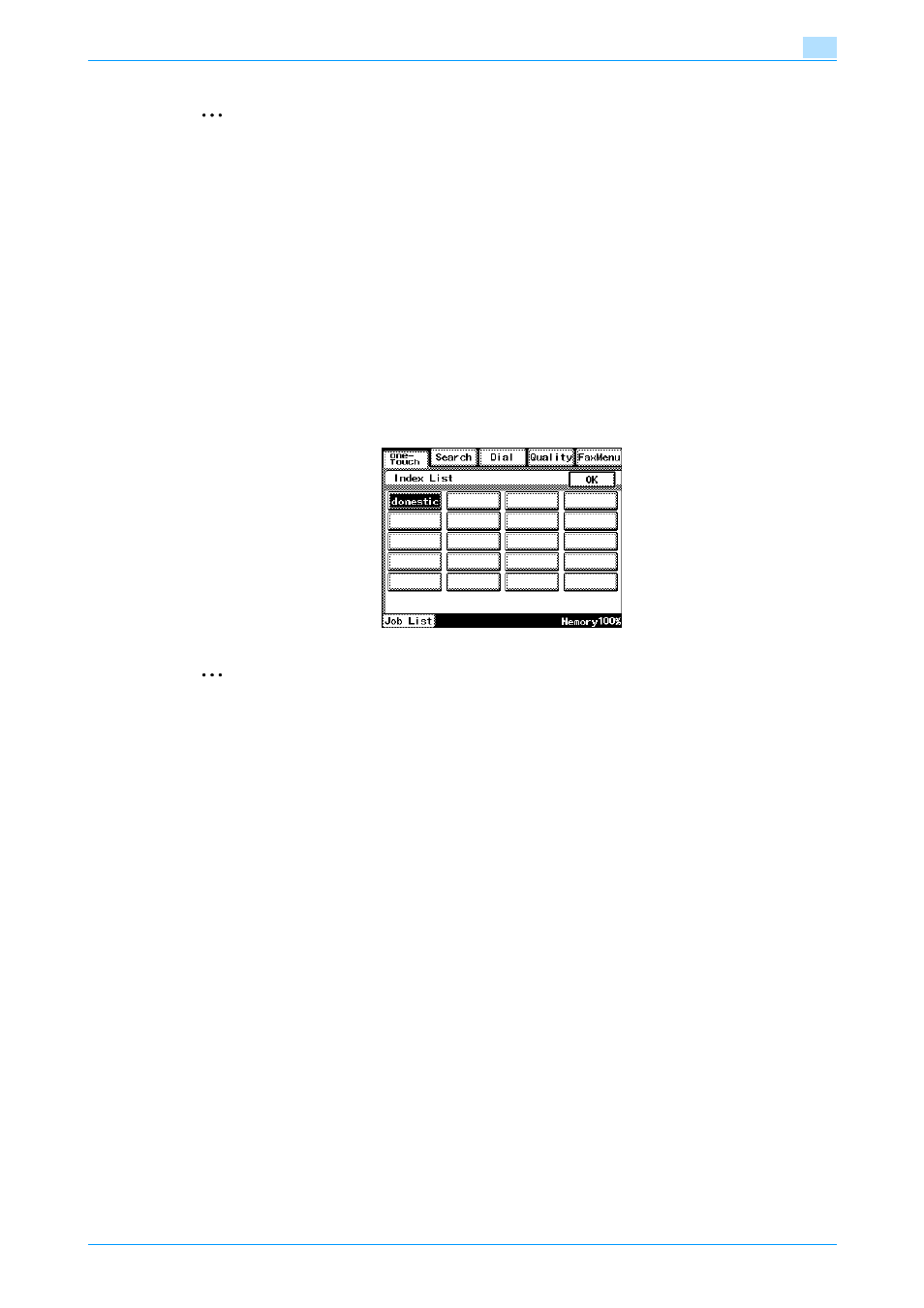
C200
4-12
Transmitting data
4
2
Note
For details on registering one-touch destinations, refer to
"One-Touch/Box Reg. - One-Touch" on
.
For details on storing programs, refer to
"Storing a program" on page 2-11
.
!
Detail
A maximum of 210 destinations can be specified for the same transmission. However, if recipients are
specified by directly entering them, only a maximum of 12 can be specified.
One-Touch - Index List
There are 20 index buttons in this machine’s one-touch dial screens, and 15 one-touch dial buttons can be
registered with each index. By categorizing one-touch dial buttons in indexes named, for example, as
"Offices" or "Customers", the desired one-touch dial button can easily be found.
Touch [Index List] to display the registered indexes. Touch an index button to display the one-touch dial
buttons registered in the index.
2
Note
For details on registering indexes, refer to
"One-Touch/Box Reg. - Index" on page 8-21
.
One-touch number
A number is specified for each one-touch dial button. Instead of touching a one-touch dial button, you can
select the recipient by specifying the number of the one-touch dial button.
