5 document management, Document management -10, Document – Konica Minolta bizhub C200 User Manual
Page 144: Document management" on, Document management, P. 9-10
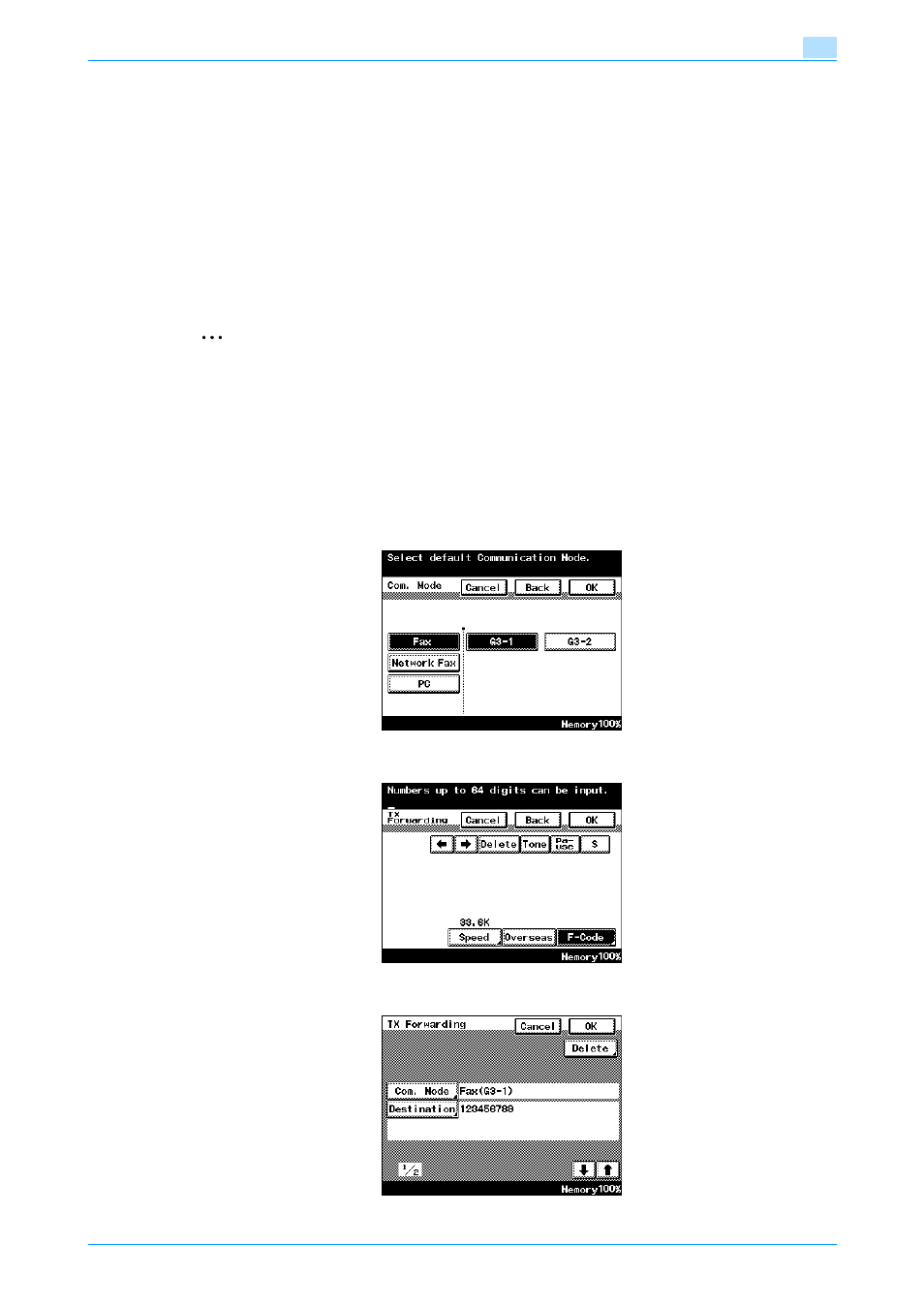
C200
9-10
Administrator Management settings
9
9.5
Document Management
9.5.1
Document Management - TX Forwarding - Com. Mode (G3/IP/I-FAX/Relay/E-
Mail/FTP/SMB)
In order to manage documents sent from this machine, sent documents can be forwarded to the recipient
specified as the administrator.
!
Detail
Administrator forwarding cannot be performed with the "Polling TX" or "Quick Scan TX" functions,
Bulletin Registration parameters, manual transmission or document management forwarding.
2
Note
With software switch settings, administrator forwarding can be enabled or disabled. For details, refer
to the User’s Guide [Network Administrator].
With software switch settings, settings can be specified for printing the activity report when an
administrator forwarding operation is performed. For details, refer to the User’s Guide [Network
Administrator].
As an example, the procedure for forwarding by fax to the administrator (after [TX Forwarding] is touched) is
described below.
1
Select the forwarding communication mode, and then touch [Next].
2
Specify the forwarding destination, and then touch [Next].
3
Check the forwarding destination, and then touch [OK] to apply the specified settings.
