2 administrator management menu tree, 1 system settings, 2 administrator settings – Konica Minolta bizhub C200 User Manual
Page 138: Administrator management menu tree -4, System settings -4, Administrator settings -4
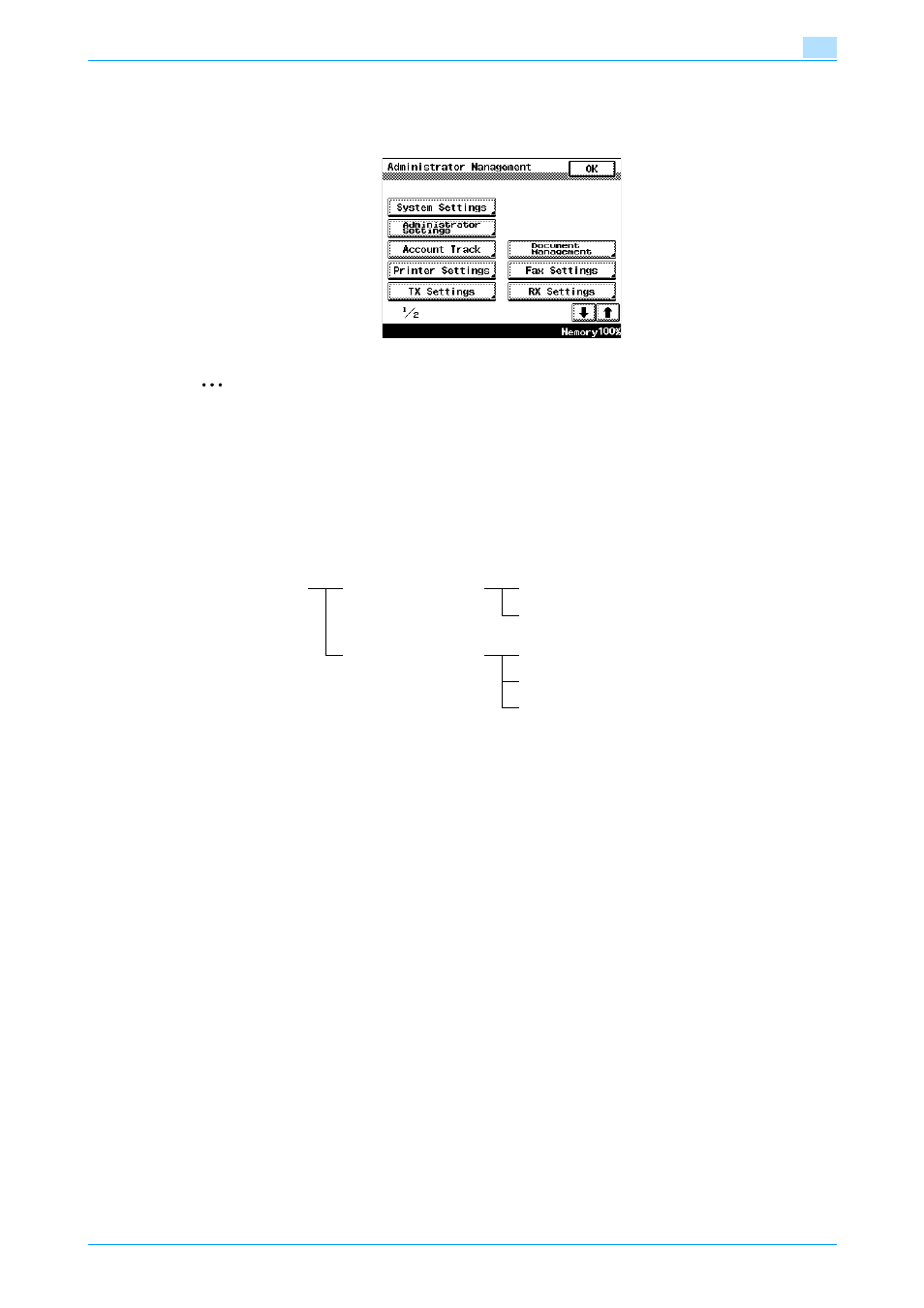
C200
9-4
Administrator Management settings
9
9.2
Administrator Management menu tree
Parameters that can be specified in the Administrator Management screen are shown below. This menu tree
shows parameters related to network scanning, G3 faxing and network faxing.
2
Note
[One-Touch/Box Reg.] may appear if the software switch settings have been set so that only the
administrator can register destinations. For the menu tree for registering destinations, refer to
. For details on specifying the software switch settings, refer to the
User's Guide [Network Administrator].
9.2.1
System Settings
*
Appears if the optional expanded memory unit has been installed.
9.2.2
Administrator Settings
Language (I/O)
(
)
Output Settings
Print/Fax Output Set-
ting (
)
Print*
Fax/E-Mail
Output Tray Setting
(
)
Network
Fax (Port 1)
Fax (Port 2)
Activity Report E-Mail TX (
)
