Functions covered in this manual, Network scan functions, G3 fax function – Konica Minolta bizhub C200 User Manual
Page 14: Network fax function, Representation of product name, Screen images
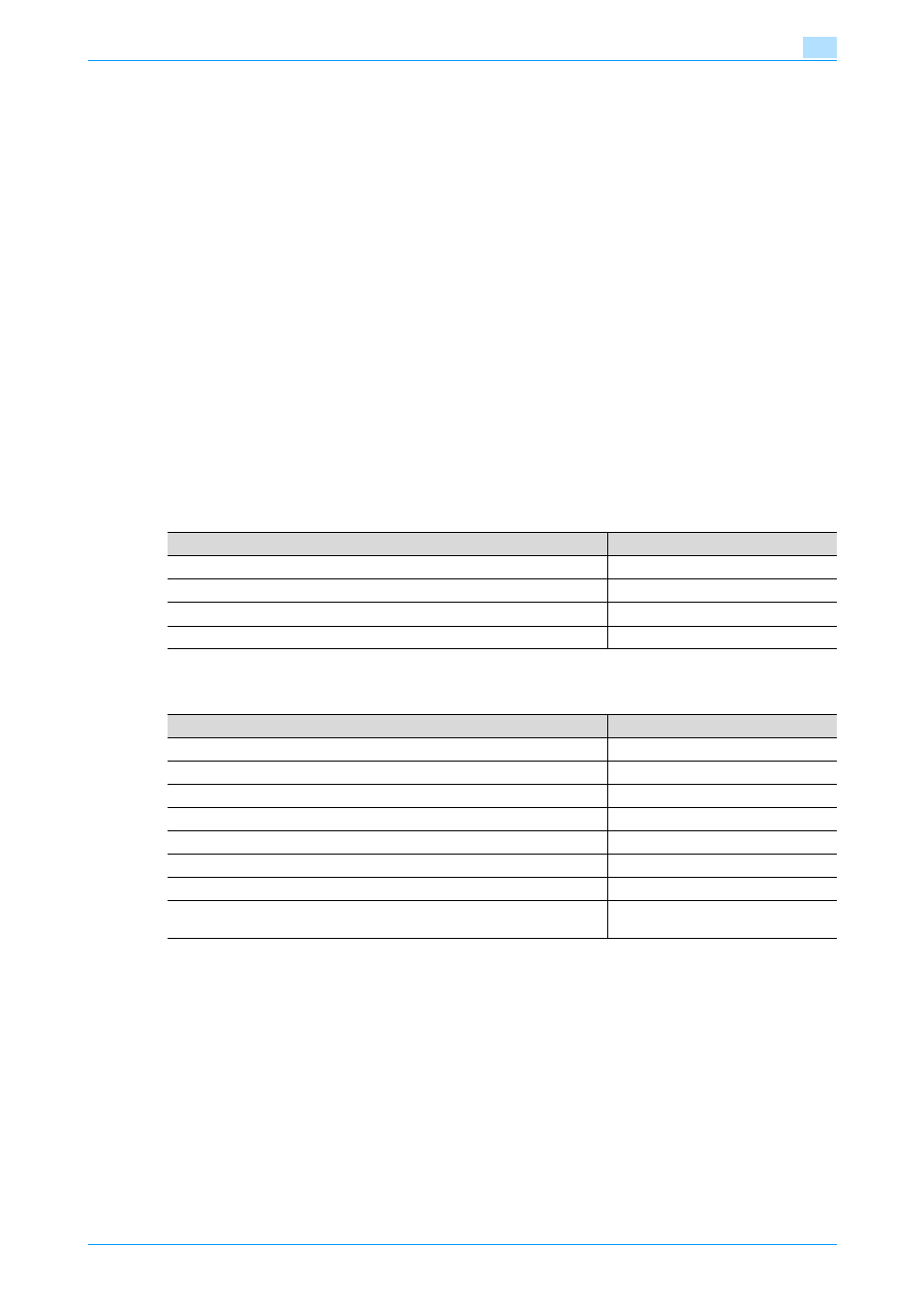
C200
x-13
Functions covered in this manual
Network Scan functions
This function transmits image data scanned on the machine via a network. The following transmission
methods are available for the Network scan functions.
-
Scan to E-Mail
-
Scan to SMB
-
Scan to FTP
G3 fax function
This function transmits image data scanned on the machine via a telephone line.
Network Fax function
This function transmits image data scanned on the machine via a network. Like the G3 fax function, data
transmission/reception is performed mostly between compatible devices. Similar functionality can be used
with less communication cost by communicating via a network connection. The following transmission
methods are available for the Network Fax functions.
-
Internet Fax
-
IP Address Fax
-
IP Relay
Representation of product name
In this manual, an abbreviation for the applicable transmission method appears after a function name used
as a headline.
Screen images
This manual generally shows screens that appear when the optional fax kit is installed.
Product name
Representation
bizhub C200
This machine, C200
Microsoft Windows 2000
Windows 2000
Microsoft Windows XP
Windows XP
Combination of OS
Windows 2000/XP
Transmission method
Abbreviation
G3 fax
G3
Internet Fax
I-FAX
IP Address Fax
IP
IP Relay
Relay
Scan to E-Mail
Scan to SMB
SMB
Scan to FTP
FTP
When the G3 fax, IP address fax, and Internet fax functions are cited in com-
bination
G3/IP/I-FAX
