4 error code lists, 1 e-mail transmission/internet fax transmission, 2 internet fax reception – Konica Minolta bizhub C200 User Manual
Page 164: 3 ftp file transmission, Error code lists -6, E-mail transmission/internet fax transmission -6, Internet fax reception -6, Ftp file transmission -6
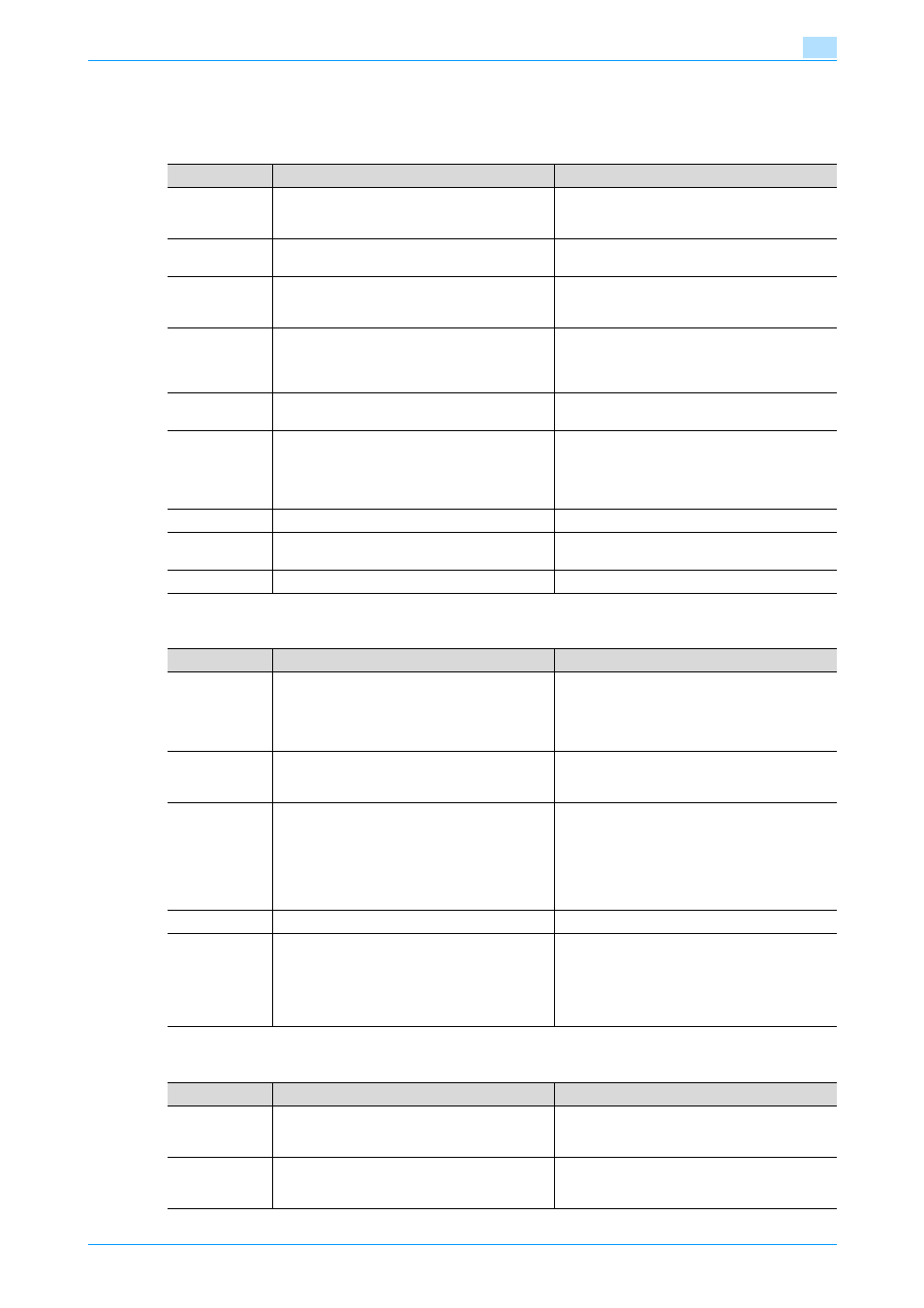
C200
10-6
Fax/Scan function troubleshooting
10
10.4
Error code lists
10.4.1
E-mail transmission/Internet fax transmission
10.4.2
Internet fax reception
10.4.3
FTP file transmission
Error code
Cause
Action
E4DXXX
Since the SMTP server address is not specified,
a connection to the mail server cannot be es-
tablished.
Specify the SMTP server address.
E5AXXX
Since the DNS setting is incorrect, transmission
is not possible.
Check the DNS settings.
E5DXXX
Since the e-mail address or recipient's e-mail
address is not specified or is incorrectly speci-
fied, transmission is not possible.
Check the settings and the recipient's e-mail
address.
E6FXXX
An attempt was made to send data that is too
large to be sent.
Even though scanning may have finished, it
may not be possible to send some documents.
Change the resolution to a 200 dpi or 200 ×
100 dpi setting.
E7XXXX
SMTP authentication failed.
Check the SMTP authentication account and
password.
EAXXXX
The LAN cable is not connected, or communi-
cation with the SMTP server failed. Otherwise,
an attempt was made to send data to the wrong
recipient address. (incorrect SMTP protocol)
Check that the LAN cable is correctly connect-
ed, that communication is possible with the
SMTP server, that the network settings, such as
the subnet mask, are correct, and that the re-
cipient's e-mail address is correct.
EAX212
SMTP authentication request
Validate the SMTP authentication settings.
EABF4F
Incorrect POP3 before SMTP settings
Check the POP server settings in the Adminis-
trator Management screen.
EABF50
POP3 before SMTP authentication failed.
Check the POP account and password.
Error code
Cause
Action
E40XXX
Since the POP3 server address is not specified
correctly, a connection to the mail server can-
not be established. Otherwise, if the server is
malfunctioning, a connection to the server can-
not be established.
Check the POP3 server address.
Check if the POP3 server is operating correctly.
E50XXX
E51XXX
E52XXX
Since the POP3 user name or password is ei-
ther not specified or is incorrect, reception is
not possible.
Check the settings.
E60XXX
E61XXX
Data that cannot be printed was received dur-
ing a POP3 reception.
An e-mail message was received with a file at-
tachment in a format other than TIFF-F or with
text where one line exceeds 1000 characters, or
an e-mail message with a large amount of data
or with no data was received.
Check with the sender.
E7XXXX
APOP authentication failed.
Check the POP3 account and password.
ECXXXX
The LAN cable is not connected, or communi-
cation with the POP3 server failed. Otherwise,
no user name or password was registered with
the server, or the settings are different from
those specified on the authentication device.
(incorrect POP protocol)
Check that the LAN cable is correctly connect-
ed, and check that the POP3 server settings are
correctly specified.
Error code
Cause
Action
ED0101
The user name is not entered or is too long.
Check that at least one character and no more
than the maximum number of characters have
been entered for the user name.
ED0102
The password is not entered or is too long.
Check that at least one character and no more
than the maximum number of characters have
been entered for the password.
