6 specifying internet fax settings, E-mail address, Scanning mode – Konica Minolta bizhub C200 User Manual
Page 126: 7 specifying ip address fax settings, Specifying ip address fax settings -16, Ddress, P. 8-16, Anning mode
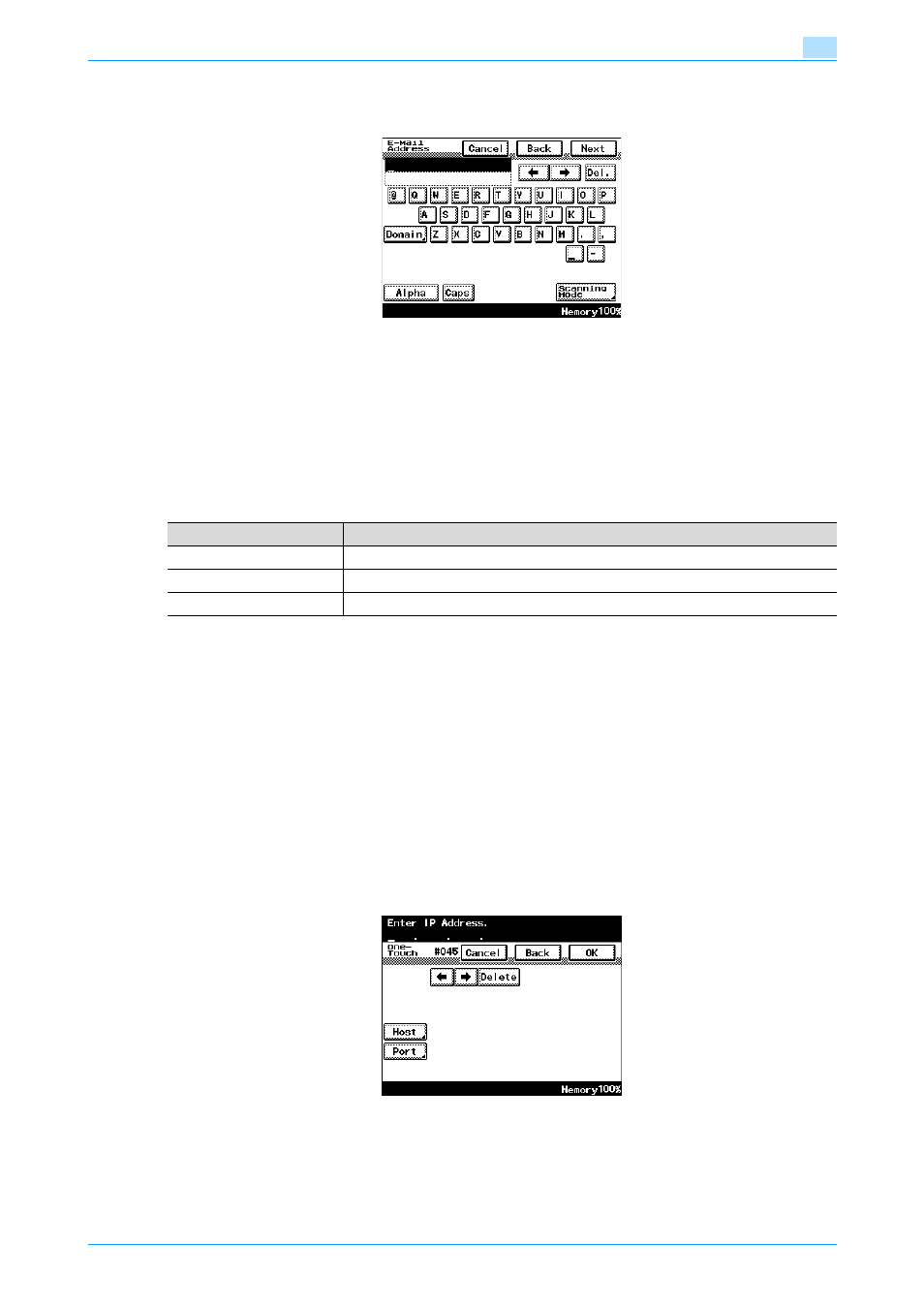
C200
8-16
User Settings / User Management / One-Touch/Box Reg.
8
8.4.6
Specifying Internet fax settings
The procedure for specifying Internet fax settings is described below.
E-Mail Address
Type in the e-mail address of the recipient (up to 64 characters).
Scanning Mode
With Internet faxing, when the fax is sent using a transmission size, transmission resolution or coding method
that is not supported by the receiving device, it may not be possible for the recipient to view the received
data. If the maximum values are specified, the data is sent with those previously specified settings, even if
settings unsupported by the receiving device were specified.
!
Detail
If the image data is too large, there will be a large load on the network. In addition, communication may
not be possible, depending on the network environment.
To specify the desired setting for each parameter, select the corresponding parameter, and then
change the setting.
Some images cannot be viewed on the recipient’s computer, depending on the encoding method.
Selecting "MH" increases the possibility that the image can be viewed.
The size of the encoded data depends on the image data. However, data amount for the encoding
methods generally increase as follows: MMR, MR, MH.
8.4.7
Specifying IP address fax settings
The procedure for specifying IP address fax settings is described below.
Parameter
Description
TX Size (Max.)
Select the maximum original size compatible with the recipient’s machine.
TX Resolution (Max.)
Select the maximum resolution compatible with the recipient’s machine.
Coding Method
Select the coding method compatible with the recipient’s machine.
