Dragging and dropping into another application, Deleting an image data file – Konica Minolta bizhub C350 User Manual
Page 84
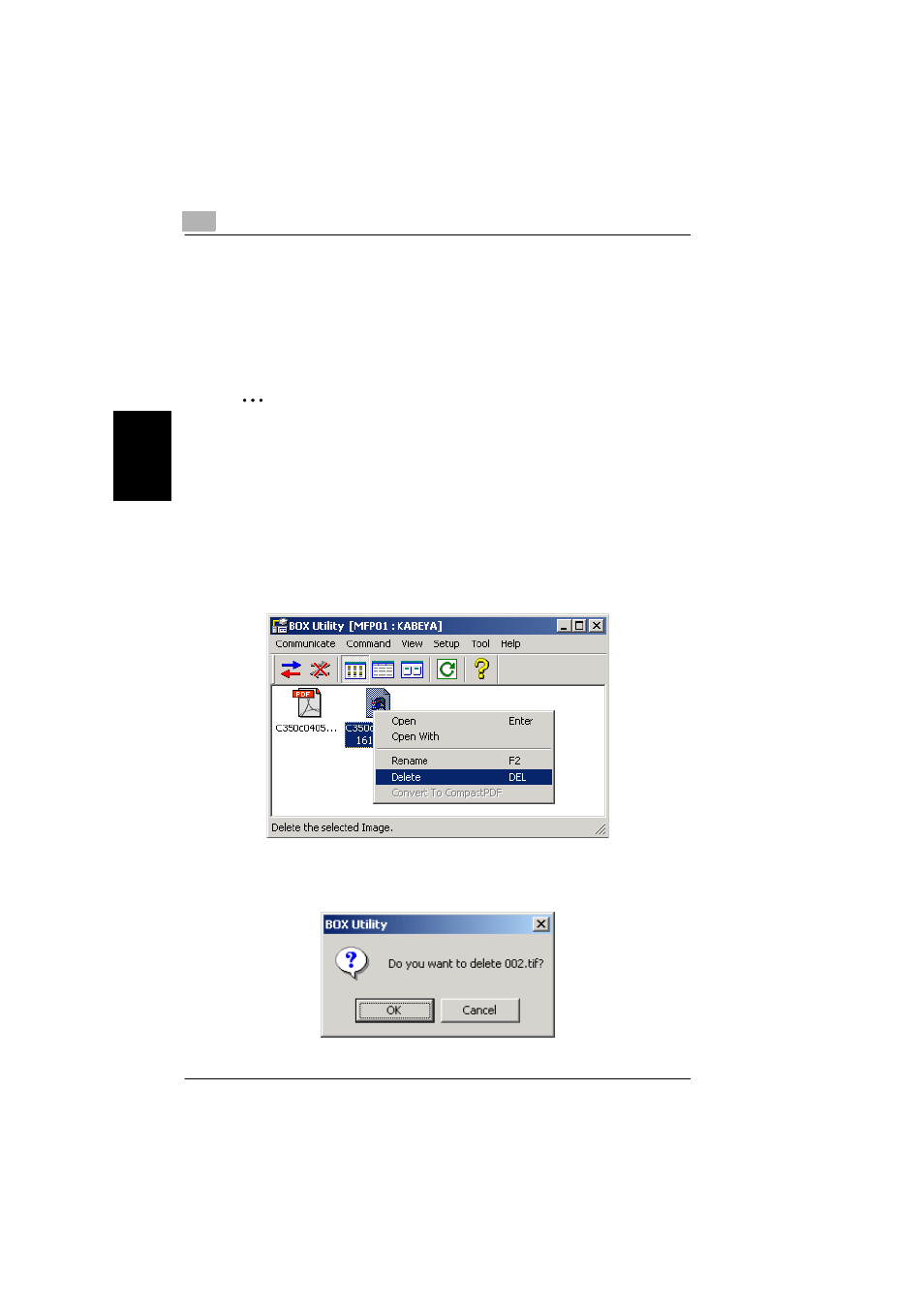
3
3.4 User BOX Utility Operations
3-26
bizhub C350
Us
er
O
per
ati
o
n
s
Chap
ter
3
Dragging and Dropping Into Another Application
1
You can drag and drop the file from the main window onto another application.
By dragging and dropping the file onto an FTP application, e-mail transmission
application, or Explorer, you can perform FTP transmission, e-mail
transmission, or SMB transmission.
✎
Note
You cannot drag and drop multiple files at the same time.
Some application programs do not support drag and drop.
Deleting an Image Data File
You can delete the file on the machine hard disk.
1
Select the file that you wish to delete, and then click “Delete” on the “Command”
menu.
Or, press the [Delete] key on the computer keyboard.
2
Confirm the file in the confirmation dialog box, click the [OK] button.
The selected file is deleted.
- Magicolor 3100 (28 pages)
- Magicolor 3100 (42 pages)
- PAGEPRO 9100 (178 pages)
- 1300 Series (4 pages)
- bizhub PRO 920 (178 pages)
- bizhub PRO 1200 (31 pages)
- bizhub PRO 920 (76 pages)
- bizhub PRO 920 (8 pages)
- BIZHUB PRO bizhubPRO920 (410 pages)
- bizhub PRO C5500 (12 pages)
- C203 (45 pages)
- Magicolor 2480 MF (46 pages)
- SU3 (112 pages)
- IP-511 (122 pages)
- C652 (6 pages)
- bizhub 180 (256 pages)
- Image Controller IC-205 (106 pages)
- SU-502 (156 pages)
- FK-505 (190 pages)
- bizhub 162 (256 pages)
- Copier 2223 (123 pages)
- 920 (76 pages)
- 7075 (311 pages)
- MAGICOLOR 2300 (182 pages)
- Magicolor 2300DL (50 pages)
- MAGICOLOR 2300 (72 pages)
- MAGICOLOR 2300 (172 pages)
- MAGICOLOR 2300 (34 pages)
- MAGICOLOR 2300 (156 pages)
- FAX2900/FAX3900 (60 pages)
- magicolor 1690MF (49 pages)
- magicolor 4690MF (9 pages)
- magicolor 1690MF (285 pages)
- magicolor 1690MF (12 pages)
- magicolor 1690MF (325 pages)
- magicolor 1690MF (113 pages)
- magicolor 1690MF (2 pages)
- magicolor 2550DN A00V014 (67 pages)
- PagePro 1250E (2 pages)
- 7450 (9 pages)
- magicolor 2430 DL (4 pages)
- BIZHUB 250/350 (14 pages)
- PagePro 5650EN (46 pages)
- PagePro 5650EN (394 pages)
- magicolor 4650 (260 pages)
