Konica Minolta bizhub C350 User Manual
Page 78
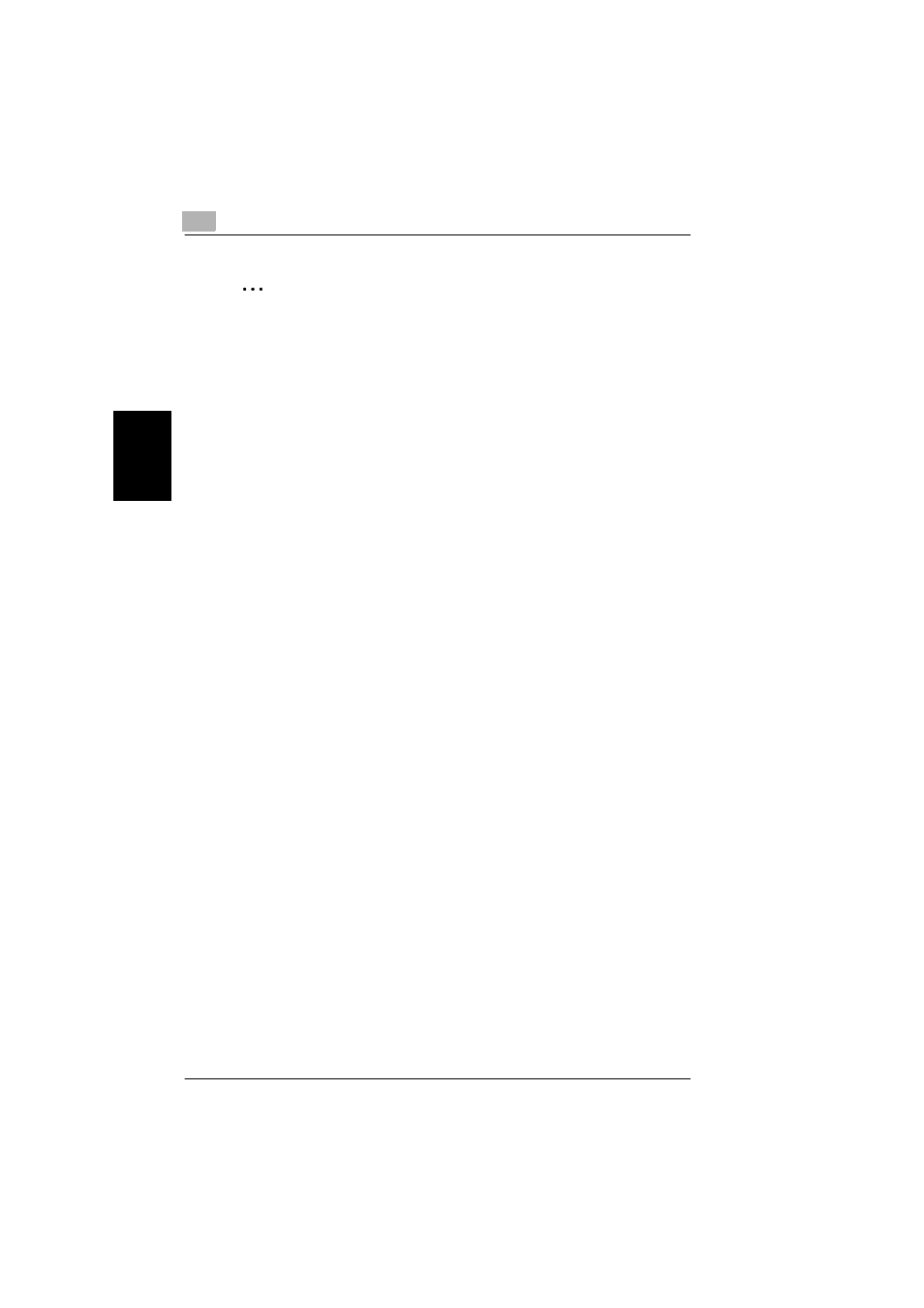
3
3.3 User Box function
3-20
bizhub C350
Us
er
O
per
ati
o
n
s
Chap
ter
3
✎
Note
If the currently specified password that was entered is incorrect, the
message “Password incorrect.” appears. Click the [OK] button, and then
type in the correct password.
If the Unauthorized Access Lock function is set to “Enable”, incorrectly
entering the current password is counted as a failed authentication attempt.
If the password is incorrectly entered three times, the entered password
becomes invalid after the fourth failed authentication attempt. (The
password can no longer be authenticated even if the correct password is
entered.) To again allow access, the Access Lock Release function in
Admin. Mode must be performed. Contact the Administrator to perform the
Access Lock Release function.
When typing in the User Box password, specify a password (alphanumeric
characters and symbols) that is 4 or more digits long. (A password of less
than 4 digits cannot be set. Be sure to specify a password of 4 or more
digits.)
If the new password is entered incorrectly, the message “New password is
incorrect.” appears. Click the [OK] button, and then type in a correct
password.
If the password entered for the second time does not match the new
password, the message “Retyped password does not match.” appears.
Click the [OK] button, and then type in the correct password for confirmation.
If the User Box is being accessed by a different user, the message “The
password could not be changed.” appears. Click the [OK] button, and then
try changing the password again after waiting a while.
After finishing with the User Box or if the computer must be left alone while
the User Box is accessed, be sure to log out from the User Box or quit
PageScope Web Connection.
