Konica Minolta bizhub C350 User Manual
Page 56
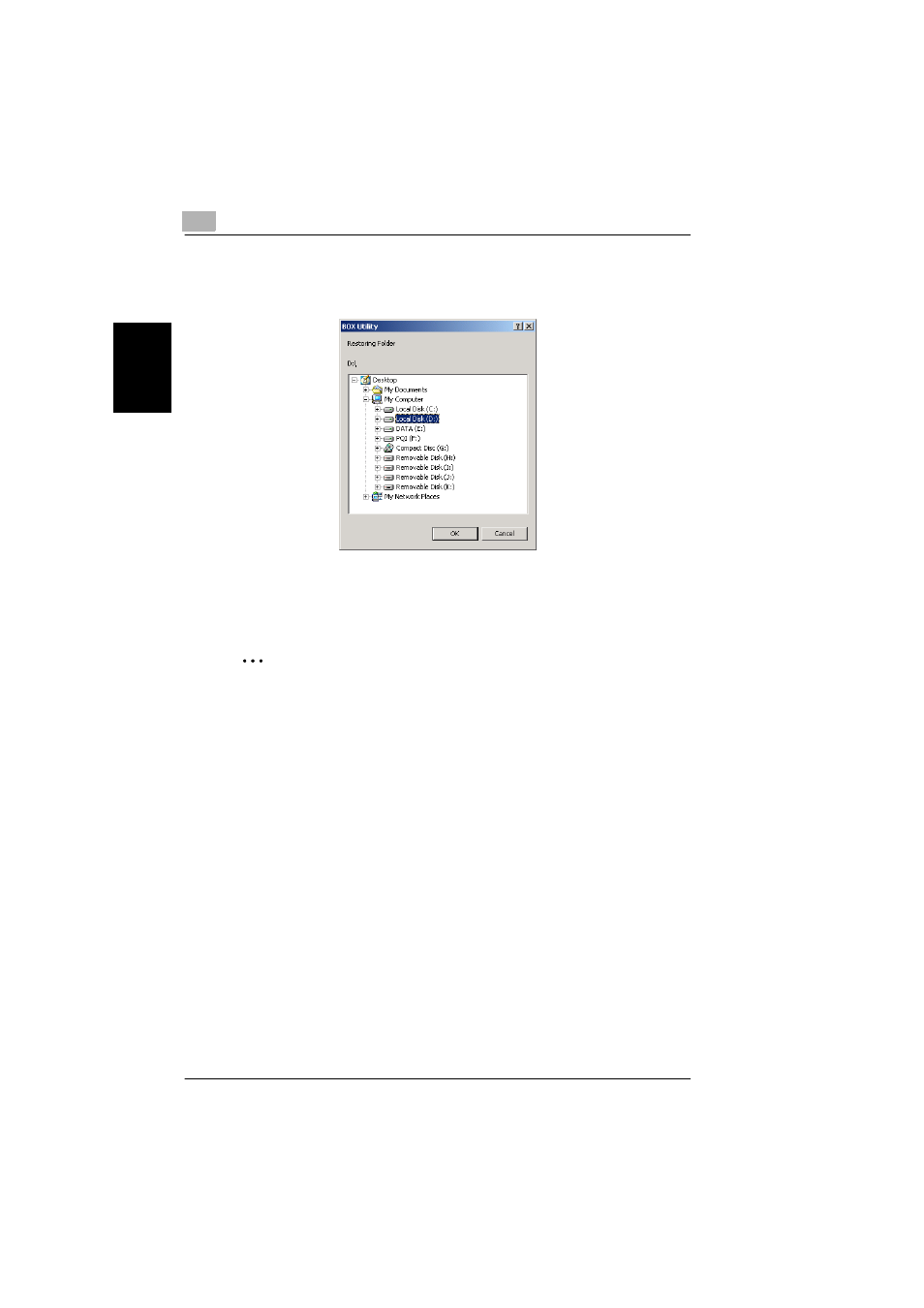
2
2.11 Administrator BOX Utility Operations
2-46
bizhub C350
A
d
mi
ni
st
ra
to
r O
p
er
at
io
n
s
Ch
apte
r 2
5
In the “Restoring Folder” box, specify the folder on the computer where the file
is saved.
You can also specify the folder by clicking the [Browse] button.
6
Click the [Start] button.
Restoring begins and, when it is finished, the message “Backup successfully
completed.” appears. Click the [OK] button.
✎
Note
If the entered password (Administrator Code) was incorrect, the message
“Unable to login on MFP controller.” appears. Click the [OK] button, and then
type in the correct password (Administrator Code).
If the Unauthorized Access Lock function is set to “Enable”, incorrectly
entering the password (Administrator Code) is counted as a failed
authentication attempt. If the password (Administrator Code) is incorrectly
entered three times, the message “Access denied due to unauthorized
access.” appears after the fourth failed authentication attempt, and the
password (Administrator Code) can no longer be entered. To again allow
access, turn the machine off, then on again.
If Admin. Mode is already logged on, the message “Login failed.” Click the
[OK] button, and then try logging on to Admin. Mode again after waiting a
while.
If a User Box is being accessed by a user, the message “Login failed.”
appears. Click the [OK] button, and then try logging on to Admin. Mode
again after waiting a while.
Make sure that none of the general users of the machine will know the
Password (Administrator Code).
