8 user box management operations, Accessing the user box, User box management operations -32 – Konica Minolta bizhub C350 User Manual
Page 42: Accessing the user box -32
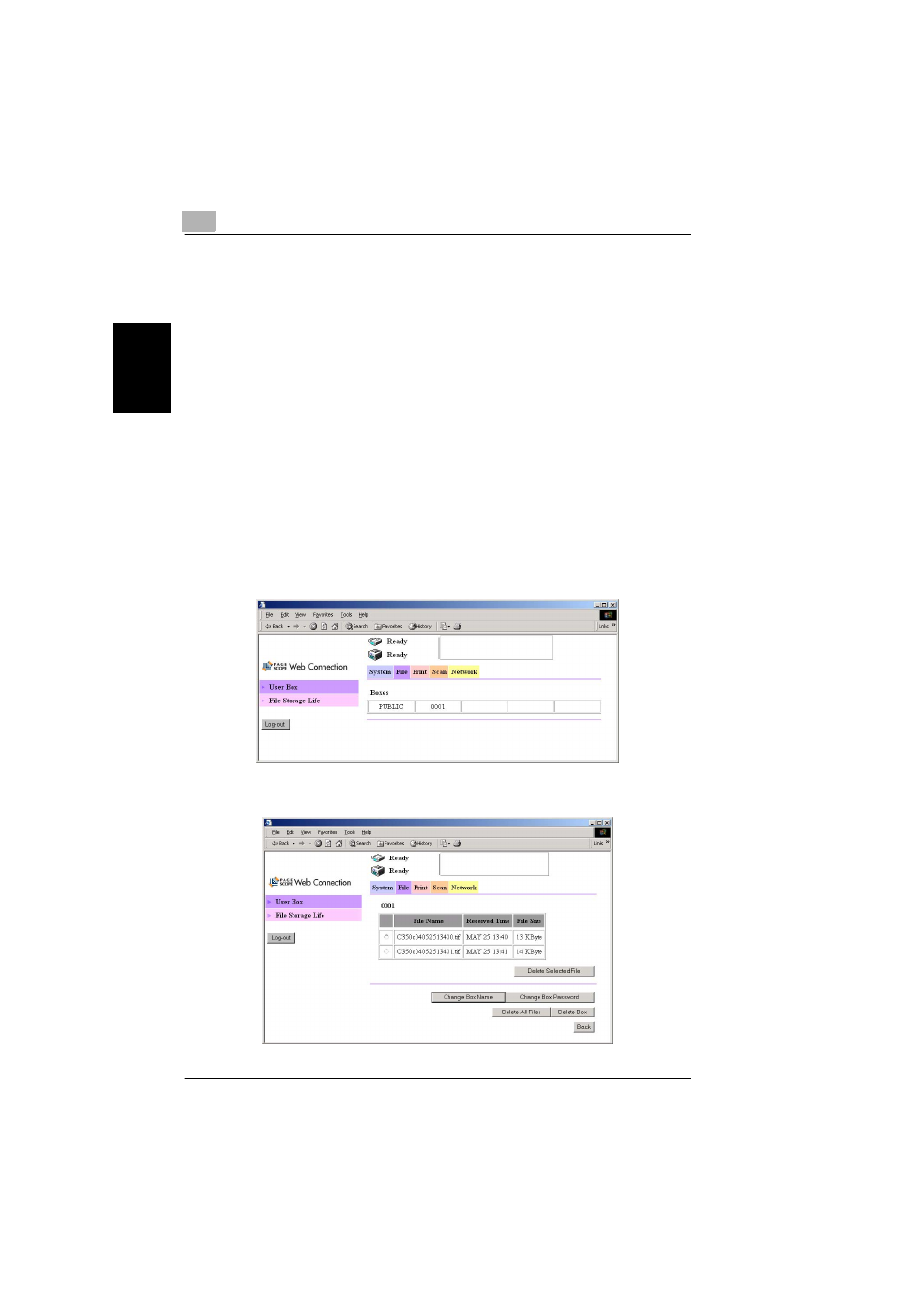
2
2.8 User Box Management Operations
2-32
bizhub C350
A
d
mi
ni
st
ra
to
r O
p
er
at
io
n
s
Ch
apte
r 2
2.8
User Box Management Operations
When access to Admin. Mode from PageScope Web Connection is authenticated,
User Box names and passwords can be changed. These operations allow all User
Boxes to be managed by the Administrator and allow each User Box to be changed
separately. To change the password, type in the new password (alphanumeric
characters and symbols) of 4 or more digits. (A password of less than 4 digits
cannot be set. Be sure to specify a password of 4 or more digits.) Then, type in the
password again for confirmation. If the entered password is correct, the Box
password is changed. The entered password appears as “*”.
Accessing the User Box
1
Start PageScope Web Connection and access the Admin. Mode.
❍
For the procedure to be followed when calling the Admin. Mode to the
screen, see “Accessing the Admin. Mode” on page 2-2.
2
Click the [File] tab, and then click [User Box] in the menu. A list of Boxes is
displayed.
3
Click the desired User Box.
