3user operations – Konica Minolta bizhub C350 User Manual
Page 4
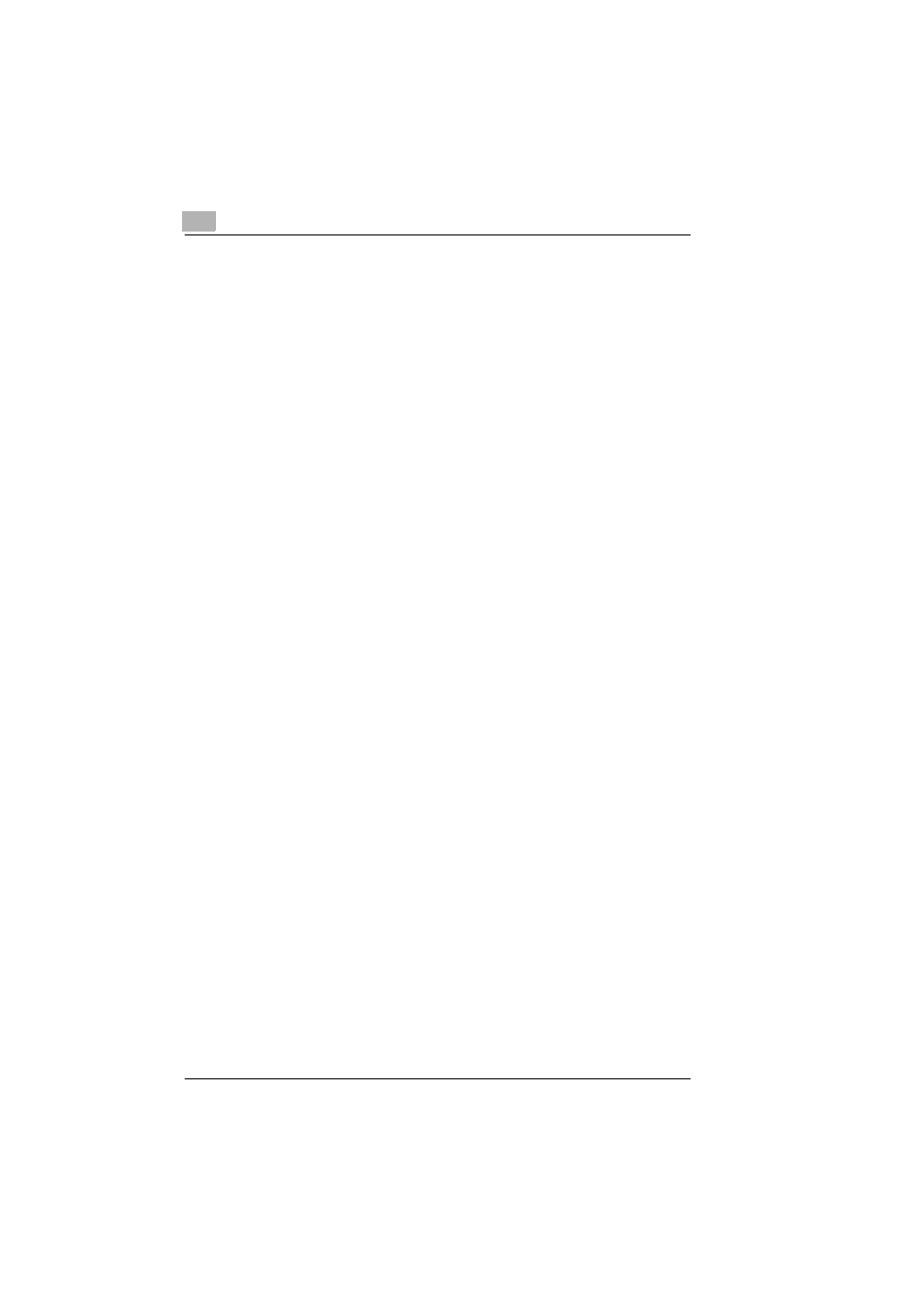
Contents
ii
bizhub C350
Panel Reset Timer function ....................................................... 2-26
Setting the Panel Reset Timer Function .................................. 2-27
User Box Management Operations........................................... 2-32
Accessing the User Box ........................................................... 2-32
Changing the Name of User Box ............................................. 2-34
Changing the Password of User Box ....................................... 2-36
FTP Server Registration function ............................................. 2-38
Registering FTP Servers.......................................................... 2-38
SMTP Server (Mail Server) Registration ................................... 2-40
Administrator BOX Utility Operations ...................................... 2-42
Backing Up Image Data ........................................................... 2-42
Restoring Backed Up Data ...................................................... 2-44
Reprint function ............................................................................ 3-2
Using the Reprint OFF Function ................................................ 3-2
Locked Jobs function .................................................................. 3-4
Accessing a Locked Job ............................................................ 3-4
User Box function......................................................................... 3-6
Creating a User Box................................................................... 3-7
Accessing the User Box ............................................................. 3-9
Changing the Password of User Box ....................................... 3-19
User BOX Utility Operations...................................................... 3-21
Accessing the User Box ........................................................... 3-21
Saving an Image File ............................................................... 3-24
Changing the Name of an Image Data File.............................. 3-25
Dragging and Dropping Into Another Application..................... 3-26
Deleting an Image Data File .................................................... 3-26
Setting a temporary file ............................................................ 3-27
