2 locked jobs function, Accessing a locked job, Locked jobs function -4 – Konica Minolta bizhub C350 User Manual
Page 62: Accessing a locked job -4
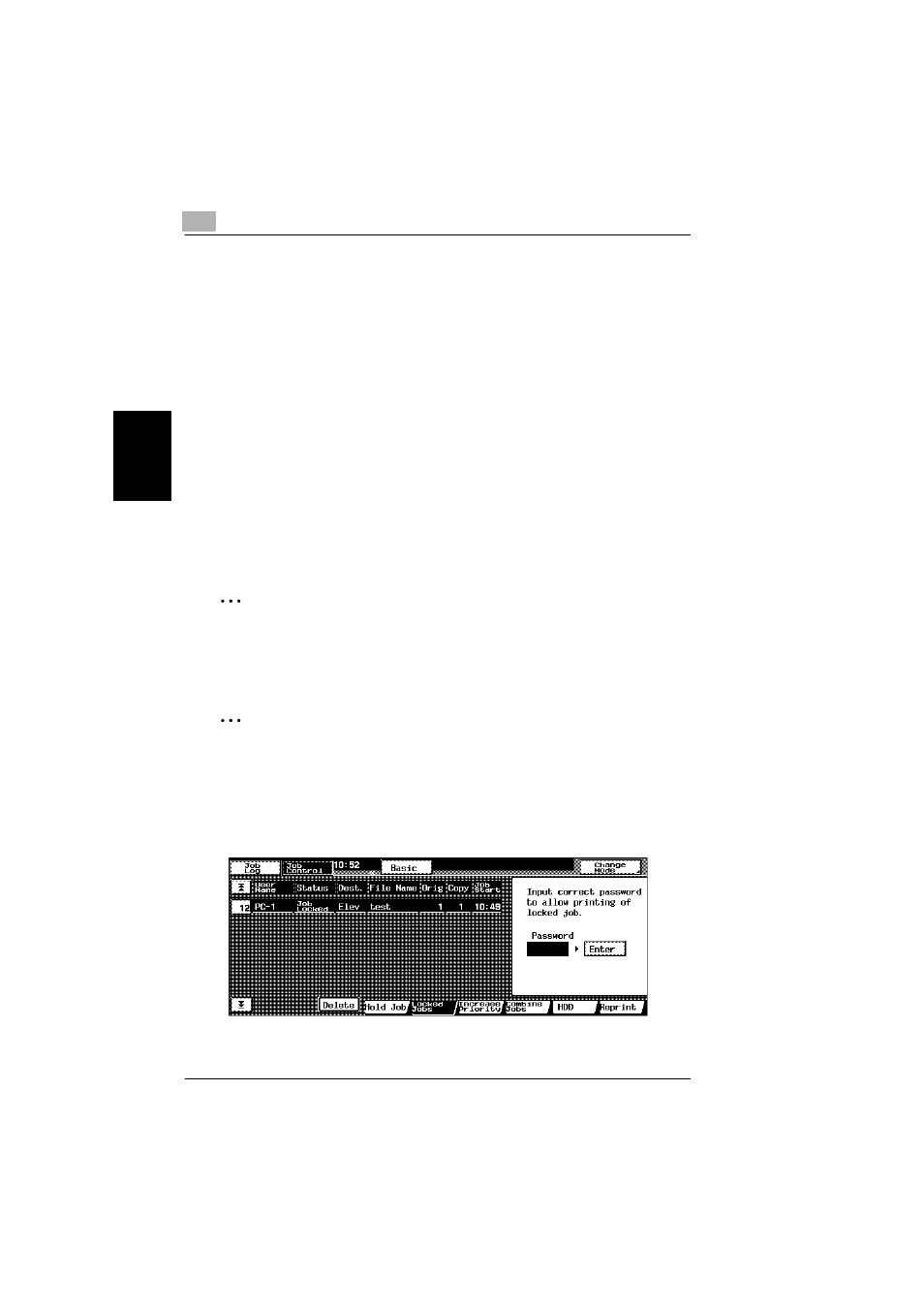
3
3.2 Locked Jobs function
3-4
bizhub C350
Us
er
O
per
ati
o
n
s
Chap
ter
3
3.2
Locked Jobs function
The Locked Jobs function allows a print job having a unique password set for it
(called the Locked Job) to be spooled in the machine for later use. To access a
Locked Job file, the user must go through an authentication procedure for verifying
that he or she is an authorized user of the Locked Job file using a unique password
composed of a 4-digit number. The password entered from the 10-Key Pad is
displayed as “*”. If the Unauthorized Access Lock function is set to “Enable”, the
number of failed authentication attempts are counted. (The count value is, however,
cleared as soon as the user is authenticated.) If authentication fails three times after
the count value has been cleared under the conditions for clearing the access
failure count, the machine determines that this is an unauthorized access. Then, the
machine locks the authentication function for any access attempt made a fourth or
subsequent time to the Locked Job file in question. To cancel this access locked
state, the Access Lock Release procedures must be performed in the Admin. Mode.
Contact the Administrator for executing the Access Lock Release procedures. (If
the Power Switch is turned OFF and then ON, it deletes all Locked Job data. Make
doubly sure that the Administrator performs the Access Lock Release procedures.)
✎
Note
Use the printer driver on the computer to specify the 4-digit password for the
Locked Job. A password of less than 4 digits will not be accepted. Type in a
password of 4 digits. The entered password appears as “*”.
✎
Hint
For details on the operations for clearing failed access counts, refer to
“Conditions for Clearing the Access Failure Count” on page 1-3.
Accessing a Locked Job
1
Touch [Job Control], and then touch the [Locked Jobs] tab.
