7 panel reset timer function, Panel reset timer function -26 – Konica Minolta bizhub C350 User Manual
Page 36
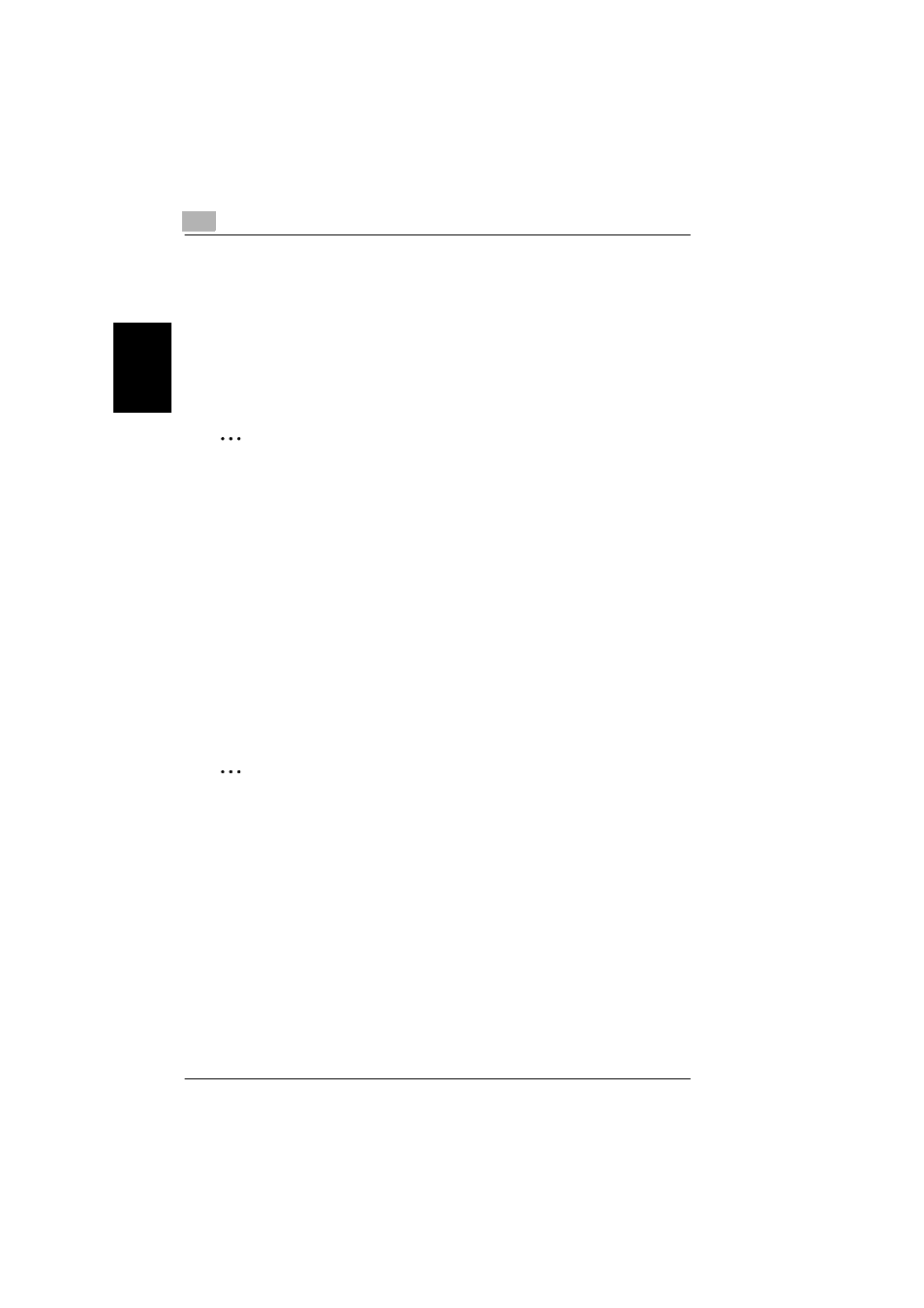
2
2.7 Panel Reset Timer function
2-26
bizhub C350
A
d
mi
ni
st
ra
to
r O
p
er
at
io
n
s
Ch
apte
r 2
2.7
Panel Reset Timer function
When access to Admin. Mode is authenticated, you can select whether or not to use
the Panel Reset Timer function. If the Panel Reset Timer is used, the length of time
until the panel is reset can be set between 1 and 9 minutes, in 1-minute intervals.
If the Panel Reset Timer function is set to “No” and the machine is left alone while
it is operating or before the panel is reset, settings may be changed or data may be
taken without permission. Be sure to use the Panel Reset Timer function.
✎
Condition
If the Panel Reset Timer function is used, the panel will be reset under the
following circumstances.
If no control panel operation is performed for the length of time specified with
the Panel Reset Timer function, the panel is reset and the Basic screen is
displayed. However, if the Admin. Mode function for locking the hard disk was
used, the panel is reset and the Basic screen is displayed if no operation is
performed for one minute, even if the Panel Reset Timer function was set to
“No”.
If Admin. Mode is accessed and no operation is performed for the length of time
specified with the Panel Reset Timer function (five minutes when set between
1 and 5 minutes, the set length of time when set between 6 and 9 minutes, or
ten minutes when set to “No”).
✎
Additional Information
If Admin. Mode is already accessed, a message appears in the control panel,
indicating that the machine is being controlled remotely, and no operation can
be performed from the control panel. However, when the panel is reset and the
Basic screen is displayed, operations can be performed from the control panel.
