Konica Minolta bizhub C350 User Manual
Page 63
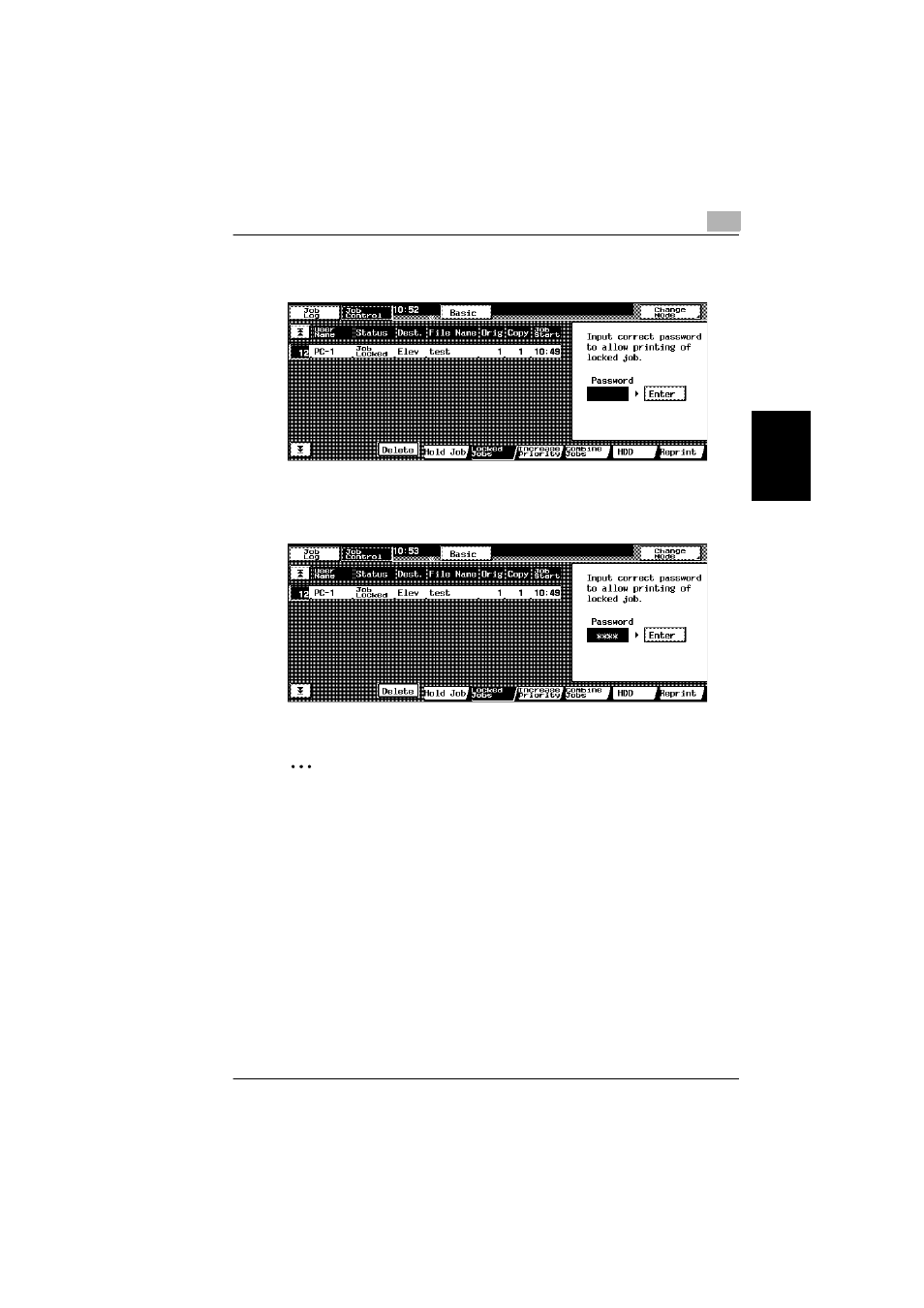
3.2 Locked Jobs function
3
bizhub C350
3-5
Us
er
O
per
ati
o
n
s
Chap
ter
3
2
Select the job that you wish to unlock.
If the job that you wish to unlock is not listed, touch [
↑] and [↓].
3
Using the 10-Key Pad, type in the 4-digit password, and then touch [Enter].
The job is deleted from the Locked Jobs list, and the Active Jobs screen is
displayed.
❍
Type in the password set from the printer driver.
✎
Note
If the entered password is incorrect, the message “Password incorrect.”
appears. Type in the correct password.
If the Unauthorized Access Lock function is set to “Enable”, incorrectly
entering the password is counted as a failed authentication attempt. If the
password is incorrectly entered three times, the message “Locked job
cannot be released due to unauthorized access. Contact your
administrator.” appears after the fourth failed authentication attempt, and
the password can no longer be entered. To again allow access, the Access
Lock Release function in Admin. Mode must be performed. Contact the
Administrator to perform the Access Lock Release function.
