Konica Minolta bizhub C350 User Manual
Page 43
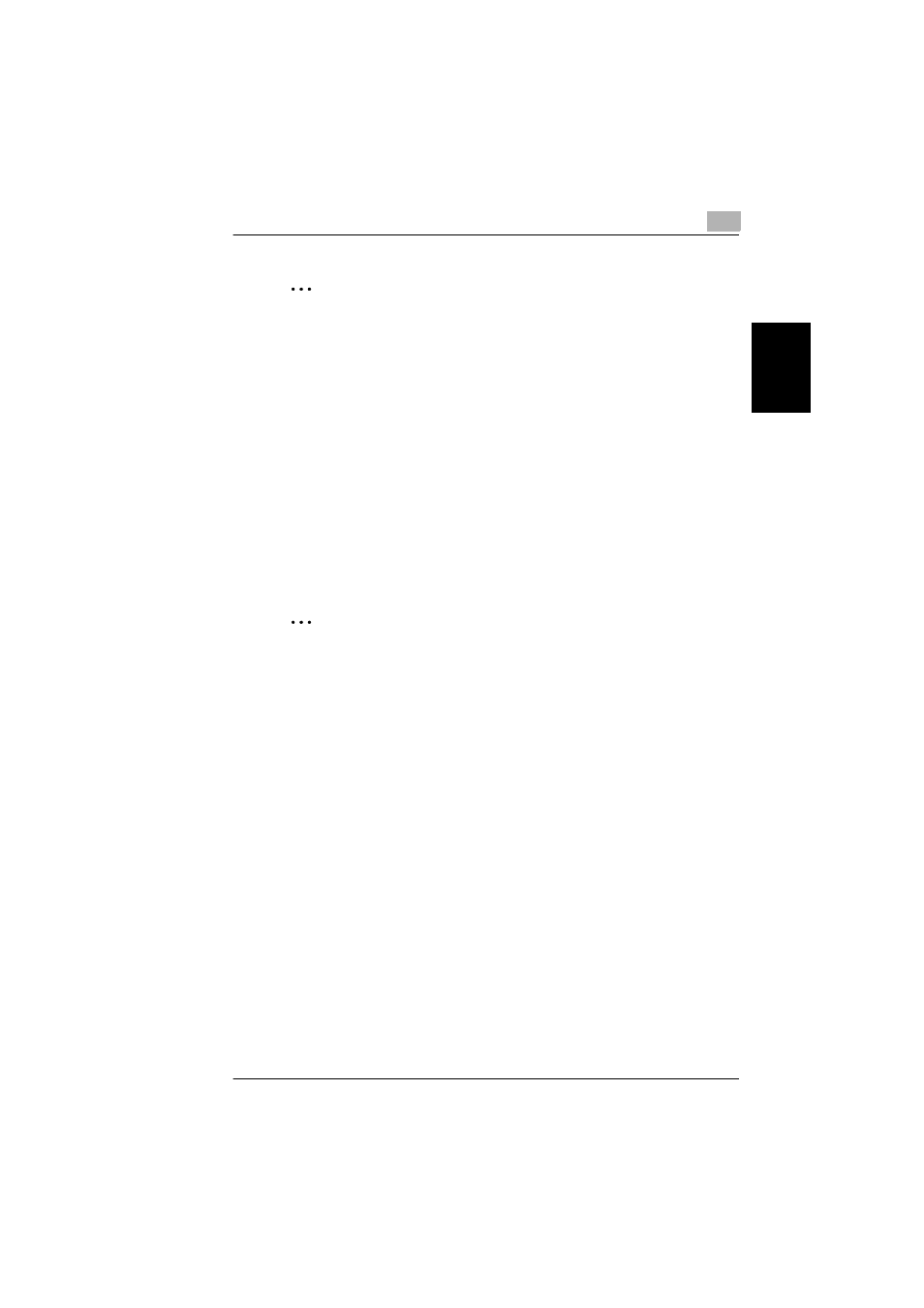
2.8 User Box Management Operations
2
bizhub C350
2-33
A
d
mi
ni
st
ra
to
r O
p
er
at
io
n
s
Ch
apte
r 2
✎
Note
If multiple users are accessing the same User Box at the same time and one
of the users changes the User Box name or deletes the User Box, any
operation that any other user performs will cause the message “The
selected Box does not exist.” to appear. Click the [OK] button to return to the
list of Boxes.
If multiple users are accessing the same file at the same time and one of the
users deletes the file, any operation that any other user performs will cause
the message “Selected file does not exist.” to appear. Click the [OK] button
to return to the list of Boxes.
If the computer is left alone with the Admin. Mode screen displayed, the
Admin. Mode functions may be changed without permission. After using the
Admin. Mode functions or if the computer must be left alone while the Admin.
Mode functions are being set, be sure to log off from Admin. Mode or quit
PageScope Web Connection.
✎
Additional Information
To delete a User Box, select the User Box that you wish to delete, and then
click the [Delete Box] button. The message “Can the specified Box be
deleted” appears. Click the [OK] button to delete the selected User Box.
To delete a file, select the radio button of the file that you wish to delete, and
then click the [Delete Selected File] button. The message “Are you sure you
want to delete the file?” appears. Click the [OK] button to delete the selected
file.
In addition, to delete all files, click the [Delete All Files] button. The message
“Are you sure you want to delete all file in the specified Box?” appears. Click
the [OK] button to delete all files.
