Konica Minolta bizhub C350 User Manual
Page 66
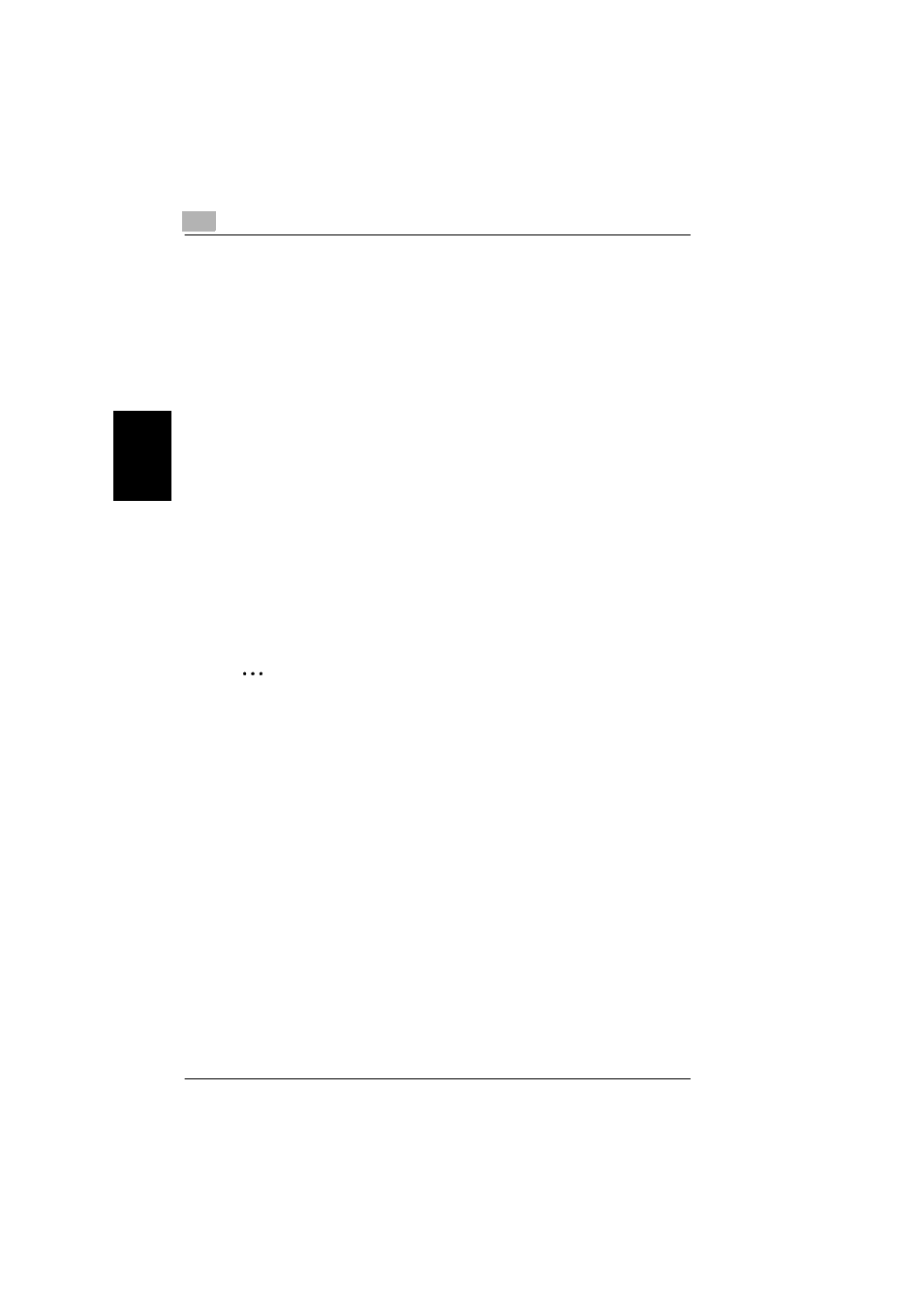
3
3.3 User Box function
3-8
bizhub C350
Us
er
O
per
ati
o
n
s
Chap
ter
3
If an incorrect User Box name is entered, the message “User Box Name is
incorrect.” appears. Click the [OK] button, and then type in a correct User
Box name.
If the entered User Box name has already been registered, the message
“The Box could not be changed.” appears. Click the [OK] button, and then
type in a different User Box name.
If the maximum number (199) of User Boxes already exists, the message
“User Box couldn’t be made.” appears. Click the [OK] button, and then
contact the Administrator.
When typing in the password, specify a password (alphanumeric characters
and symbols) that is 4 or more digits long. (A password of less than 4 digits
cannot be set. Be sure to specify a password of 4 or more digits.)
If the entered password is incorrect, the message “Password incorrect.”
appears. Type in the correct password.
If the password entered for the second time does not match the new
password, the message “Incorrect Password. Enter Password Again.”
appears. Click the [OK] button, and then type in the correct password for
confirmation.
✎
Hint
To return to the list of Boxes, click the [Cancel] button.
6
Click the [Create] button.
