Konica Minolta bizhub C350 User Manual
Page 35
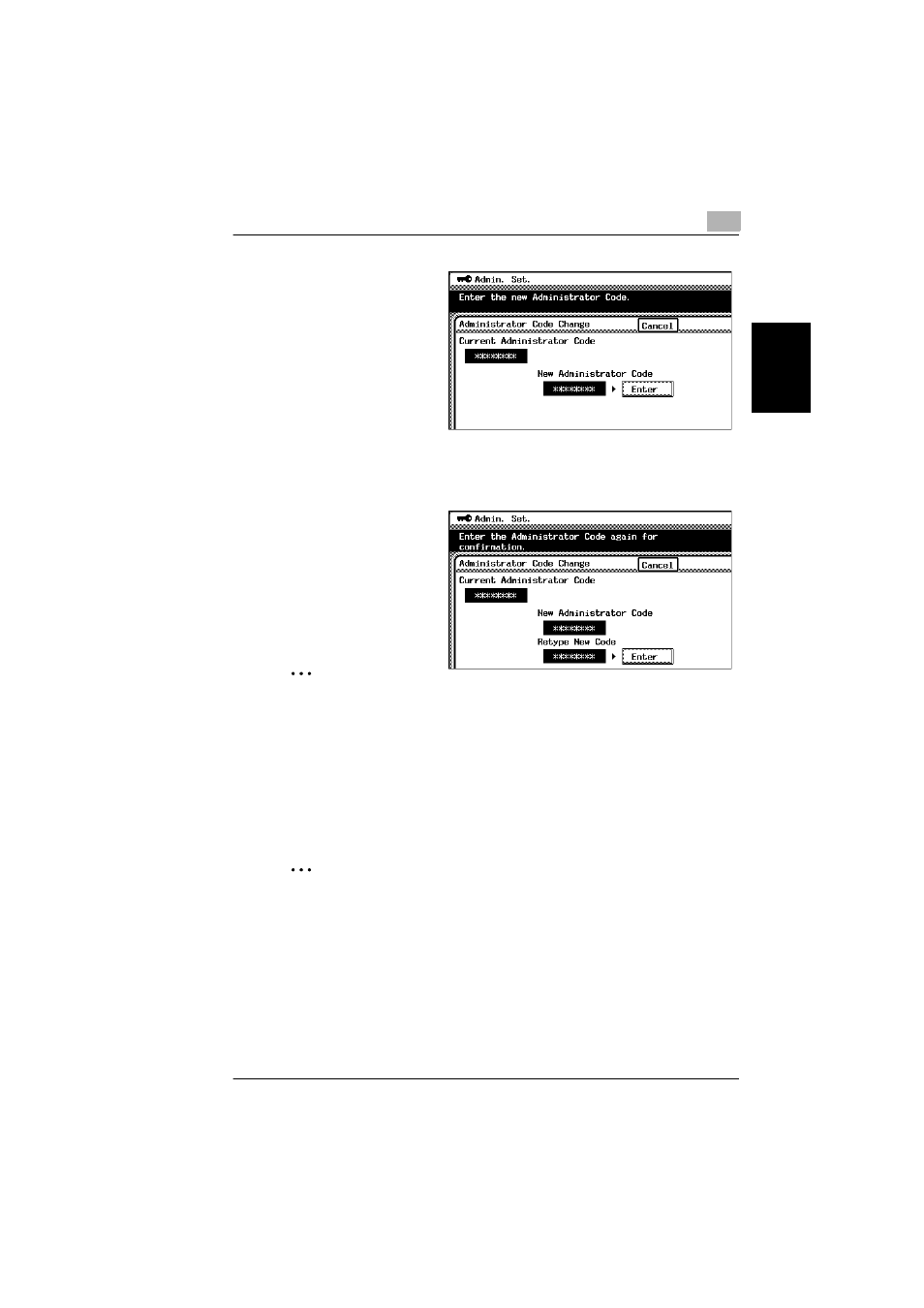
2.6 Administrator Code Change function
2
bizhub C350
2-25
A
d
mi
ni
st
ra
to
r O
p
er
at
io
n
s
Ch
apte
r 2
6
Using the 10-Key Pad, type
in the new 8-digit
Administrator Code.
❍
Press the [C] key to clear
all characters.
❍
Touch [Cancel] to go
back to the “Admin. Set.”
screen.
7
Touch [Enter].
8
Using the 10-Key Pad, type
in the new 8-digit
Administrator Code again.
❍
Press the [C] key to clear
all characters.
❍
Touch [Cancel] to go
back to the “Admin. Set.”
screen.
✎
Note
If the Administrator Code entered for the second time does not match the
new Administrator Code, the message “The entered Administrator Code is
incorrect. Please try again.” appears, and the screen shown in step 6
appears. Type in the new Administrator Code again, and the correct
Administrator Code for confirmation.
9
Touch [Enter].
✎
Note
If the machine is left alone with the Admin. Mode screen displayed, the
Admin. Mode functions may be changed without permission. After using the
Admin. Mode functions or if the machine must be left alone while the Admin.
Mode functions are being set, be sure to return to the Basic screen.
