1 admin. mode authentication function, Accessing the admin. mode, From the control panel – Konica Minolta bizhub C350 User Manual
Page 12: Admin. mode authentication function -2
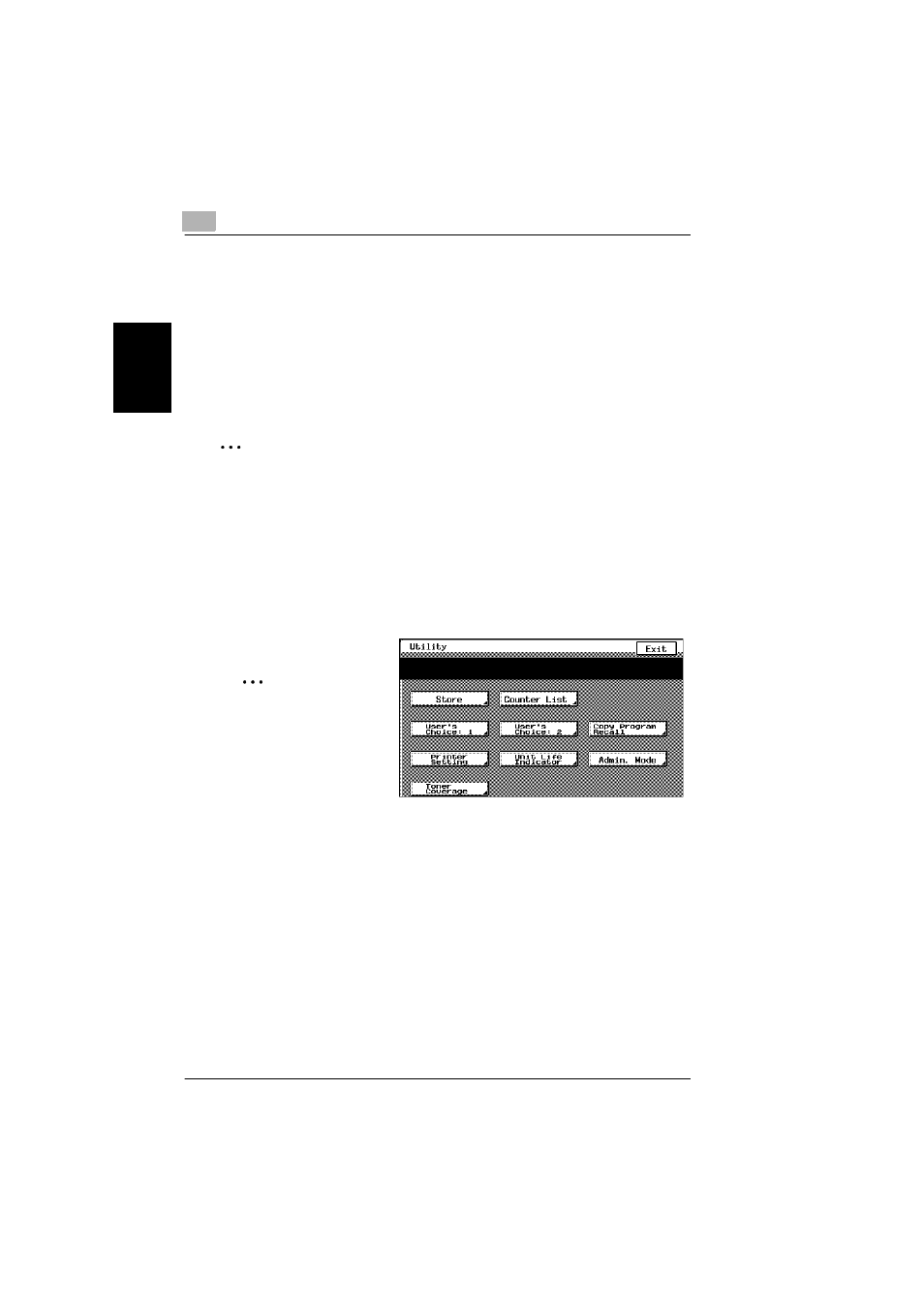
2
2.1 Admin. Mode authentication function
2-2
bizhub C350
A
d
mi
ni
st
ra
to
r O
p
er
at
io
n
s
Ch
apte
r 2
2.1
Admin. Mode authentication function
This machine uses an 8-digit Administrator Code to authenticate access by the
Administrator in order for the Admin. Mode functions to be used. During
authentication, the entered Administrator Code appears as “*”. If the Unauthorized
Access Lock function is set to “Enable”, the number of failed authentication
attempts are counted. After three failed attempts after the appropriate operation is
performed to clear the count, access to Admin. Mode is denied. To again allow
access to Admin. Mode, turn the machine off, then on again.
✎
Hint
For details on the operations for clearing failed access counts, refer to
“Conditions for Clearing the Access Failure Count” on page 1-3.
Accessing the Admin. Mode
1
Press the [Utility] key.
2
Touch [Admin. Mode].
✎
Note
When an attempt is
made to access the
Admin. Mode while a job
is being executed, a
beep sounds and no
access to the Admin.
Mode is accepted. Wait
until the execution of the job is completed before attempting to access the
Admin. Mode.
