11 stratum 3 clock, Set clock options, Stratum 3 clock – Avaya 555-233-116 User Manual
Page 163: Chapter 11
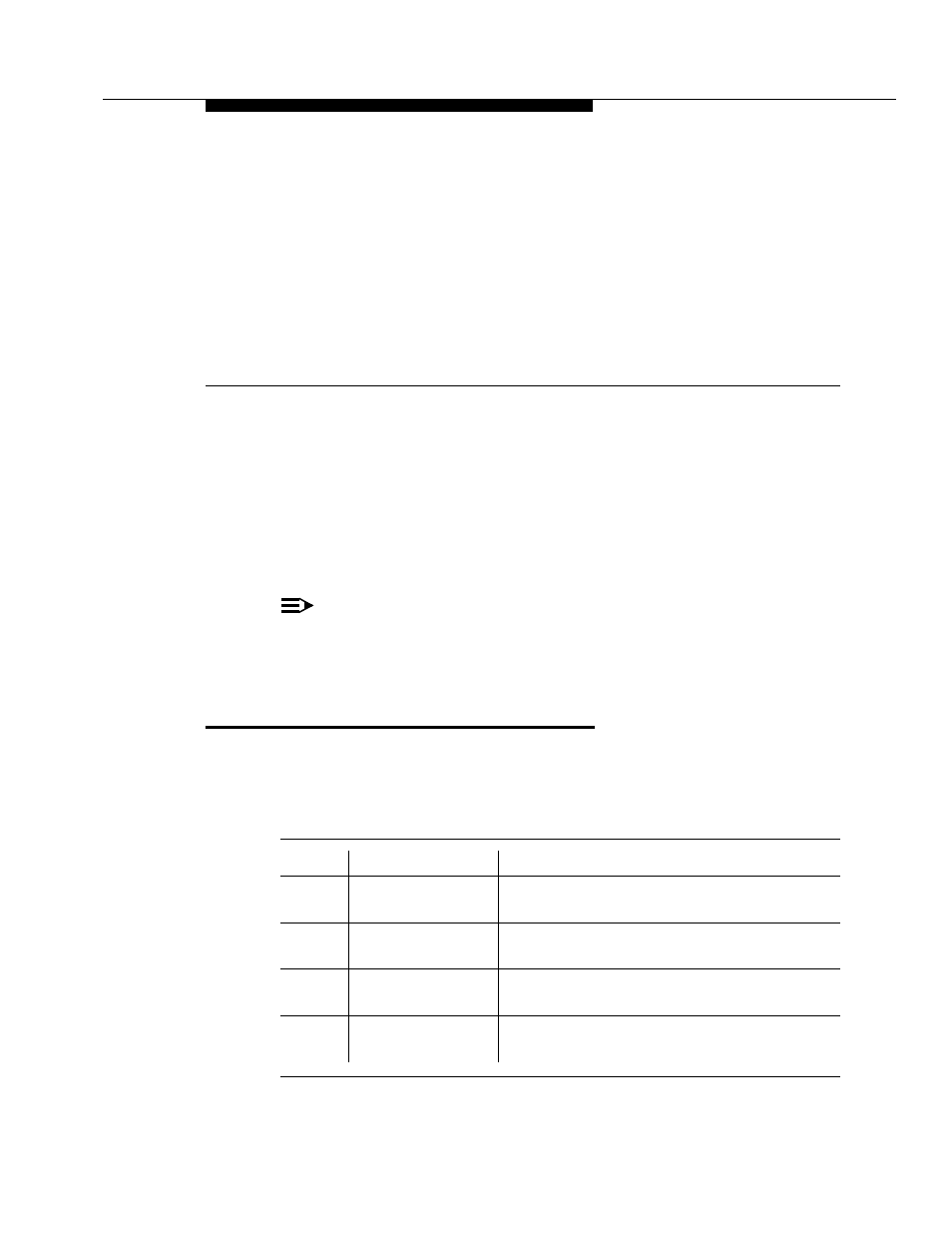
Issue 4 October 2002
163
555-233-116
11
Stratum 3 clock
The Stratum 3 clock is an optional feature for digital frame timing that couples the
clock output to local clocks. This chapter provide information on setting the option
switches on the clock. For installation information refer to the appropriate
installation or upgrade book for your system.
NOTE:
The information in this chapter does not apply to the G700 Media Gateway
configurations. There is no way to physically connect the G700 tone clock
(resident on the motherboard) to an external Stratum 3 clock source.
Set clock options
There are four sets of option switches on the clock. Proceed as follows.
1. Set the options on the clock input board (CI) per
.
Table 16.
CI Option Switch Settings
Switch
Function
Position
1
T1 select
OFF = enable (default)
ON = disable
2
CC select
OFF = enable
ON = disable (default)
3
Framing select
OFF = ESF
ON = D4 (default)
4
BX.25
OFF = enable
ON = disable (default)
