Avaya one-X Deskphone Edition 9600 User Manual
The avaya one-x™ deskphone edition, 9600 series
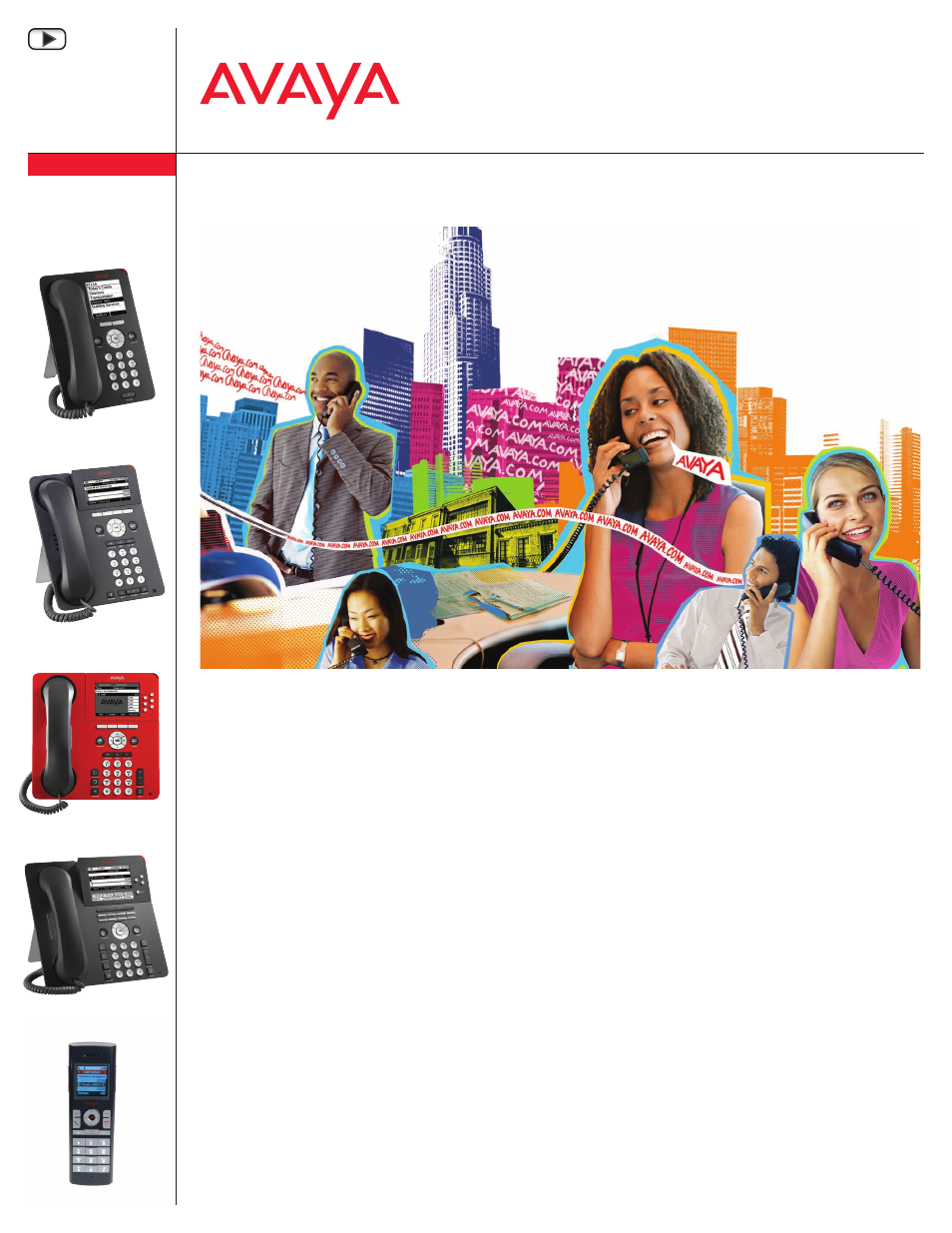
OVERVIEW
Display-based IP telephones with a context
sensitive, graphical interface that can:
• Improve and simplify the traditional
telephone experience.
• Provide increased call control and call
management capabilities.
• Help boost productivity.
• Increase worker satisfaction.
Take brilliant audio, add great productivity features and
ease-of-use – not to mention, customized colors and a
flexible design – and what do you have: A unique
communications experience that can turn your business
phone system into a competitive advantage.
The first thing you’ll notice about these
next-generation
deskphones – besides their stunning looks – is the
amazing audio quality, making it much easier to hear
multiple parties, thus enabling workers to increase
productivity. They have easy-to-read graphical displays
with contextual prompts that speed the process of
navigating the interface, simplifying even the most
complex telephone tasks. Plus, there are Session
Initiation Protocol (SIP) capabilities built right in,
which enable productivity enhancements like integration
with Microsoft Outlook’s calendar.
The Avaya one-X communications solutions offer even
greater
adaptability and flexibility. No matter what your
needs – everyday use, essential communications,
monitoring multiple lines or just a simple system for
the lobby – there is an Avaya one-X phone that does
precisely what you need (and more).
Brilliant audio quality, customization and performance – from a line of deskphones
providing the ultimate voice communications experience.
The Avaya one-X™ Deskphone
Edition
9600 Series
9610 IP Telephone
9620 IP Telephone
9630 IP Telephone
3631 Wireless IP Telephone
9650 IP Telephone
