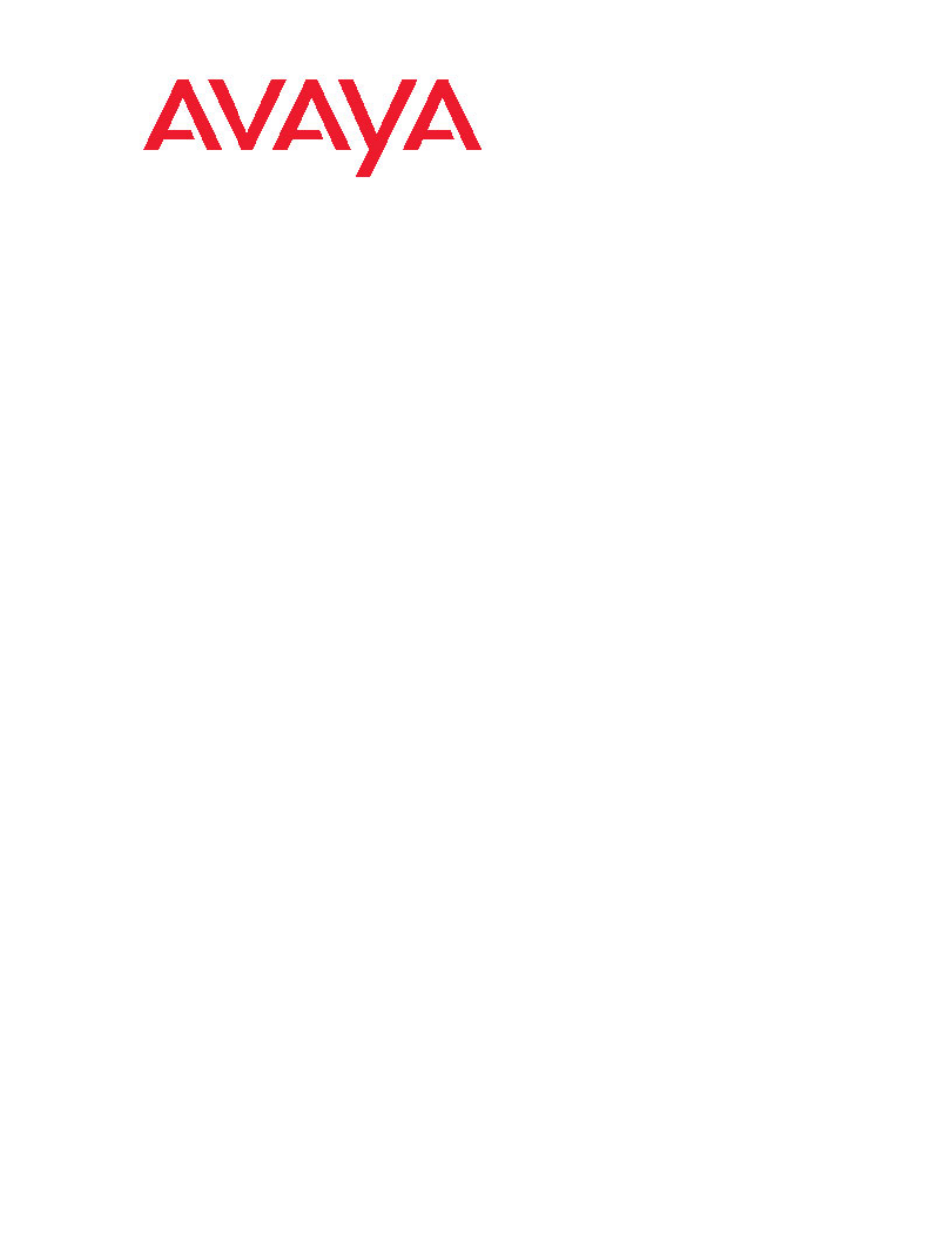Avaya 16CC User Manual
Avaya agent deskphone 16cc user guide
Table of contents
Document Outline
- Avaya Agent Deskphone 16CC User Guide
- Contents
- Notices
- Top Display Line Combinations for Agents
- Introduction to the Avaya Agent Deskphone 16CC
- About Logging In to and Out of Your Telephone
- About Agent Work Modes and Agent States
- About Agent Skills
- Making a Call
- Answering a Call
- Answering a call if you are logged in as an agent
- Answering a call if you are not logged in as an agent
- Sending an incoming call to voice mail
- Ignoring an incoming call
- Muting a Call
- Putting a Call on Hold
- Transferring a Call
- Conference Calls
- Bridged Calls
- Contacts
- Call Log
- Getting Your Messages
- About Advanced Telephone Features
- Avaya Menu
- Options/Settings
- Turning show incoming call on or off
- Setting redial options
- Turning the call timer on or off
- Adjusting the brightness or contrast of the display
- Turning button click sounds on and off
- Turning error tones on or off
- Personalizing the ring pattern
- Setting Automatic Gain Control
- Changing the language
- Setting the time format
- Viewing Network Information
- Options/Settings
- Index