Digital pressure gauge series cpg 2500 – WIKA CPG2500 User Manual
Page 78
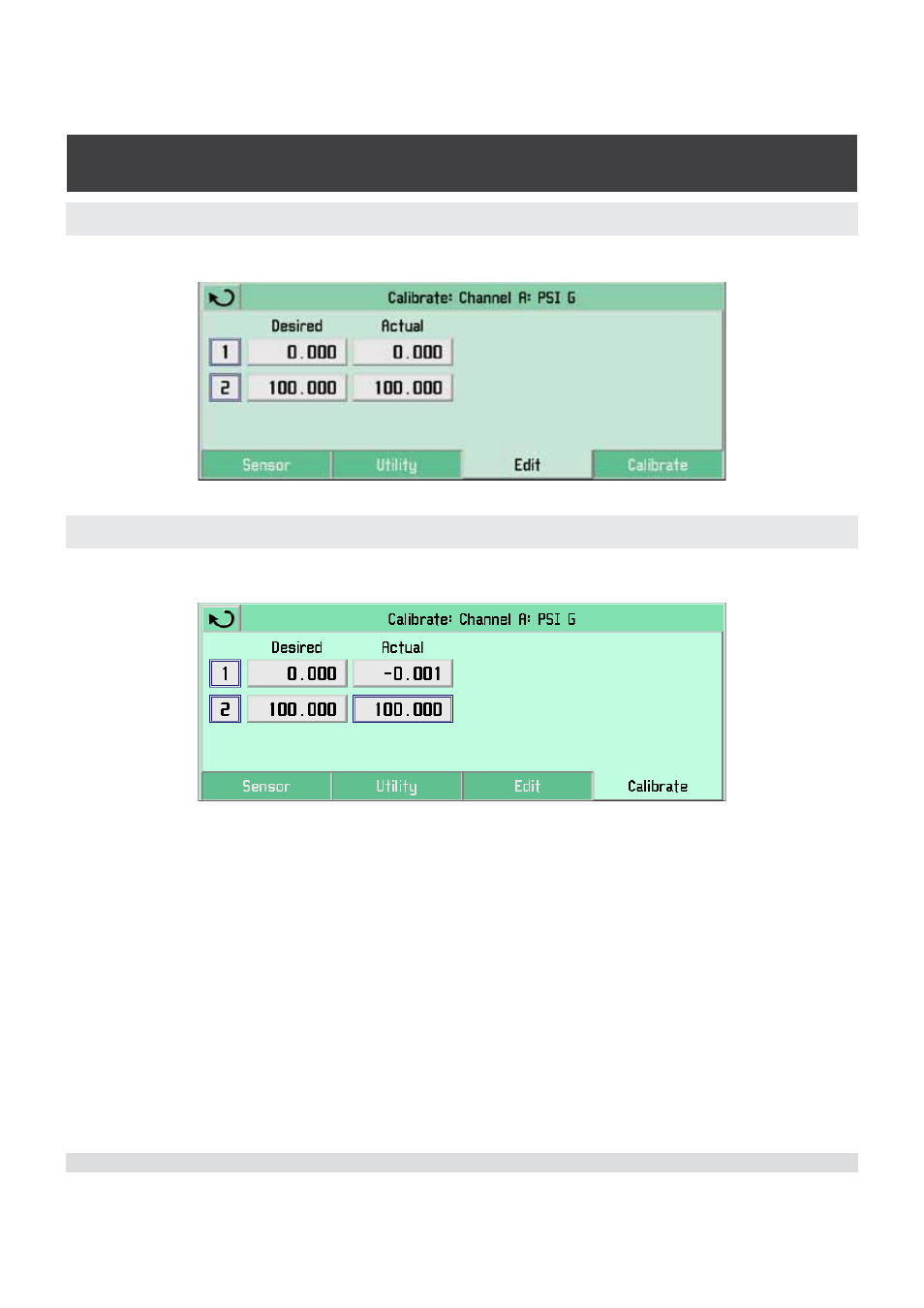
78
Mensor/WIKA Operating Instructions Series CPG 2500
Digital Pressure Gauge
SERIES CPG 2500
10.5.3 Edit Tab
Press the Edit tab to adjust the calibration with known data.
10.5.4 Calibrate Tab
Press the Calibrate tab to adjust the sensor by applying a calibrated pressure.
Follow the instructions below according to which procedure is required. Procedure 1
should be used when you have ‘as found’ data. (If you pressed “Restore Factory Cal”
you will have to re-generate the data. The values can be entered with no pressure ap-
plied to the external port). Procedure 2 should be used when doing an active calibra-
tion.
See also other documents in the category WIKA Measuring instruments:
- 890.09.2190 (44 pages)
- A-10 (96 pages)
- A2G-50 (52 pages)
- A2G-55 (36 pages)
- AC-1 (88 pages)
- C-2 (24 pages)
- D-10-7 (112 pages)
- D-20-9 (51 pages)
- D-20-9 (35 pages)
- DG-10 (112 pages)
- DP-10 (44 pages)
- DPT-10 (96 pages)
- DPT-10 (92 pages)
- GCS-1 (76 pages)
- HP-2 (84 pages)
- IL-10 (31 pages)
- IPT-10 (56 pages)
- IPT-10 (48 pages)
- IPT-10 (28 pages)
- IPT-10 (36 pages)
- IS-20-F (7 pages)
- IS-20-F (43 pages)
- IS-20-H (7 pages)
- UT-10 (42 pages)
- UT-10 (52 pages)
- IUT-10 (78 pages)
- LH-10 (60 pages)
- LH-20 (60 pages)
- LS-10 (60 pages)
- MG-1 (92 pages)
- MH-1 (11 pages)
- MH-2 (9 pages)
- MHC-1 (84 pages)
- N-10 (35 pages)
- O-10 (108 pages)
- OT-1 (60 pages)
- P-30 (92 pages)
- PSA-31 (124 pages)
- PSD-30 (128 pages)
- R-1 (92 pages)
- S-10 (35 pages)
- S-11 (102 pages)
- S-20 (52 pages)
- S-20 (96 pages)
- SL-1 (21 pages)
