Digital pressure gauge series cpg 2500 – WIKA CPG2500 User Manual
Page 42
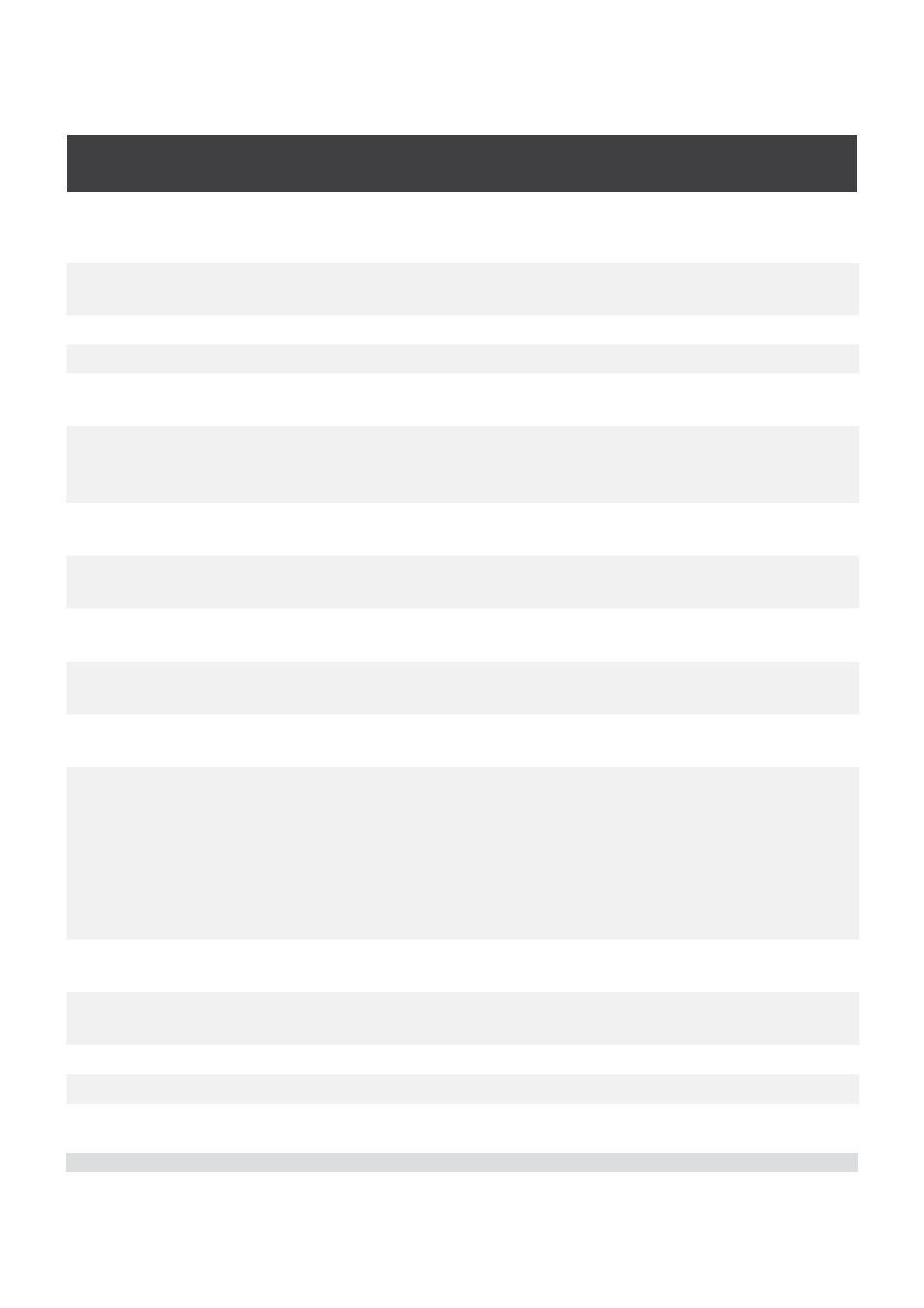
42
Mensor/WIKA Operating Instructions Series CPG 2500
Digital Pressure Gauge
SERIES CPG 2500
PEAKMAX?
Returns the maximum pressure since
peakreset was sent.
PEAKMIN?
Returns the minimum pressure since
peakreset was sent.
PEAKRESET
none
Resets the peak values.
PORT
nnnnnn
Sets the Ethernet port of the instrument.
PORT?
Returns the Ethernet port of the instru-
ment.
PTYPE
Absolute, Gauge or
Differential
Sets the instrument pressure type - only
works if the optional barometric sensor is
installed.
PTYPE?
Returns “Absolute” or “Gauge” for the
pressure type.
RANGEMAX?
Returns the maximum range of the active
transducer in the current units.
RANGEMIN?
Returns the minimum range of the active
transducer in the current units.
RATE?
Returns the rate reading of the instrument
in current units/second.
RDECPT?
Returns the number of rate decimal points
for the active channel. (see RESOLUTION)
RELEASE?
15 char string
Example:
Release? Test_stand_1
Returns:
CCC…CCC
This command is used to release control
of the instrument in a multiple computer
environment. Yes if release is successful.
No if instrument is being controlled with
another computer. CCC… = name of con-
trolling computer or AVAILABLE.
See: ACQUIRE? and UNLOCK
RESOLUTION
n
Sets the number of significant digits.
See DECPT?
RESOLUTION?
Returns the number of significant digits.
See DECPT?
RFILTER
value in %
Sets the % of the rate filter.
RFILTER?
Returns the rate filter.
RWINDOW
value in current units
Sets rate exponential filter window.
