WIKA CPG2500 User Manual
Page 27
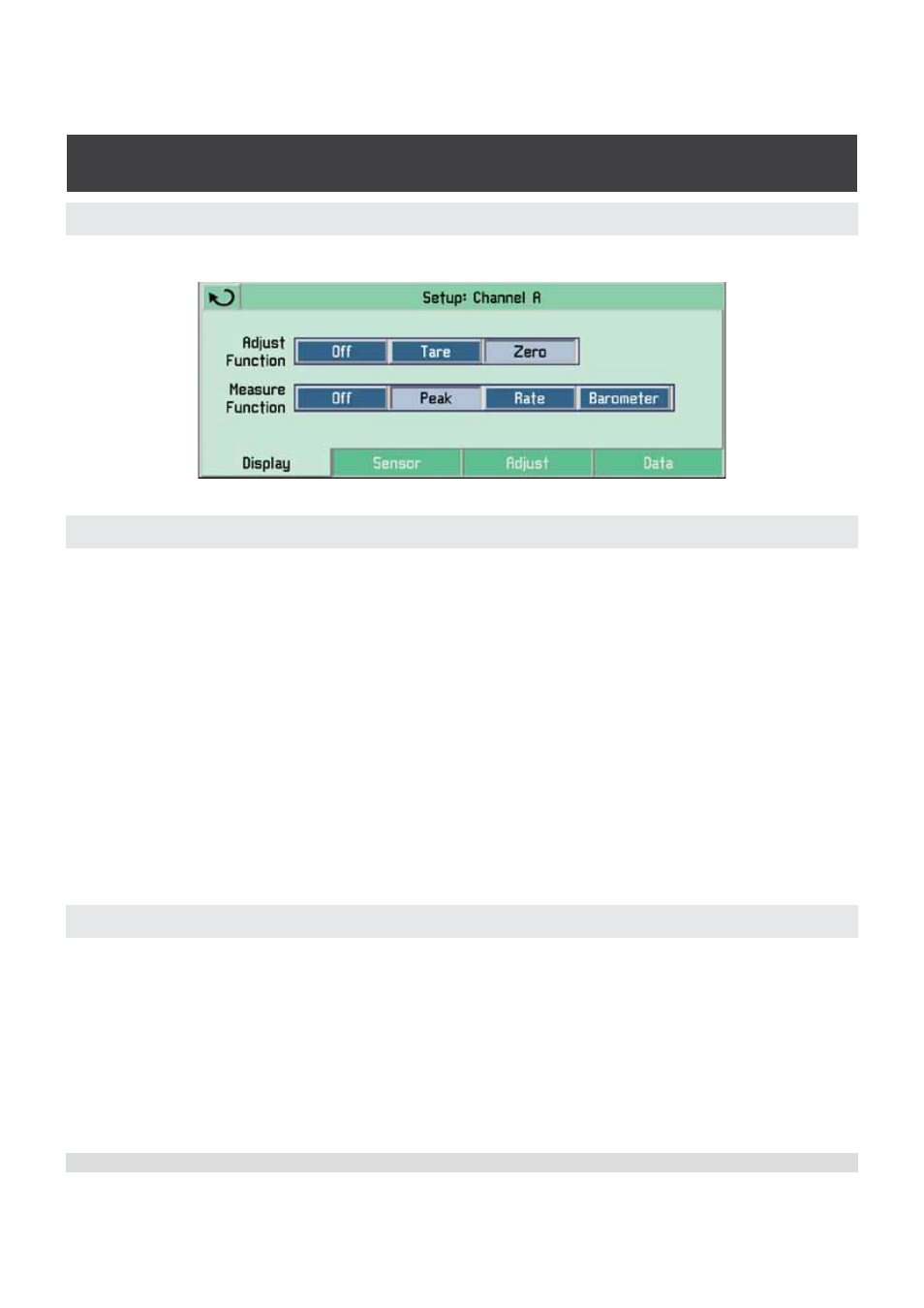
Mensor/WIKA Operating Instructions Series CPG 2500
27
Digital Pressure Gauge
SERIES CPG 2500
6.5.2.1 Display Tab
Press the display tab to configure the measure and adjust functions.
6.5.2.1.1 Adjust Function
The adjust function will add a Tare or Zero key on the upper left above the pressure
reading window. If these features are not desired, select Off.
Tare: Allows the user to temporarily set the measured pressure reading to zero. Press
the key again to return the reading to the true pressure.
Non-Password Protected Zero: Allows the user to zero the measured pressure read-
ing. On gauge transducers, vent the pressure port to atmosphere and press the Zero
key. When the Zero key is pressed on an absolute sensor, a number entry keypad is dis-
played to allow the user to enter the applied pressure. When power is cycled the zero is
saved in the sensor through the password protected zero function (see Section 6.5.2.3 -
Adjust Tab). It will also return to the most recent factory calibrated zero when the “Reset
Factory Cal, OK” key is pressed (see Section 10.5.2 - Utility Tab). This feature must be
enabled in the Adjust settings to be available. See Section 6.5.2.3 - Adjust Tab for more
information.
6.5.2.1.2 Measure Function
The measure function will add peak, rate or the optional barometric sensor reading be-
low the pressure reading window. If these features are not desired, select Off.
Peak: Displays the highest and lowest pressure points since the last reset or power up.
Rate: Reports the rate at which the measured pressure is changing. Press the Rate Unit
key on the main menu screen to select among the four time scales: second, minute,
hour and three hours.
