WIKA CPG2500 User Manual
Page 61
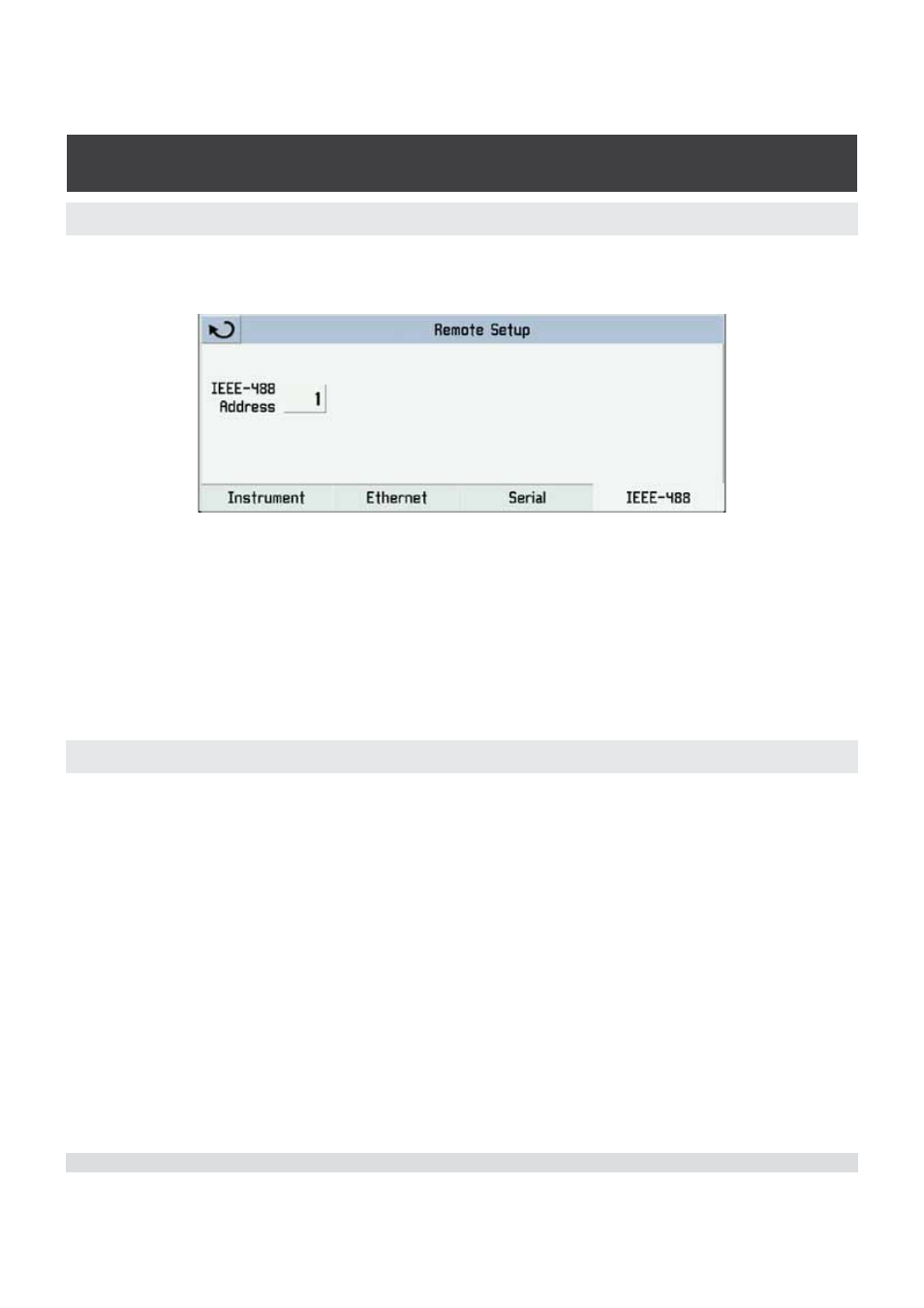
Mensor/WIKA Operating Instructions Series CPG 2500
61
Digital Pressure Gauge
SERIES CPG 2500
7.1.4 IEEE-488 Tab (Option)
Press the Remote Setup key and the remote setup screen will appear with an IEEE-488
tab on the bottom. Press the IEEE-488 tab and the following screen will appear.
This screen is for setting the IEEE-488 address. Touch the numeric value box and a
number entry keypad will appear for you to enter your new IEEE-488 address and then
press [OK].
The manufacturer of the host IEEE-488 interface board provides software to allow
communication between the board and various programming languages. An interactive
program for debugging is usually provided as well. Refer to the board manufacturer’s
documentation for more information.
7.1.4.1 GPIB Capability Codes
SH1
Full source handshake capability
AH1
Full acceptor handshake capability
T6
Talker with serial poll and unaddress if MLA
L4
Listener with unaddress if MTA
SR1
Full service request capability
L1
Full remote/local capability including LLO
PO
No parallel poll capability
DC1
Full device clear capability
DT1
Full device trigger capability
C0
No controller capability
E2
Tri-state outputs
