Local operation – WIKA CPG2500 User Manual
Page 23
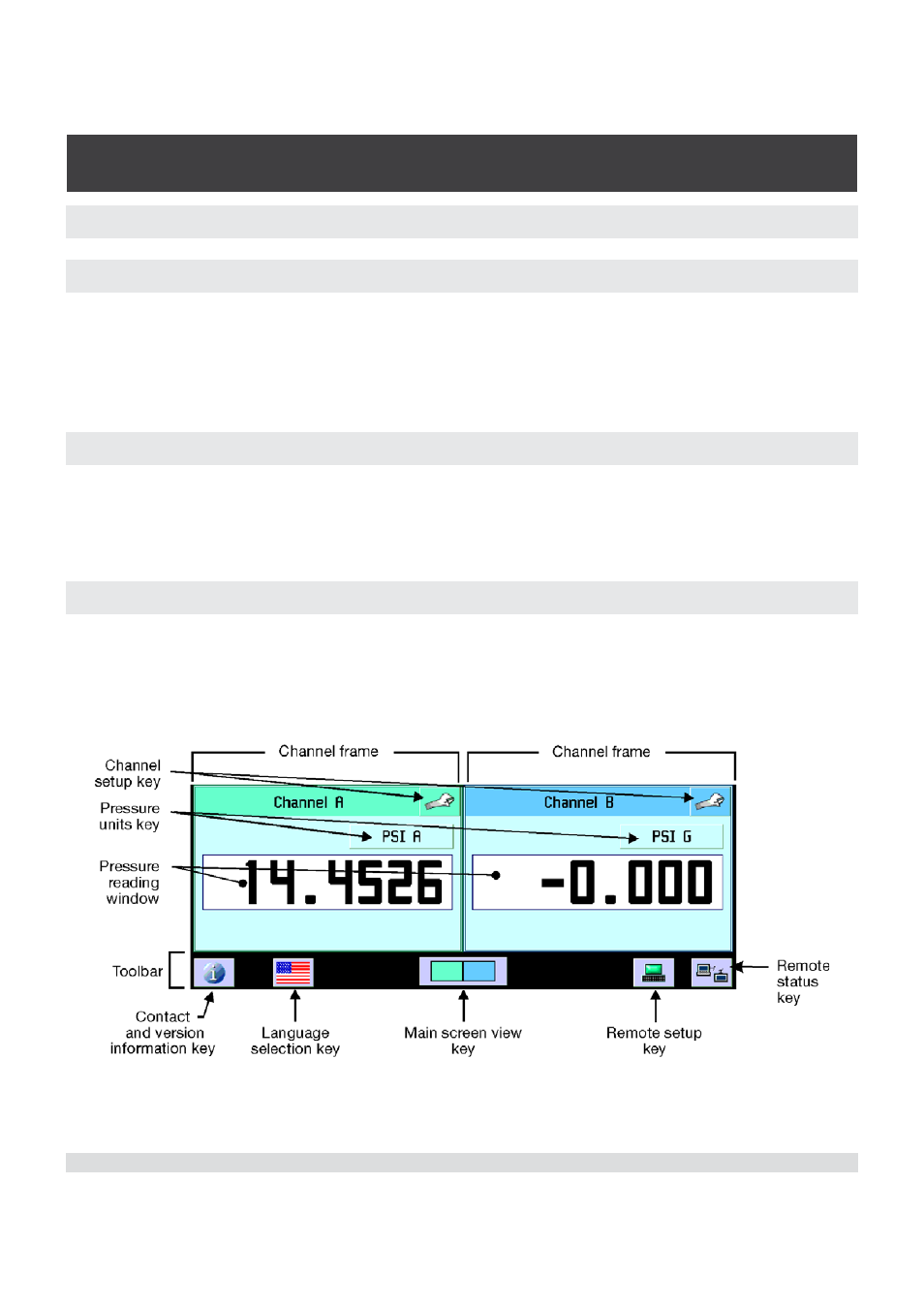
Mensor/WIKA Operating Instructions Series CPG 2500
23
Digital Pressure Gauge
SERIES CPG 2500
6. Local Operation
6.1 General Operation
This section describes the procedures for operating the CPG 2500 from the front panel.
Instructions for operating the device remotely from an external computer are covered in
Section 7, Remote Operation. By following the procedures provided in these two sec-
tions and Section 10, Calibration, you can expect your CPG 2500 to deliver maximum
accuracy and dependability for many years of useful service.
6.2 Keys and Tabs
Local operation is accomplished by observing the data presented in the display, then
pressing the on-screen key or tab for the desired function. The back key is in the upper
left corner of all screens except for the main screen. It is used to return to the previous
screen.
6.3 Display Screen Features
The screen shown below provides a brief description of the features shown on a dual
channel display after initialization. Additional keys will appear on this screen if activated
(zero, tare, peak and rate). All of the CPG 2500 screen features are described in more
detail throughout this manual.
Figure 6.3 - Display Screen Features
