Digital pressure gauge series cpg 2500 – WIKA CPG2500 User Manual
Page 59
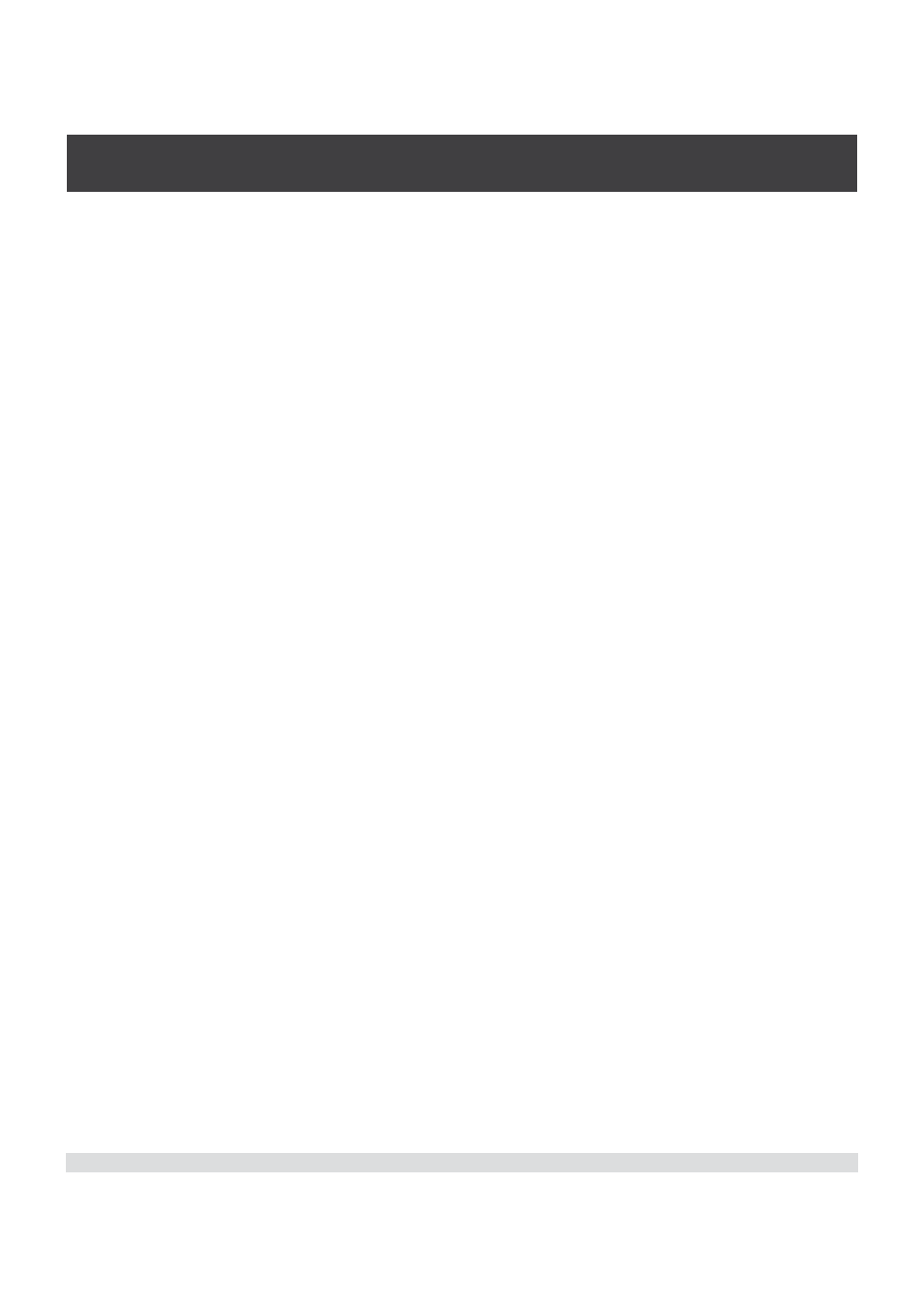
Mensor/WIKA Operating Instructions Series CPG 2500
59
Digital Pressure Gauge
SERIES CPG 2500
SENSE
[:PRESsure]
[z]
Selects the sensor to read or modify or active
sensor if [z] is omitted.
:NAME?
Returns the accuracy and range of the sensor.
:MODE?
Returns pressure type “ABSOLUTE” or
“GAUGE”
:MODE ABS/GAUGE
Sets the pressure type to absolute or gauge.
:ABS?
Returns native sensor type “1” for absolute, ”0”
for gauge.
:RESolution?
Returns the FS-related relative resolution of the
sensor.
:RANGE
[:UPPer]?
Returns the maximum range of the primary
sensor.
:LOWer?
Returns the minimum range of the primary
sensor.
:Unit
[:NAME]?
Returns a string representing the native units
of the sensor.
:VALue?
Returns the conversion factor of the native units
of the sensor to the current unit.
:REFerence
[:HEIGht]
Sets the head height correction [mm].
:MODE?
Returns head correction mode - “OFF”, “GAS”,
LIQUIT”.
:MODE OFF/GAS/LIQUIT
Sets the head correction mode.
:MEDIUM
Sets the density of the medium at 20°C &
1bar(abs) [kg/m
3
] (or equivalent value in current
units).
SYSTem
:DATE
Sets the system date (YYYY,MM,DD).
:TIME
Sets the system time (hh,mm,ss).
:ERRor[:NEXT]?
Return:
error#,
“description”.
:KLOCk ON/OFF/1/0
Lock or unlock keyboard.
:SAVe
Saves settings to non-volatile memory.
:VERSion?
Return
of
the
SCPI-standard.
