Digital pressure gauge series cpg 2500 – WIKA CPG2500 User Manual
Page 48
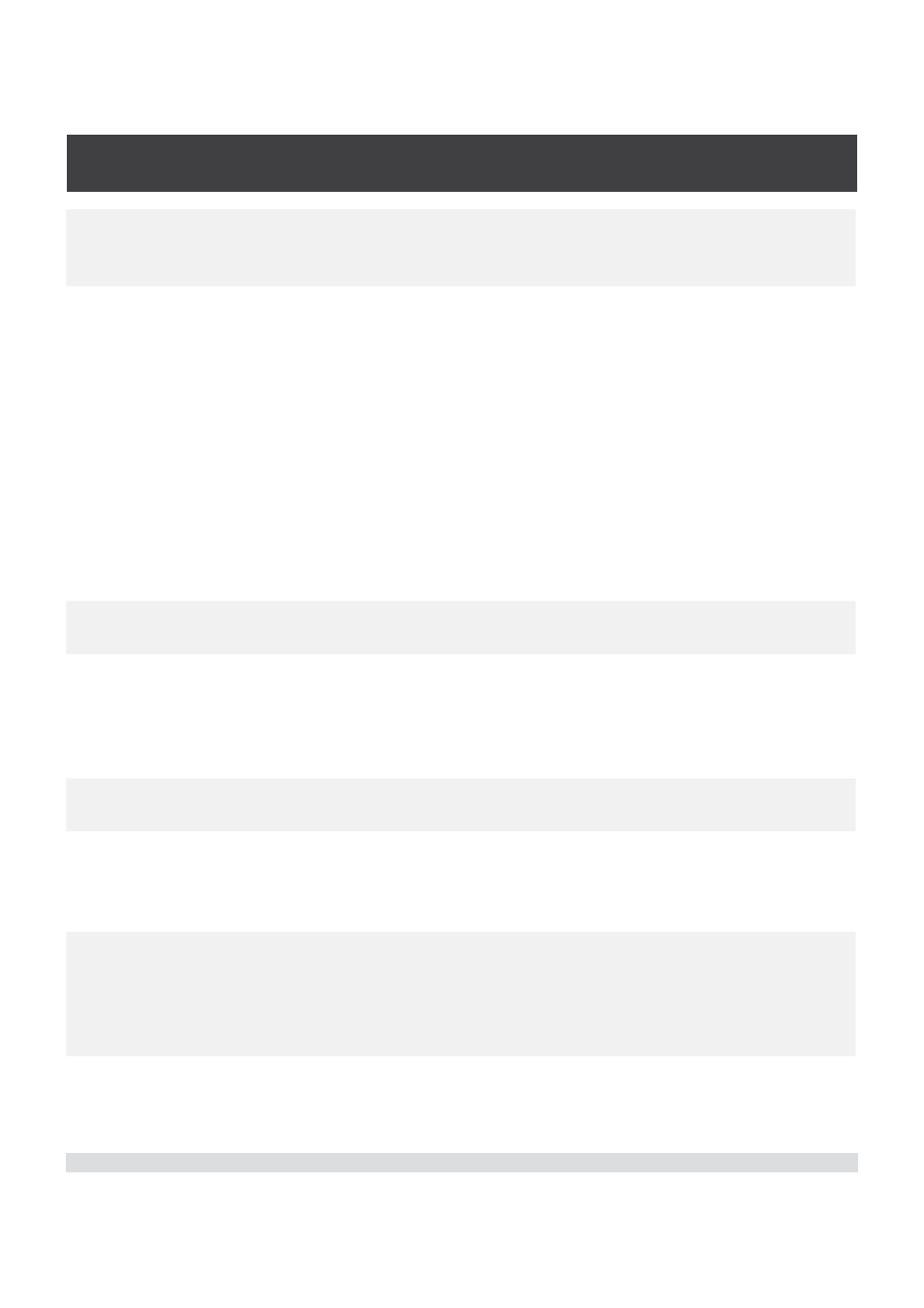
48
Mensor/WIKA Operating Instructions Series CPG 2500
Digital Pressure Gauge
SERIES CPG 2500
DISPLAY?
display?lf
To determine the current display setting; Returns
above.
DOC
doc sp
This command allows the user to replace the
date of calibration in memory each time the unit
is re-calibrated. Before sending DOC the master
password must be invoked. where: mm is a two
digit value from 01 to 12 for the month, dd is a two
digit value from 01 to 31 for the day, yy is a two
digit value designating the current year.
Note: There is no error checking associated with
this command. This means that the system will
accept entries which are obviously invalid. After
entering and checking a new date of calibration
use the SAVE command to save the data to non-
volatile memory.
DOC?
doc?lf
Returns the last eight characters saved under the
DOC command.
ECHO
echolf
Turns on or off the echo string of serial com-
mands. Send echolf where
on the echo, 0 to turn off the echo. Echo on is the
factory default. The on or off state can be saved
with the SAVE command.
ERROR?
error?lf
If there is an error, this query will return an error
message from the CPG 2500.
FILTER
filter sp
The filter command sets the percentage of expo-
nential filtering applied to the pressure readings.
Send filter sp
ber from 0 to 99.99 (percent filtering).
FILTER?
FILTER?lf
This query returns the percentage of exponential
filtering currently applied to the pressure reading.
The instrument returns
(max filter).
ID?
ID?lf
Returns ID string of the CPG 2500.
