WIKA CPG2500 User Manual
Page 28
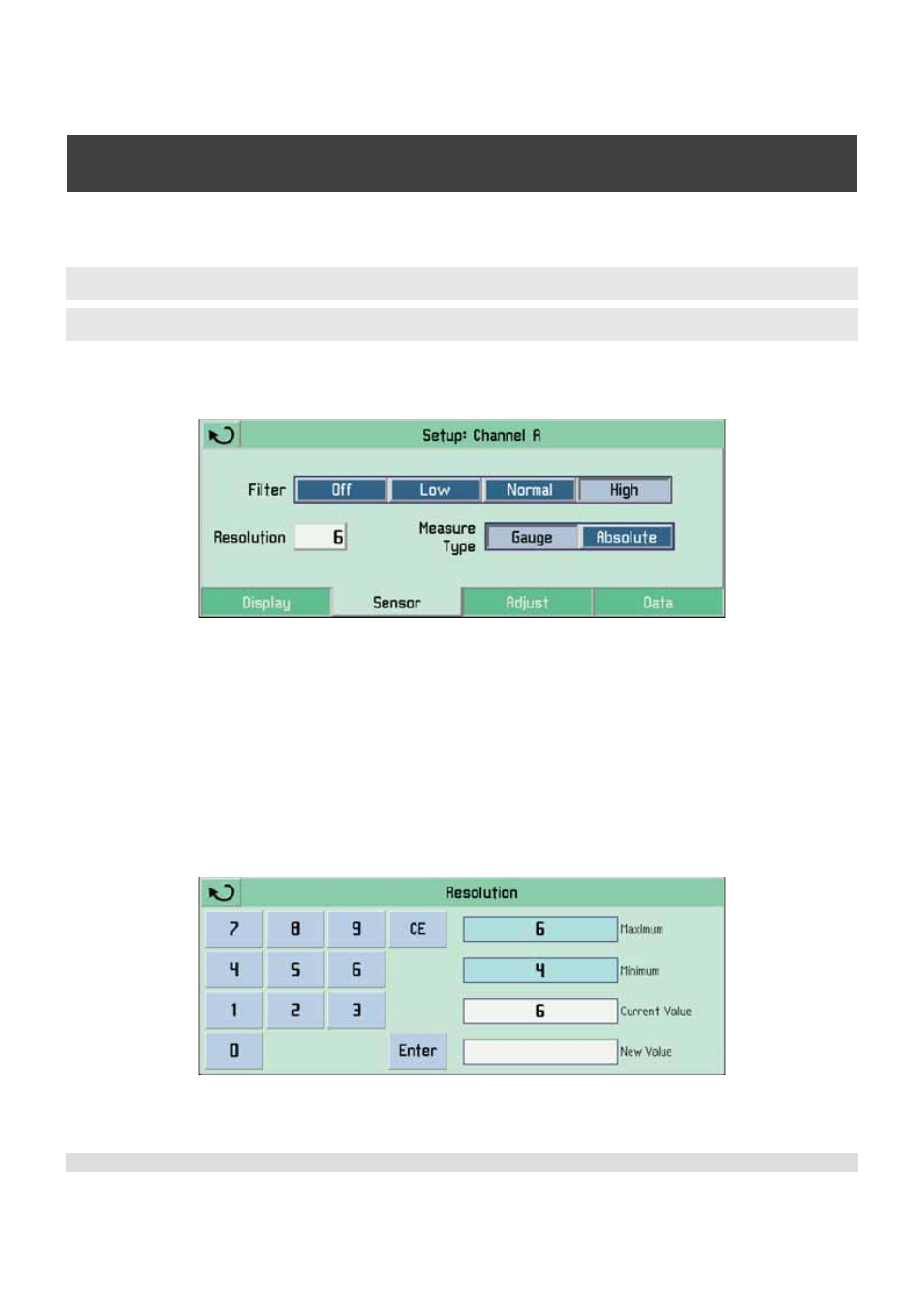
28
Mensor/WIKA Operating Instructions Series CPG 2500
Digital Pressure Gauge
SERIES CPG 2500
Barometer: If this optional feature was ordered with your CPG 2500, press Barometer
to display the atmospheric pressure reading.
6.5.2.2 Sensor Tab
6.5.2.2.1 Standard Pressure Display Mode
Press the sensor tab to select the pressure reading filter, the pressure measurement
type and resolution.
Filter: The Filter is an electronic filter to smooth out the pressure readings. Because of
differences in resolution, greater filtering may display a more stable reading for some
pressure units. Select the best filter for the current units.
Measure Type: If the Instrument is equipped with the optional barometric reference
sensor, the user can select Gauge or Absolute pressure emulation.
Resolution: The resolution key allows the user to select the number of significant digits
that will be displayed on the main screen.
- 890.09.2190 (44 pages)
- A-10 (96 pages)
- A2G-50 (52 pages)
- A2G-55 (36 pages)
- AC-1 (88 pages)
- C-2 (24 pages)
- D-10-7 (112 pages)
- D-20-9 (51 pages)
- D-20-9 (35 pages)
- DG-10 (112 pages)
- DP-10 (44 pages)
- DPT-10 (96 pages)
- DPT-10 (92 pages)
- GCS-1 (76 pages)
- HP-2 (84 pages)
- IL-10 (31 pages)
- IPT-10 (28 pages)
- IPT-10 (36 pages)
- IPT-10 (56 pages)
- IPT-10 (48 pages)
- IS-20-F (7 pages)
- IS-20-F (43 pages)
- IS-20-H (7 pages)
- UT-10 (42 pages)
- UT-10 (52 pages)
- IUT-10 (78 pages)
- LH-10 (60 pages)
- LH-20 (60 pages)
- LS-10 (60 pages)
- MG-1 (92 pages)
- MH-1 (11 pages)
- MH-2 (9 pages)
- MHC-1 (84 pages)
- N-10 (35 pages)
- O-10 (108 pages)
- OT-1 (60 pages)
- P-30 (92 pages)
- PSA-31 (124 pages)
- PSD-30 (128 pages)
- R-1 (92 pages)
- S-10 (35 pages)
- S-11 (102 pages)
- S-20 (52 pages)
- S-20 (96 pages)
- SL-1 (21 pages)
