Digital pressure gauge series cpg 2500 – WIKA CPG2500 User Manual
Page 47
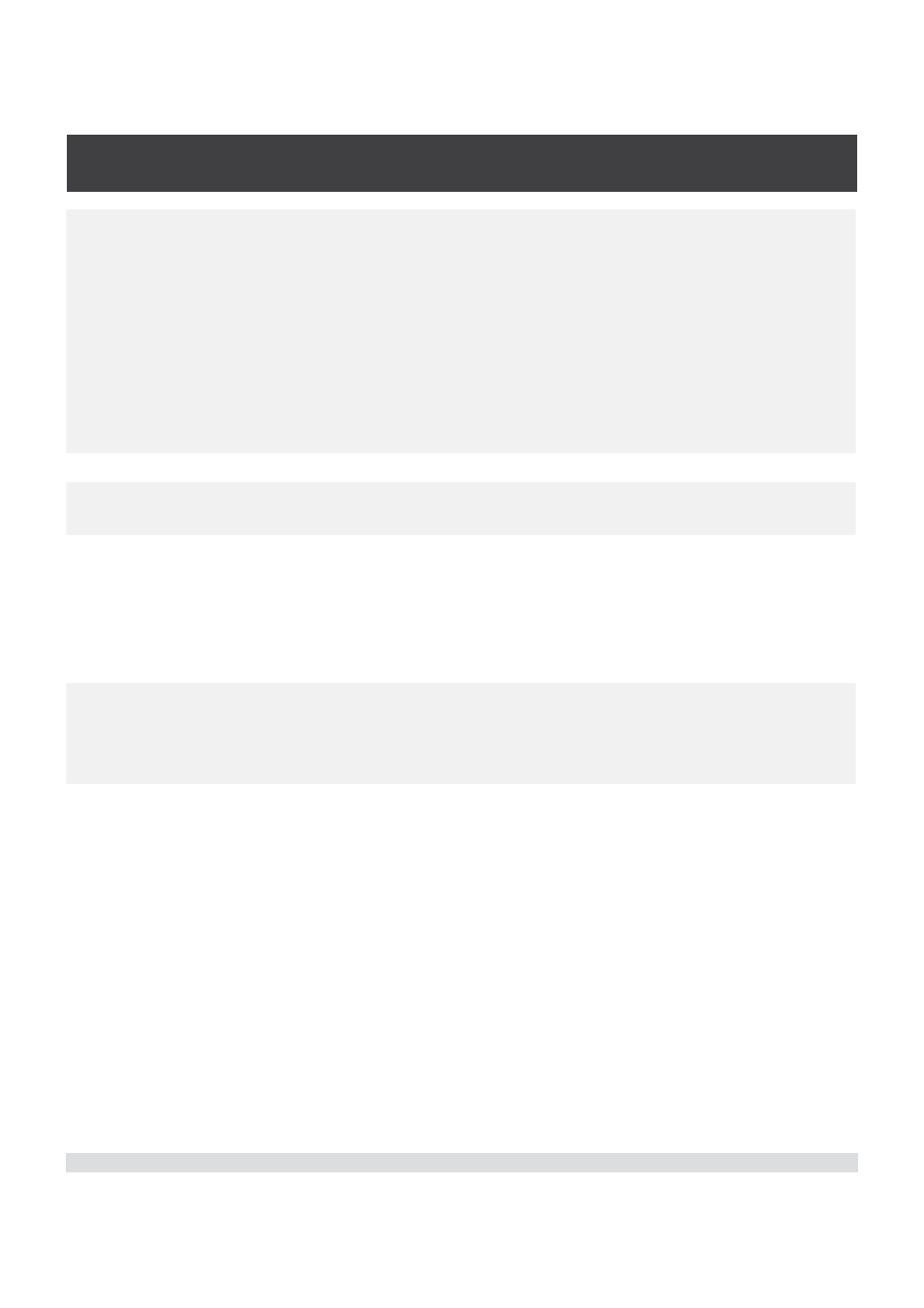
Mensor/WIKA Operating Instructions Series CPG 2500
47
Digital Pressure Gauge
SERIES CPG 2500
ADDRESS
address sp
Sets the device IEEE-488 address just as the ad-
dress key does in local operation. The address
can be any number from 0 through 30. Single digit
numbers can be preceded by a zero (01, etc.), but
the zero is not required. The command is address
sp
to 30.
Note: Allow at least 0.1 second between an ad-
dress change command and the next command to
allow the system to complete the change.
C
not emulated
DEFAULT
defaultlf
Returns the CPG 2500 default values set at the
factory.
DIGITS
digits sp
Sets the bus and display output resolution to ei-
ther five digits (full scale converted between 5,000
to 50,000 parts) or six digits (full scale between
50,000 to 500,000 parts). Send digits sp
where
of resolution.
DIGITS?
digits?lf
The digits query returns the number of digits in the
output resolution.
Returns:
5 or 6, same as above.
DISPLAY
display sp
This command sets the display format.
Returns value
0
normal
1
rate/second
2
rate/minute
3
hourly change
4
peak (min.)
5
peak (max.
6
rate/3 hour
7
tare (see below):
Display 7 is a toggle switch. If DISPLAY 7 is
sent to turn on the tare feature, DISPLAY 7
must be sent to disable it.
