WIKA CPG2500 User Manual
Page 26
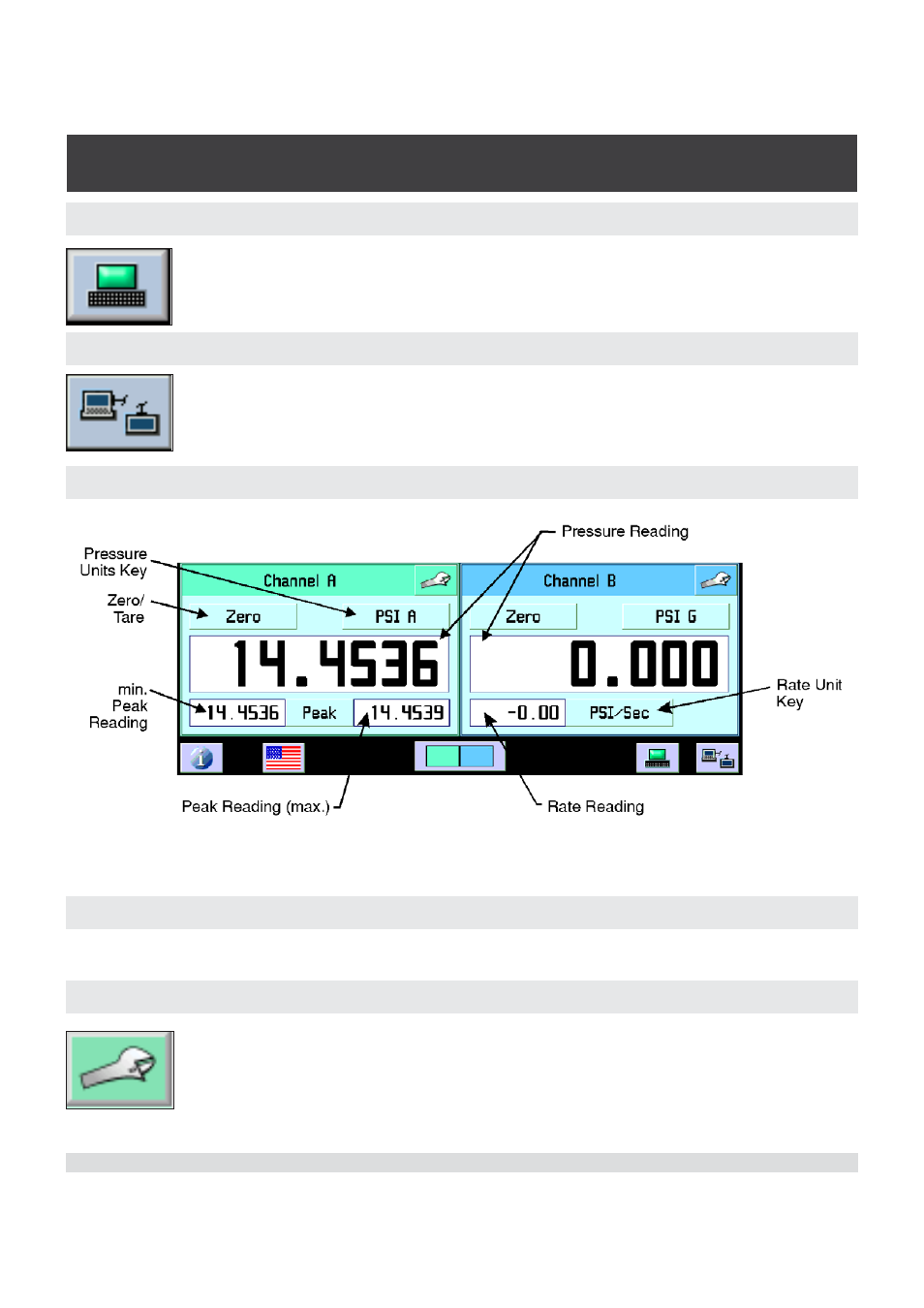
26
Mensor/WIKA Operating Instructions Series CPG 2500
Digital Pressure Gauge
SERIES CPG 2500
6.4.4 Remote Setup Key
Press this key to set the operating parameters for Instrument emulation,
Ethernet, Serial RS-232 or optional IEEE-488. For further information see
Section 7, Remote Operation.
6.4.5 Remote Status Key
Press this key to view the remote communications monitor. The remote
monitor displays detailed information that is helpful to troubleshoot
programs.
6.5 Channel Frames
6.5.1 Pressure Reading window
This window always displays the current pressure reading.
6.5.2 Channel Setup Key
Press this key to access setup functions for a channel. The channel
setup screen has four tabs that group related types of settings.
See also other documents in the category WIKA Measuring instruments:
- 890.09.2190 (44 pages)
- A-10 (96 pages)
- A2G-50 (52 pages)
- A2G-55 (36 pages)
- AC-1 (88 pages)
- C-2 (24 pages)
- D-10-7 (112 pages)
- D-20-9 (51 pages)
- D-20-9 (35 pages)
- DG-10 (112 pages)
- DP-10 (44 pages)
- DPT-10 (96 pages)
- DPT-10 (92 pages)
- GCS-1 (76 pages)
- HP-2 (84 pages)
- IL-10 (31 pages)
- IPT-10 (56 pages)
- IPT-10 (48 pages)
- IPT-10 (28 pages)
- IPT-10 (36 pages)
- IS-20-F (7 pages)
- IS-20-F (43 pages)
- IS-20-H (7 pages)
- UT-10 (42 pages)
- UT-10 (52 pages)
- IUT-10 (78 pages)
- LH-10 (60 pages)
- LH-20 (60 pages)
- LS-10 (60 pages)
- MG-1 (92 pages)
- MH-1 (11 pages)
- MH-2 (9 pages)
- MHC-1 (84 pages)
- N-10 (35 pages)
- O-10 (108 pages)
- OT-1 (60 pages)
- P-30 (92 pages)
- PSA-31 (124 pages)
- PSD-30 (128 pages)
- R-1 (92 pages)
- S-10 (35 pages)
- S-11 (102 pages)
- S-20 (52 pages)
- S-20 (96 pages)
- SL-1 (21 pages)
