WIKA CPG2500 User Manual
Page 33
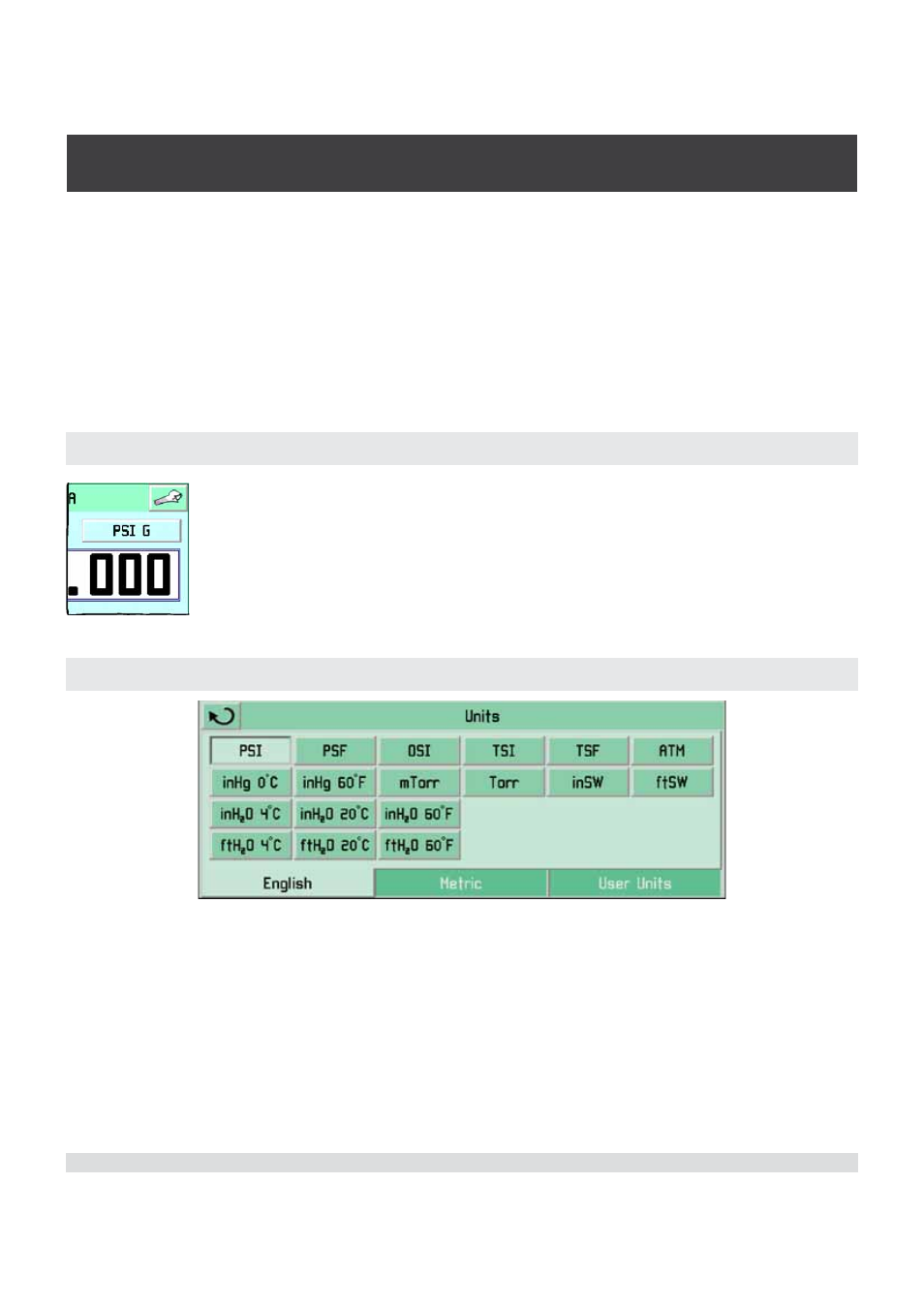
Mensor/WIKA Operating Instructions Series CPG 2500
33
Digital Pressure Gauge
SERIES CPG 2500
Sensor information is displayed showing the serial number, date of calibration, minimum
and maximum range, and the pressure units. If the Analog option is installed, the maxi-
mum and minimum values will be displayed.
Press the Default key to reset the instrument to the following conditions:
• Clear peak maximum and peak minimum values
• Set sensor filter to Normal
• Set resolution to six significant figures.
6.5.3 Pressure Units Key
Above the pressure reading window on the channel frame is the Units
key. Touch the key to select from tables of English, Metric and User
Defined Units. The current unit is shown selected. Touch any other
pressure unit key to select that unit. Press the back key to return to
the main screen. All the displayed pressure values for the channel will
change to the newly selected unit.
6.5.3.1 English Tab
- 890.09.2190 (44 pages)
- A-10 (96 pages)
- A2G-50 (52 pages)
- A2G-55 (36 pages)
- AC-1 (88 pages)
- C-2 (24 pages)
- D-10-7 (112 pages)
- D-20-9 (51 pages)
- D-20-9 (35 pages)
- DG-10 (112 pages)
- DP-10 (44 pages)
- DPT-10 (96 pages)
- DPT-10 (92 pages)
- GCS-1 (76 pages)
- HP-2 (84 pages)
- IL-10 (31 pages)
- IPT-10 (28 pages)
- IPT-10 (36 pages)
- IPT-10 (56 pages)
- IPT-10 (48 pages)
- IS-20-F (7 pages)
- IS-20-F (43 pages)
- IS-20-H (7 pages)
- UT-10 (42 pages)
- UT-10 (52 pages)
- IUT-10 (78 pages)
- LH-10 (60 pages)
- LH-20 (60 pages)
- LS-10 (60 pages)
- MG-1 (92 pages)
- MH-1 (11 pages)
- MH-2 (9 pages)
- MHC-1 (84 pages)
- N-10 (35 pages)
- O-10 (108 pages)
- OT-1 (60 pages)
- P-30 (92 pages)
- PSA-31 (124 pages)
- PSD-30 (128 pages)
- R-1 (92 pages)
- S-10 (35 pages)
- S-11 (102 pages)
- S-20 (52 pages)
- S-20 (96 pages)
- SL-1 (21 pages)
