Using your saw – SawStop 3.0HP User Manual
Page 42
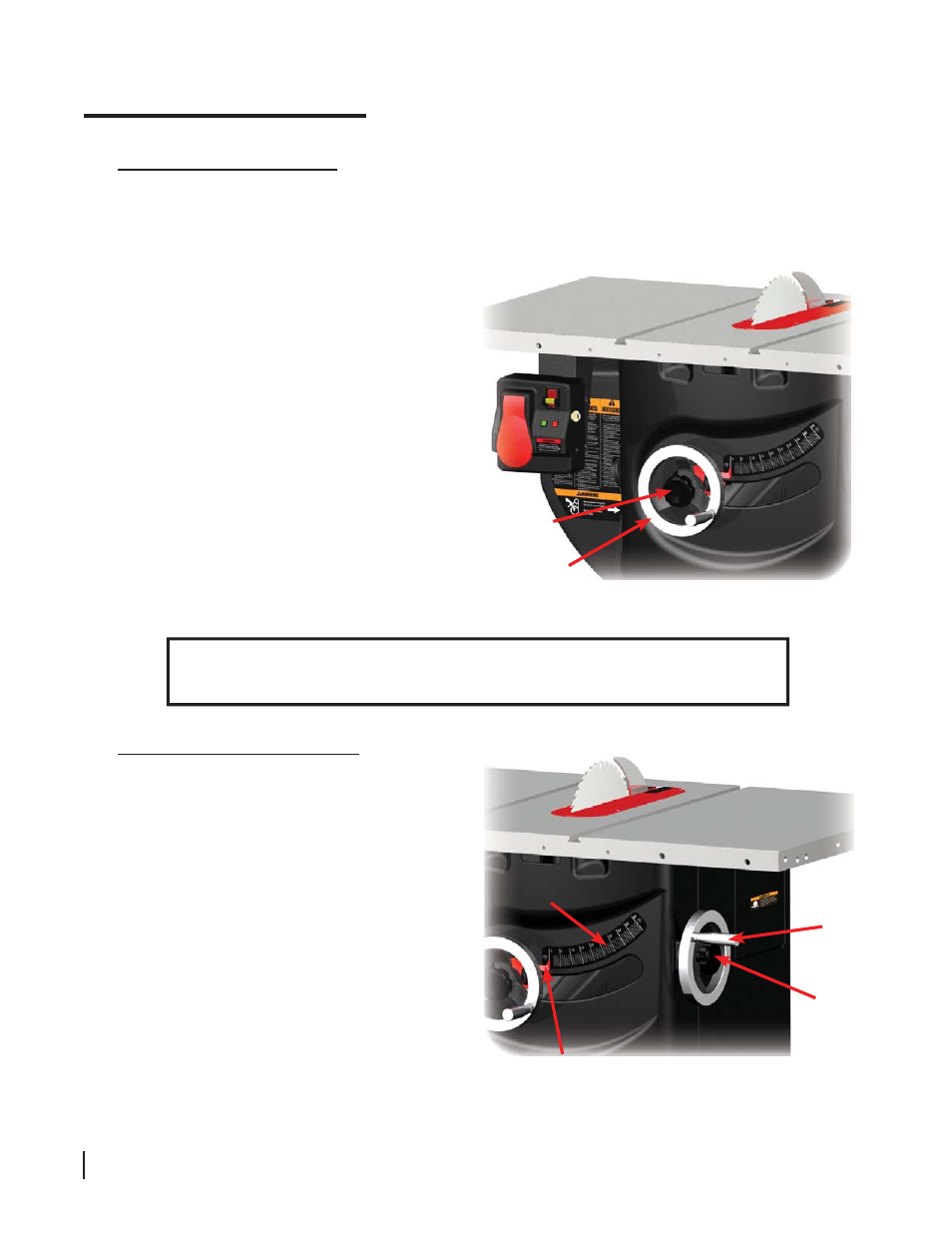
40 SawStop 10” Professional Cabinet Saw
Fig. 62
Using Your Saw
Adjusting the Blade Height
To maximize safety, the height of the saw blade above the table should be as low as possible while still allowing
a complete and precise cut. For through-cuts (i.e., cuts where the wood is cut through its entire thickness),
the blade height should be adjusted so that the top of the blade is no more than
1
⁄
8
inch to
1
⁄
2
inch above the
workpiece.
The blade can be adjusted from
1
⁄
8
inch below the
table top to 3
1
⁄
8
inch above the table top. To adjust
the height of the blade, loosen the elevation lock
knob and turn the elevation handwheel until the
blade is at the desired height (see Fig. 61). Turn
the handwheel clockwise to raise the blade, and
counter-clockwise to lower the blade. Lock the
blade height by turning the elevation lock knob
clockwise until tight.
The saw includes limit stops to prevent the
height of the blade from being adjusted past the
maximum and minimum set points. The upper
limit stop is adjustable and pre-set at the factory.
It should not need further adjustment but if you
decide to adjust the upper blade elevation limit
stop, see page 72 for instructions.
CAUTION! When adjusting the height or tilt angle of the blade, reverse the handwheel
slightly to release tension after reaching the limit stops. This prevents any slight twisting
of the cast iron assembly that might affect blade alignment.
Adjusting the Blade Tilt Angle
The tilt (bevel) angle of the blade can be adjusted
between 0° and 45°. To adjust the tilt angle of
the blade, loosen the tilt lock knob and turn the
tilt handwheel until the blade is at the desired
angle (see Fig. 62). The tilt angle of the blade is
indicated by the position of the tilt angle indicator
on the tilt angle scale. Turn the tilt handwheel
counter-clockwise to increase the tilt angle, and
clockwise to decrease the tilt angle. Lock the tilt
angle by turning the tilt lock knob clockwise until
tight.
The saw includes limit stops to prevent the tilt
angle from being adjusted past the 0° and 45°
set points. These limit stops are pre-set at the
factory and should not need adjustment. If you
decide to adjust the blade tilt limit stops, see
page 73 for instructions.
Fig. 61
elevation
handwheel
elevation
lock knob
tilt
handwheel
tilt
lock knob
tilt scale
indicator
tilt scale
