Assembling your saw, Wipe the table top with a soft, clean cloth – SawStop 3.0HP User Manual
Page 18
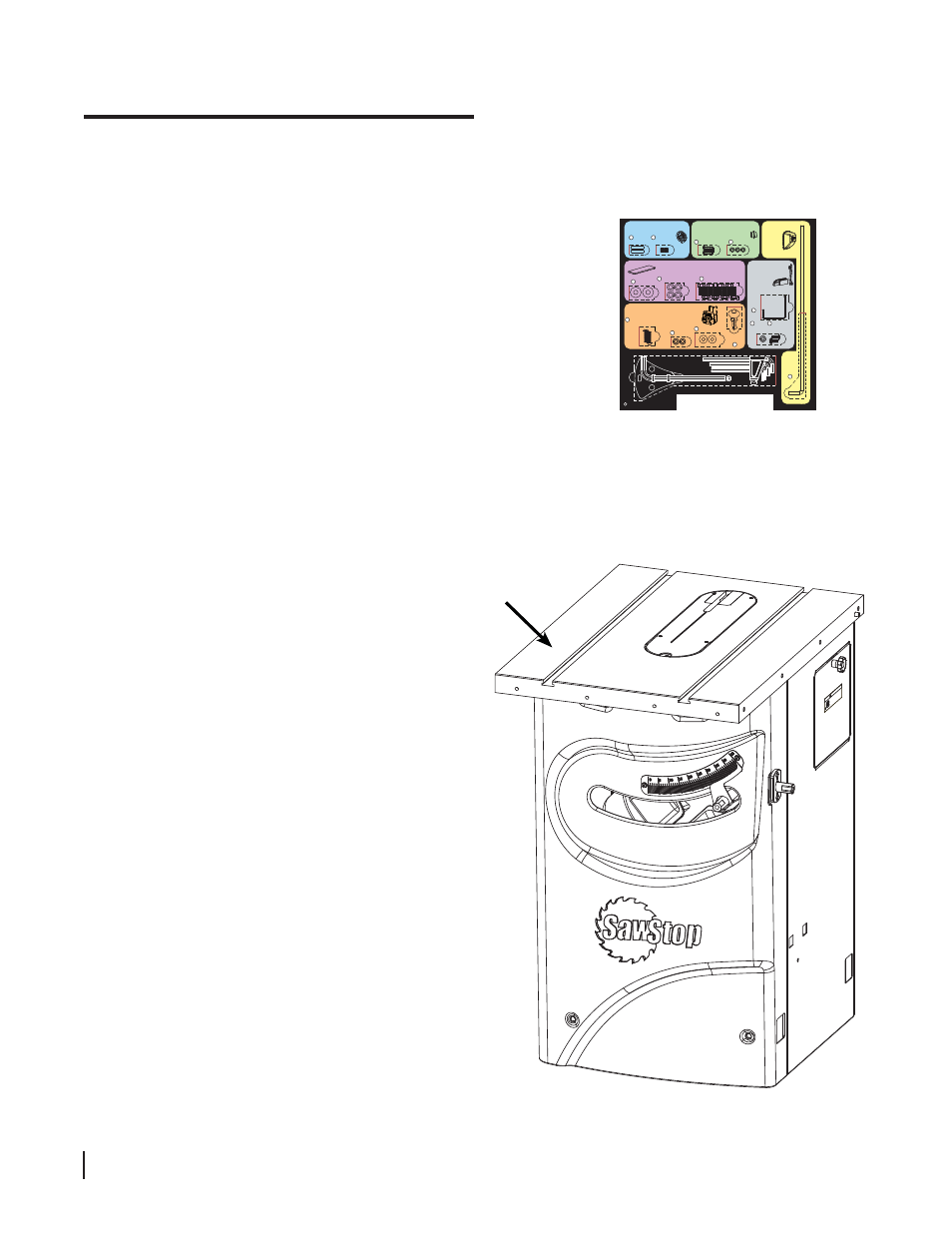
16 SawStop 10” Professional Cabinet Saw
Fig. 5
Fig. 6
Mounting the Switch Box
Hardware for Step 7
Button Head Socket Screws,
M6 x 20 (2)
9
Switch Box
Keys (2)
Installing the Handwheels
Hardware for Steps 2-3
1
Keys,
5 x 5 x 25 (2)
Set Screws,
M6 x 8 (2)
2
Mounting the Dust Port
Hardware for Step 4
Mounting
the
Motor
Cover
Hardware for Step 5
F
Mounting the
Wrench & Tool
Holders
Hardware for Step 8
Motor
Cover
Rod
5
Blade
Wrench
Holder
13
Button Head
Screws,
M6 x 12 (2)
15
Lock
Washers,
M6 (2)
14
12
Mounting the Extension Wings
Hardware for Step 6
Washers,
M8 (8)
6
Hex Bolts, M8 x 16 (8)
8
Lock Washers, M8 (8)
7
Tools
Lock Washers,
M6 (2)
10
Washers, M6 (2)
11
Hex Key, M8 (1)
Blade Spacing
Adjustment Gauge (1)
Hex Keys: M3 (1), M4 (1), M5 (1), M6 (1)
Lock Washers,
M5 (3)
4
Button Head Screws,
M5 x 3 x 15 (3)
3
Assembling Your Saw
!
WA
RNI
NG
Do
not oper
ate with door
open.
Th
e blade can r
etr
ac
t and cause
a se
ve
re injur
y if y
ou touch i
t inside
the cabinet
. A
lso
, mo
ving p
art
s can
cut
, pinch or crush.
The instructions to assemble your Professional Cabinet Saw are listed below. In addition to the tools included
with the Table Saw Hardware Pack (shown in Fig. 5 below) you will also need the following tools to complete the
assembly:
• a Phillips screwdriver
• a 13 mm wrench
• a 14 mm wrench
• a level or straight edge
1.
Once the saw is in the upright position, remove the plastic covering from the cast iron table top and remove
the yellow label from the top of the table insert. Wipe the oil off the table top with a soft, clean cloth (see
Fig. 6). Do the same for the extension wings. The table top and extension wings are shipped with a coating of
oil to prevent the cast iron from rusting.
wipe the table top with
a soft, clean cloth
NOTE: Before assembling the saw,
make sure that all packaging has been
removed and all parts unpacked.
In particular, DO NOT PROCEED with
the assembly of the saw until the switch
box has been moved to the outside of
the cabinet. (See unpacking poster.)
When unpacking the switch box
assembly, be careful not to damage the
power cord or the cords attached to the
switch box when cutting the cable ties.
Be sure to remove all cardboard pieces
from the inside of the cabinet.
