Age1439_ext_sample_sync – Agilent Technologies VXI E1439 User Manual
Page 114
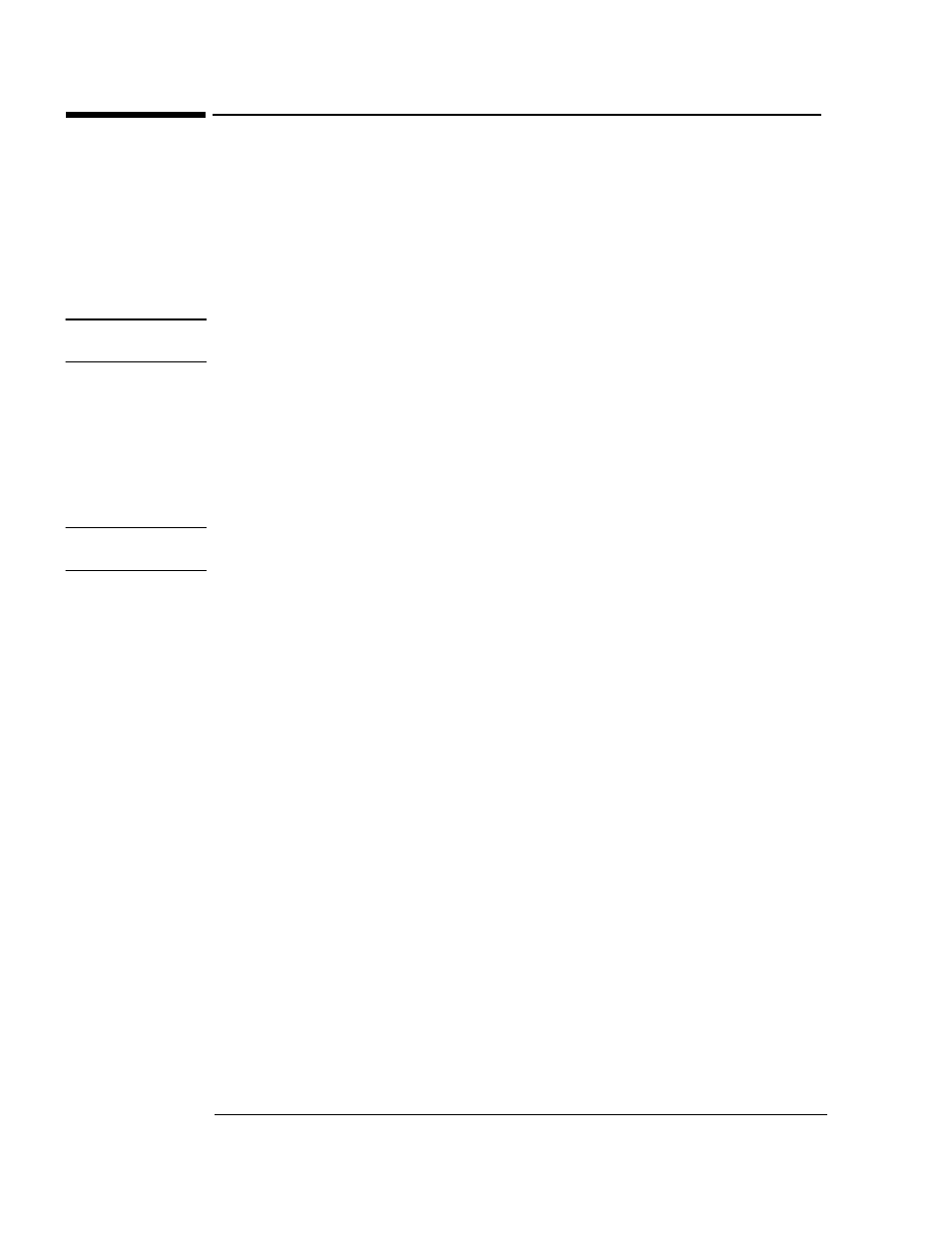
104
Agilent E1439 Programmer's Reference
Functions listed alphabetically
age1439_ext_sample_sync
Enables synchronization of multiple modules. This description also includes the query:
age1439_ext_sample_sync_get
VXIplug&play Syntax
#include "age1439".h
ViStatus age1439_ext_sample_sync(ViSession id, ViInt16 syncEnable);
ViStatus age1439_ext_sample_sync_get(ViSession id, ViPInt16 syncEnablePtr);
Note
This command should be used only for specialized custom clock requirements. Most useful clock
setups can be supplied by
.
Description
This command is used to provide precision sampling in multi-module systems by synchronizing
them to an external sample clock. The External Trigger BNC provides the input for a
synchronizing signal. A splitter and identical cables provide external sample clock and user
generated external sync pulse signals to each module. This command is only specified for
baseband path.
Note
This command requires specialized external hardware.
“External sample synchronization in
multi-module systems” in chapter 3
Parameters
id
is the VXI instrument session pointer returned by the age1439_init function.
syncEnable
is used after calling
to select a
multi-module external sample setup. A counter within the module is put into its reset state and the
two clocks within the module that are derived from the sample clock stop operating; this includes
the clock used by the DSP circuitry that runs at one-half the sample clock, and a clock running at
one thirty-eighth of the sample clock used for multi-module sync. As soon as a rising edge is
applied to the External Trigger input of the Agilent E1439, the counter resumes counting from a
known state and the two clocks mentioned above have a known phase. Since the clocks may be
interrupted for some time, it is a good idea to call
after the counter has
resumed counting.
releases the module’s counter from its preset state and
the clocks resume. It is still advisable to call
syncEnablePtr
points to the value of syncEnable.
Return Value
AGE1439_SUCCESS indicates that a function was successful.
Values other than AGE1439_SUCCESS indicate an error condition or other important status
condition. To determine the error message, pass the return value to
.
