HID FARGO HDP8500 User Guide User Manual
Page 178
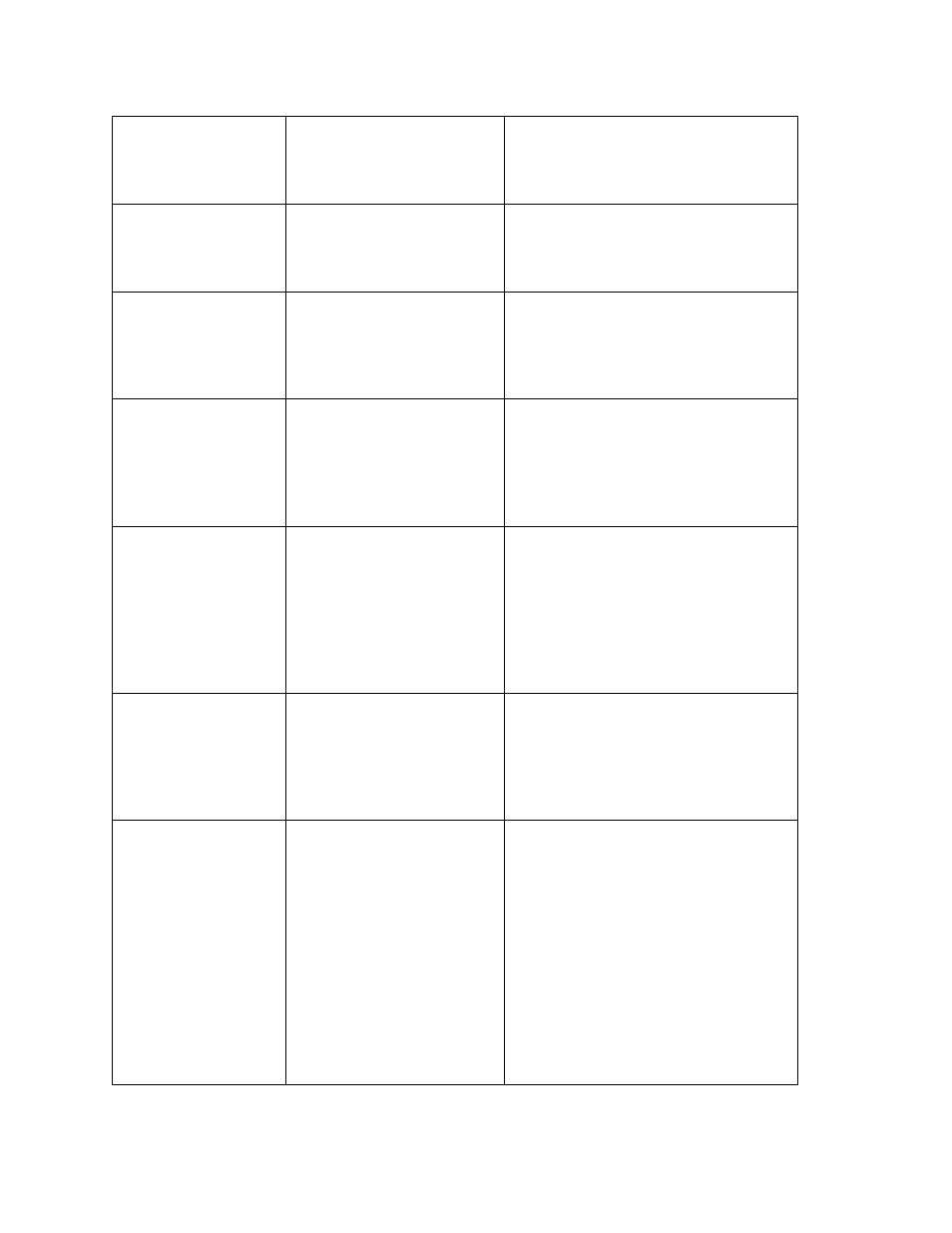
© 2012 HID Global Corporation. All rights reserved.
178
HDP8500 Industrial Card Printer/Encoder User Guide L001617 rev 1.1
No Prox Card
Encoder
No Proximity Card
Encoder is installed in the
printer.
To cancel, click on Cancel Print.
Headlift Error
The Headlift Sensor is not
detecting movement from
the Headlift Cam.
Reboot the Printer by cycling power.
To cancel, press the Cancel Print
button.
Invalid Password
The Password entered is
not a valid password.
Press OK to enter another
password.
To cancel, press the Cancel Print
button.
Laminator (General
Error)
The Laminator has
reported a general fault.
Press the Resume button located
on the Printer to continue.
To cancel, press the Cancel Print
button or the Cancel button located
on the Printer.
Laminator (Check
Power)
The Laminator's power is
OFF.
Ensure that the laminator's power
cord is properly connected, cycle
power and press the Resume
button to continue.
To cancel, press the Cancel Print
button or the Cancel button located
on the Printer.
Laminator (Heater
Off)
The Laminator's Heater is
OFF.
Press the Resume button to
continue.
To cancel, press the Cancel Print
button or the Cancel button located
on the Printer.
Laminator (Heater
Timed Out)
The Laminator cannot
reach the desired
operating temperature.
a. Reboot the Printer by cycling
power. Check the Laminator
settings in the Printer Driver.
b. Click on the Default button
located on the Lamination Tab
of the driver to set the Laminator
settings to the factory default.
c. Resend the print job.
d. To cancel, press the Cancel
Print button or the Cancel
button located on the Printer.
