Selecting the lamination position, Selecting the lamination side dropdown menu – HID FARGO HDP8500 User Guide User Manual
Page 106
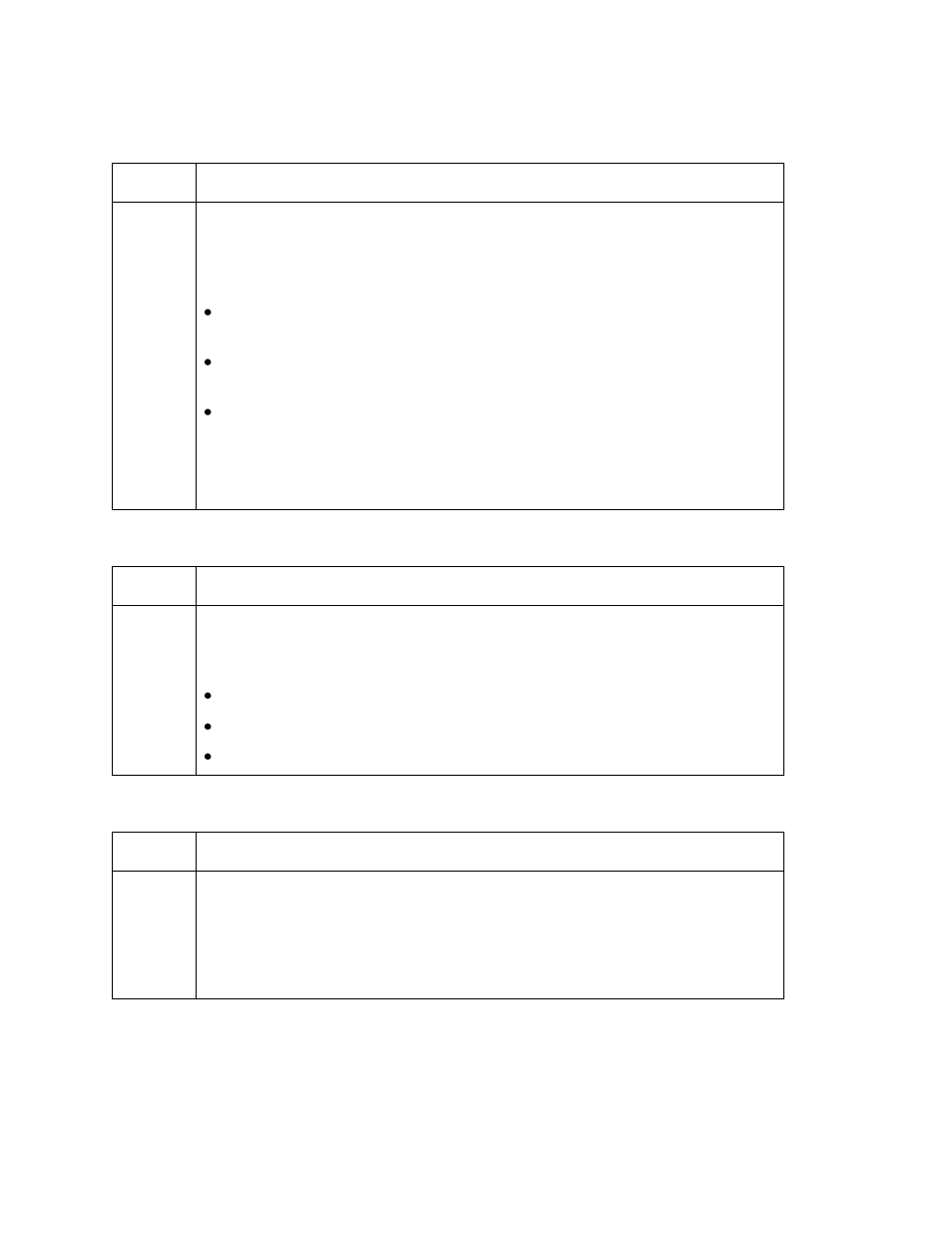
© 2012 HID Global Corporation. All rights reserved.
106
HDP8500 Industrial Card Printer/Encoder User Guide L001617 rev 1.1
Selecting the Lamination Position
Step
Procedure
1
Use the Lamination Position control to adjust the horizontal position of
the PolyGuard Overlaminate. (Note: This control functions in the same
manner as the Image Position controls, except only the horizontal position
of the overlaminate requires adjustment.)
To adjust the Lamination position, click on the Horizontal adjustment
arrows.
To move the overlaminate more toward the card output side of the
Printer, enter a positive number.
To move the overlaminate more toward the card input side of the
Printer, enter a negative number. (Note: The adjustment arrows point
in the direction the patch will move on the card. The maximum value for
the Horizontal adjustment is ±100 Pixels (10 Pixels = about .03/.8mm)
The default is 0.)
Adjusting the Lamination Speed - Transfer Dwell Time
Step
Procedure
1
Adjust the Transfer Dwell Time to control the Lamination Dwell Time or
through-put speed of a card in seconds per inch and the Lamination
Temperature.
Default = 2.0 seconds per inch
Upper Limit = 5.5 seconds per inch
Lower Limit = 0.8 seconds per inch
Selecting the Lamination Side dropdown menu
Step
Procedure
1
a. Select the No Lamination option if you do not want to use the Printer's
built-in Laminator.
b. Select Laminate Front Side, Laminate Back Side, Laminate Both
Sides or Laminate Opposite Sides to specify the side(s) of the card to
laminate.
