Ethernet option, Introduction, Technical specification - ethernet option – HID DTC1000/4000/4500 Ethernet User Guide User Manual
Page 6
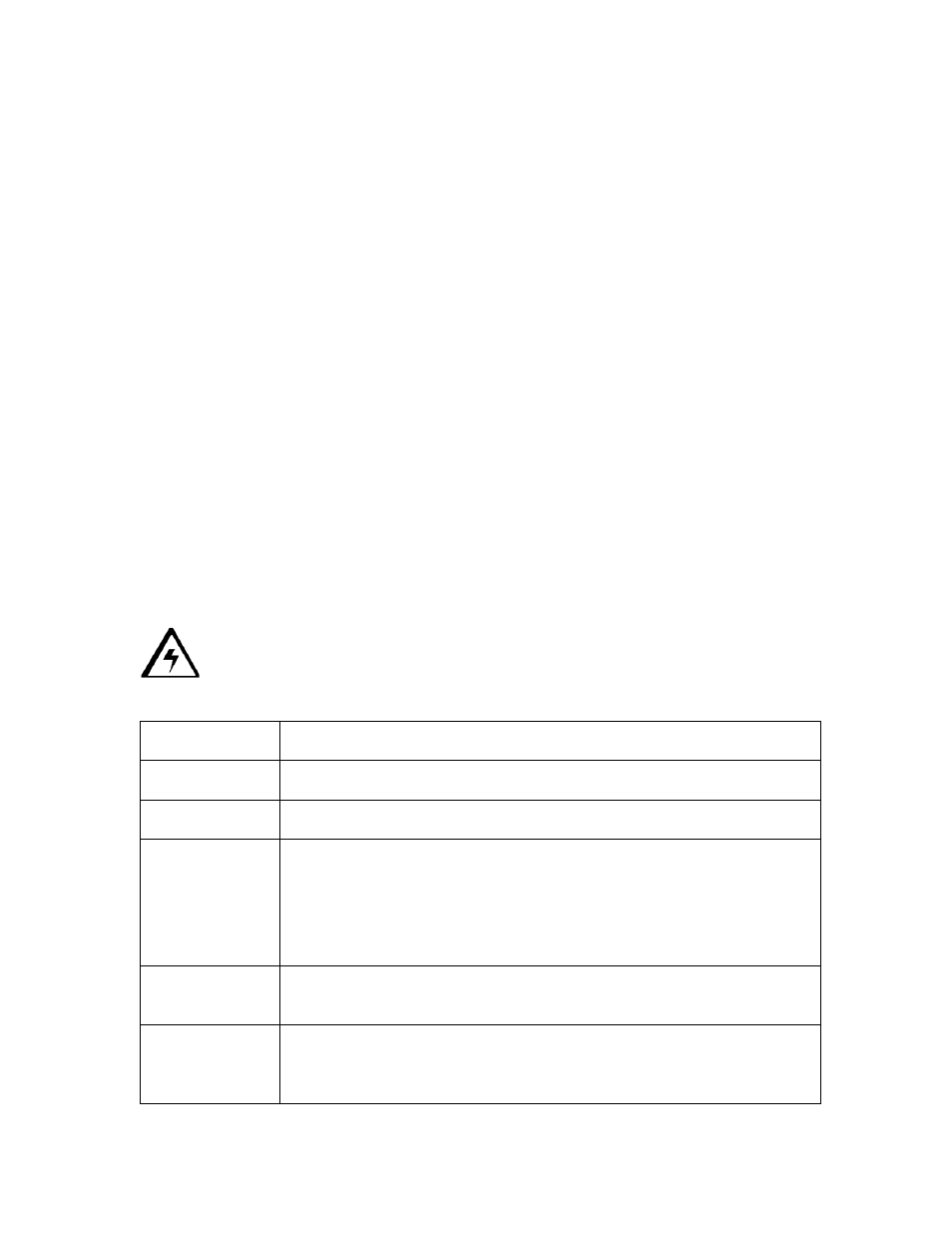
DTC1000/1000M/4000/4500 Ethernet User Guide
– Installation Guide L001411
(Rev.1.1)
6
Ethernet Option
Introduction
The Ethernet option includes the Ethernet port and the internal Printer Server.
Printer Management: The Printer Driver provides bi-directional status information
so you can monitor and manage the Printer just as you would any other networked
Printer.
Compatibility: The Ethernet option provides compatibility with TCP/IP and 802.3
Ethernet protocols with an IEEE 802.3 10/100Base-T Ethernet female RJ45
connector.
Application: With the Ethernet Option properly installed and configured, these
printers are able to print in the same manner as a printer directly connected to the
PC via a USB interface.
Technical Specification - Ethernet Option
Here are the system requirements for Ethernet.
Caution: For safety purposes, Ethernet is not intended for a direct connection
outside of the building.
Function
Requirement
Network
An IEEE 802.3 10/100 Base-T Ethernet network is required.
Printer
A Printer with the Ethernet option installed is required.
Printer
Configuration
Since TCP/IP is used for the network communication, the Printer
must be configured with an IP address and a subnet mask (before it
can be seen on the network).
An additional network setting for the Default Gateway can also be
configured, which allows communication across the subnets.
Host Computer
A PC running Windows 2000, Windows XP or Windows Server 2003,
connected to the network is required.
Host Printer
Driver
The host PC must have installed the correct Printer Driver with
Ethernet support. (Note: This Driver must be configured for printing
to the IP address of the Printer.)
