2 install filler plates, 3 installing the fpf, 4 installing the fph – Allied Telesis 9700 iMAP User Manual
Page 35: 18 connect system cables, 1 service module, 2 install filler plates -29, 3 installing the fpf -29, 4 installing the fph -29, 18 connect system cables -29, 1 service module -29
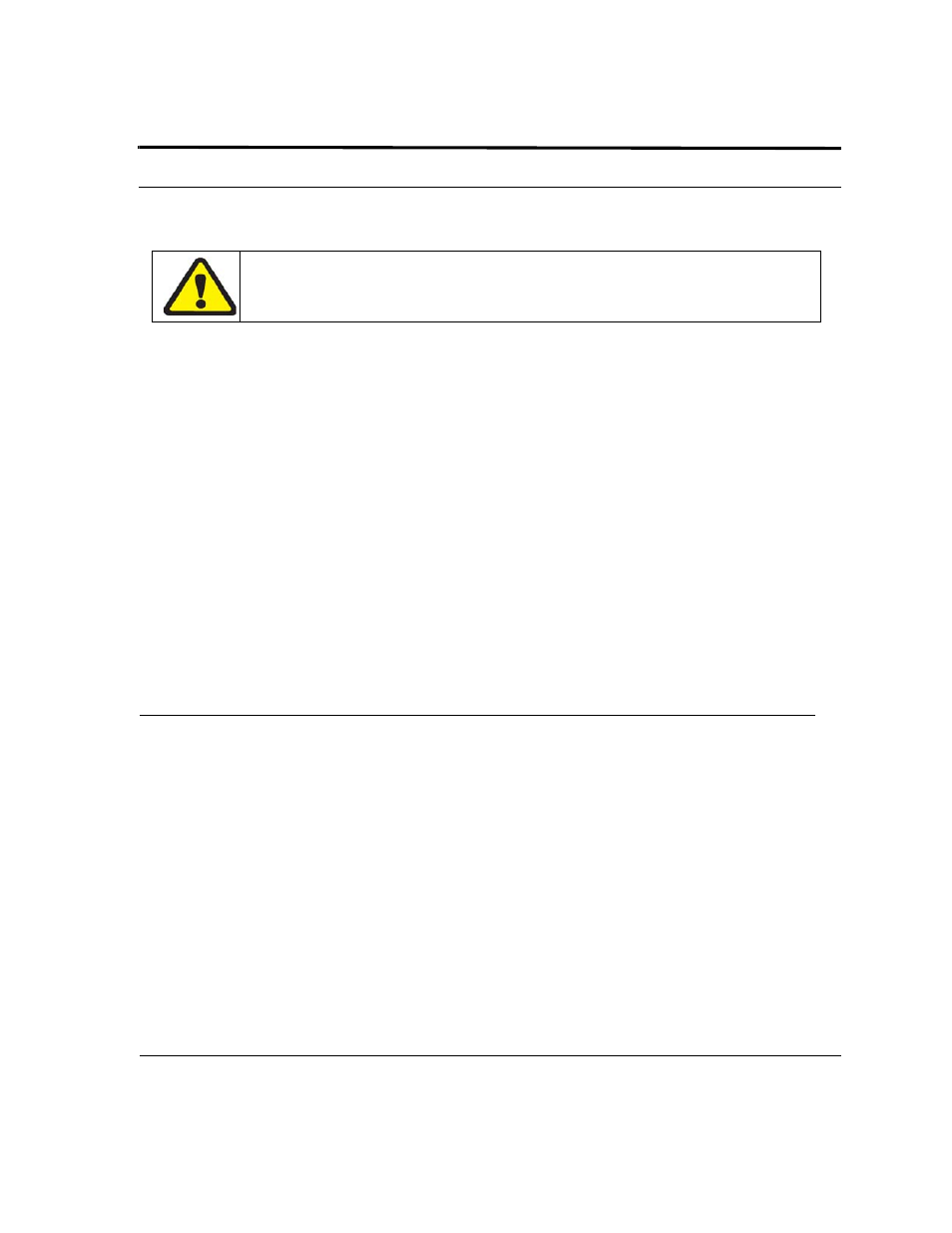
Install Filler Plates
Connect System Cables
1-29
ATI 9700 - Installation Guide (Initial Installation of the ATI 9700)
1.17.2 Install Filler Plates
Note:
Ensure all blank slots are filled with filler plates. The FPF and FPH are needed to keep dust
from entering the chassis and to ensure proper airflow and emissions control. The shelf may
overheat or become damaged if these are not properly installed in every unused slot.
Note:
Do not allow the metal plate to touch the components of neighboring cards.
Note:
Filler plates may come pre installed with the system.
1.17.3 Installing the FPF
1.
Hold the FPF card securely and slowly but firmly push the card into the slot until the latches begin to engage
the locking rail.
2.
Close the latches until the card locks into place.
1.17.4 Installing the FPH
1.
Hold the FPH card securely and slowly but firmly push the card into the slot until the latch begins to engage
the locking rail
2.
Close the latch until the card locks into place.
The placement of filler plates is dependent upon the configuration of the 9700 system. The following table illus-
trates the differences between the two configurations.
1.18 Connect System Cables
1.18.1 Service Module
1.18.1.1 SMs with RJ45 connectors
Attach the RJ-45 end of the Ethernet cable to the specified port on the FE10 card.
Note: Each RJ-45 cable connected to the FE10 card should be dressed neatly and tightly. Do
not permit cables to loop. See
Figure 1-23
.
While inserting the FPF and FPH, be careful not to get fingers pinched between cards.
