11 apply and check power, 11 apply and check power -23 – Allied Telesis 9700 iMAP User Manual
Page 29
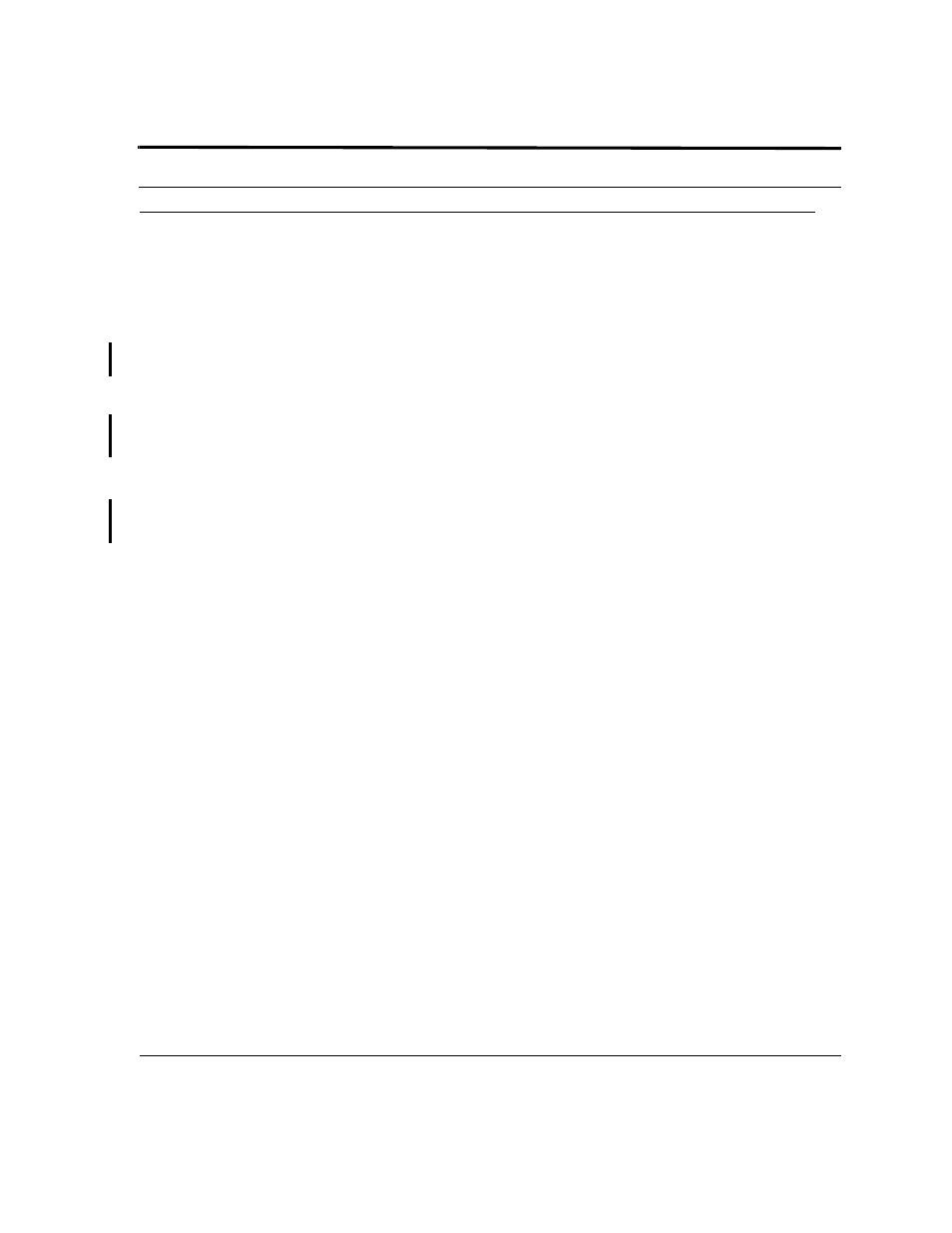
Power Connection using a single feed
Apply and Check Power
1-23
ATI 9700 - Installation Guide (Initial Installation of the ATI 9700)
1.11 Apply and Check Power
1.
Ensure the customer power supply is OFF.
2.
Ensure that the ATI 9700 shelf circuit breakers are OFF.
3.
Turn the customer power supply ON. Power is now being applied to the terminal block but not to the 9700
shelf components (PEM8 circuit breakers are OFF).
4.
With the power/grounding plastic covers still removed, using a voltmeter, check for voltage at the following
terminal blocks:
•
For 60V installation:
-60A and RETA
-60B and RETB
•
For 48V installation:
-48A and RETA
-48B and RETB
5.
With the 9700 shelf operating a nominal voltage of
-48VDC, the readings for both should be between -40 to -
57.6 VDC. If the voltage is outside this range, check the customer-supplied power.
6.
With the 9700 shelf operating a nominal voltage of
-60VDC, the readings for both should be between -36 to -
75 VDC. If the voltage is outside this range, check the customer-supplied power.
7.
Put the plastic covers back on.
8.
Apply power to the 9700 PEM8:
1.
First, turn ON circuit breaker
A
.
2.
The fans should start to operate.
Note:
Fan speed is self-regulating and will automatically adjust as necessary.
If the fans do not start, contact ATI Technical Support. See
3.
Turn OFF circuit breaker
A
.
4.
Turn ON circuit breaker
B
.
5.
The fans should start to operate.
If the fans do not start, contact ATI Technical Support. See
6.
Turn OFF circuit breaker
B
.
9.
Ensure that the 97009700 shelf circuit breakers OFF.
10.
The shelf is now ready for the remainder of the cards to be inserted
