Allied Telesis 9700 iMAP User Manual
Page 2
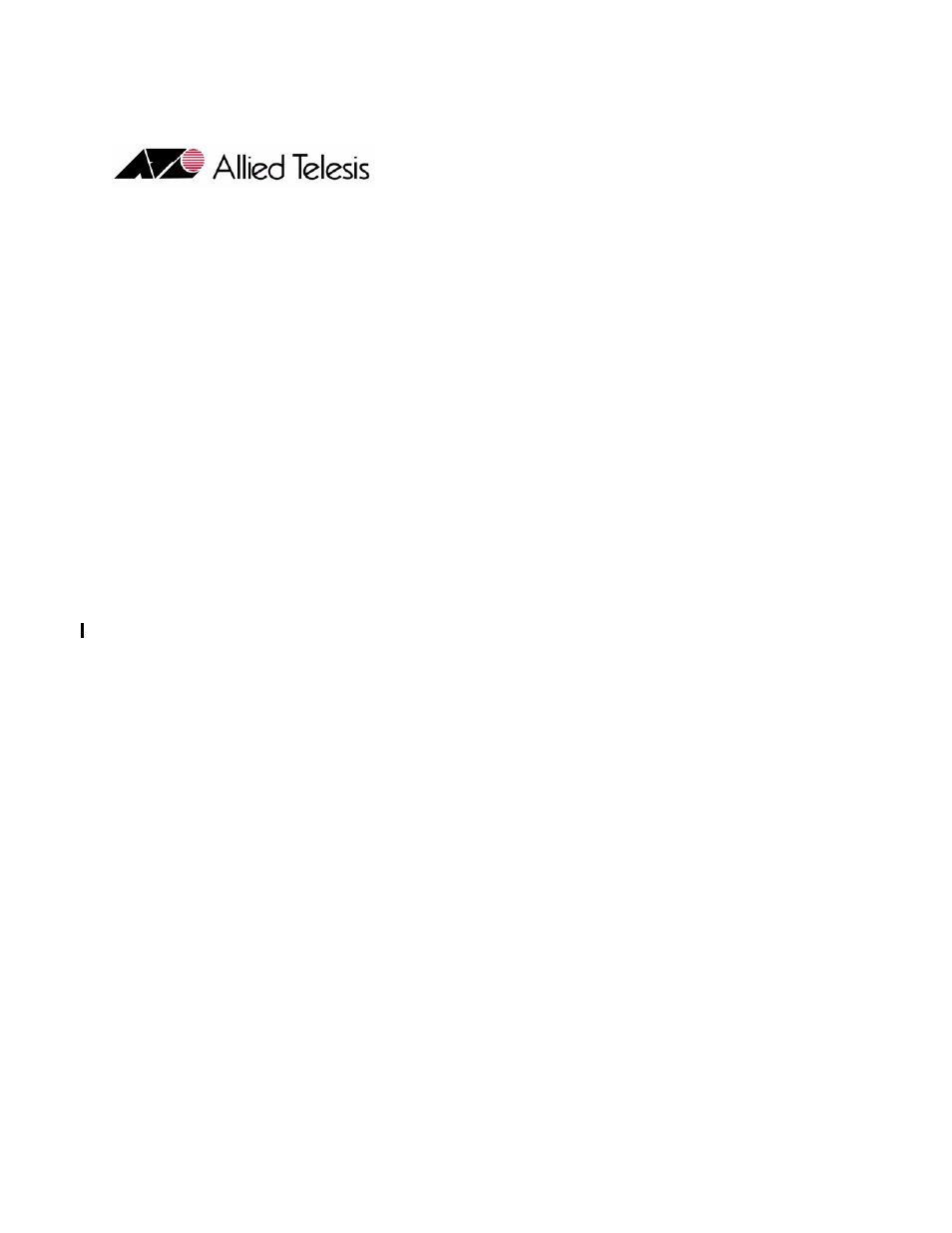
ii
Introduction
Congratulations on your purchase of a 9700, integrated Multiservice Access Platform (iMAP) product. This
product is part of a family of products that leverages Ethernet switching technology to offer service providers
a range of services, including video over xDSL.
Who Should Read This Guide?
This document is for product installers who install, power up, and connect the ATI 9700. It is also useful for
network administrators since it includes configuration information as well as technical specifications at the
hardware component level.
About this Guide
This guide provides an outline for installation and turn up of the ATI 9700 product, from the unpacking of
materials to setting up the initial User Interface. The product is then ready to be introduced into the network.
•
Section 1 provides step-by-step instructions for installing the ATI 9700, from unpacking the chassis to
monitoring initialization from a local interface. The Appendix gives a list of Glossary Terms as well as a
worksheet for office records.
Reason for Update
The installation procedure applies to both a 48V an 60V installation, since both are supported by the shelf
that includes the E002-C version of the PEM8. Major differences for installation between the 48V-only
chassis and the 48V/60V chassis are as follows:
•
6 AWG wire is required when installing the chassis that includes the E002-C PEM8. This version of the
PEM8 has a tied ground; previous versions of the PEM8 allowed the grounds to be separate, although this
was not recommended.
•
The PEM8 version E002-C supports both 48V and 60V installations, and is required for 60V
installations.
•
A 60V installation uses only the 48V/60V versions of controller, network, and subscriber module cards.
•
Finally, note that the 48V/60V installation procedure starts with a chassis package that includes the E002-
C PEM8. (An existing 48V 9700 shelf cannot be converted to a 60V shelf without a special kit and
communication with Allied Telesis support.)
•
There is a procedure to replace an existing PEM8 with the E002-C version.
