5 initial chassis configuration, 6 install the pem8, 5 initial chassis configuration -11 – Allied Telesis 9700 iMAP User Manual
Page 17: 6 install the pem8 -11
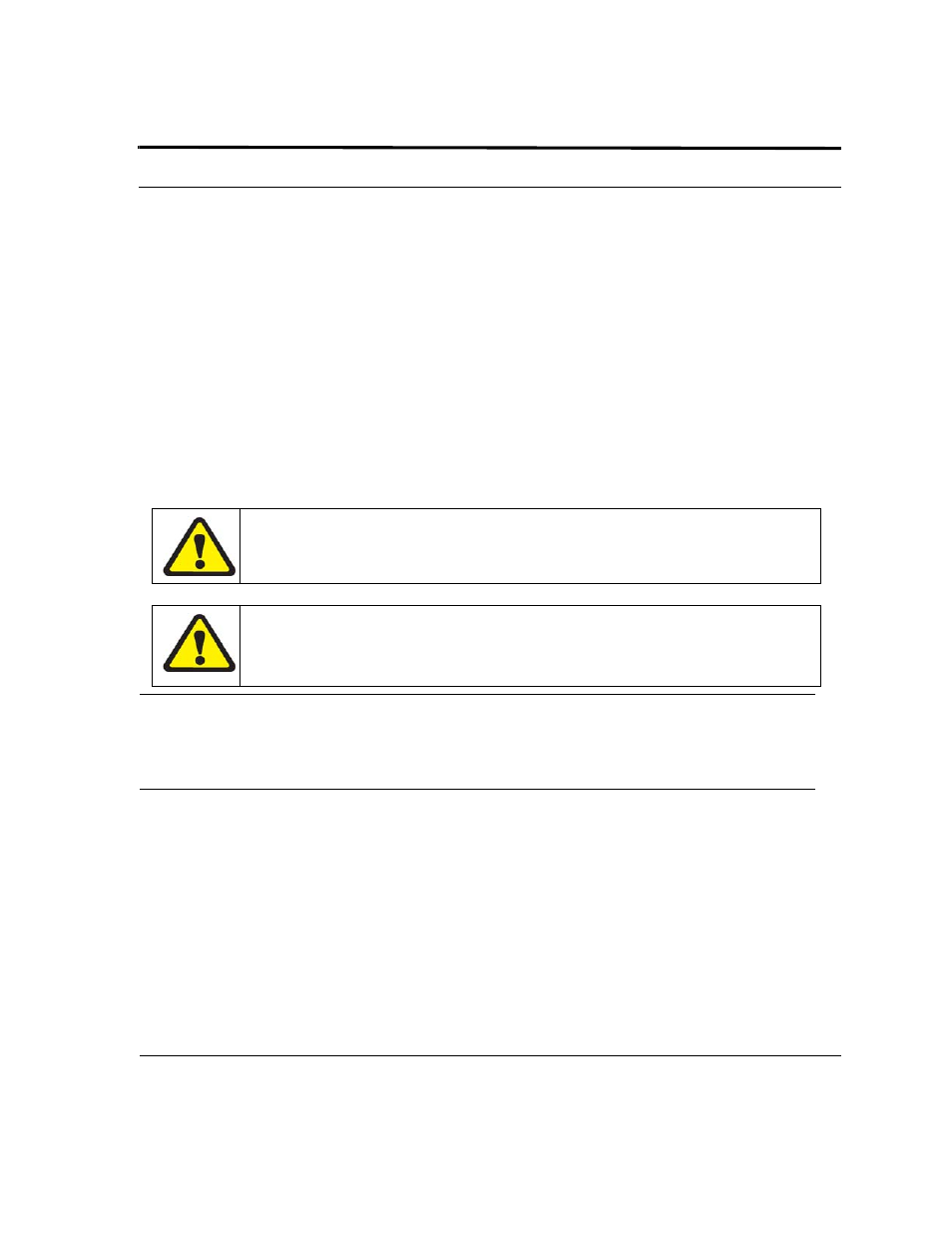
Setup Precautions
Initial chassis configuration
1-11
ATI 9700 - Installation Guide (Initial Installation of the ATI 9700)
1. Whenever dealing with electrostatic-sensitive equipment, wear a ground or foot strap.
2. Ensure customer power source for the product is off.
1.4.3.1 Antistatic procedures:
1.
Verify that the frame is electrically connected to earth ground.
2.
Wear an ESD-preventive device such as a foot strap or wrist strap, ensuring that it makes good contact
with the user’s skin. If a foot strap is being used, the floor must be ESD conductive.
3.
Connect the clip from the ESD-preventative device to an unpainted surface of the frame, rack or ESD
point on the chassis frame connecting it directly to ground. This ensures that unwanted ESD voltages
safely flow to ground.
4.
Wear the ESD-preventive device correctly to properly guard against ESD damage and shock. If no foot or
wrist strap is available, the user should ground themselves by making contact with an unpainted, metal
part of the chassis.
1.5 Initial chassis configuration
Note that the chassis comes ready for the minimum card component configuration. It is filled with filler plates
except for one NM, one CM, and one SM.
1.6 Install the PEM8
Note: Do not attempt to install any system component without observing correct antistatic
procedures. Failure to do so may damage the component or system.
It is more convenient to install the PEM8 while the chassis is positioned on a table, bench or work area laying on
its back with the card slots facing upwards. This makes installing the PEM8 and FAN8 easier.
1.
Take the card from its antistatic container.
2.
Mounting screws are located in the box. Locate and save them for later use.
3.
Find the PEM8 slot. It is located in the bottom of the chassis.
Ensure customer power source for the product is off.
FCC - The ATI 9700 product complies with FCC requirements for emissions radiation.
Users of the ATI 9700 product are cautioned that any changes or modifications not
expressly approved by the party responsible for FCC compliance could void the user’s
authority to operate the product.
