Allied Telesis AlliedView-EMS 3.11 QoS MANAGER User Manual
Page 79
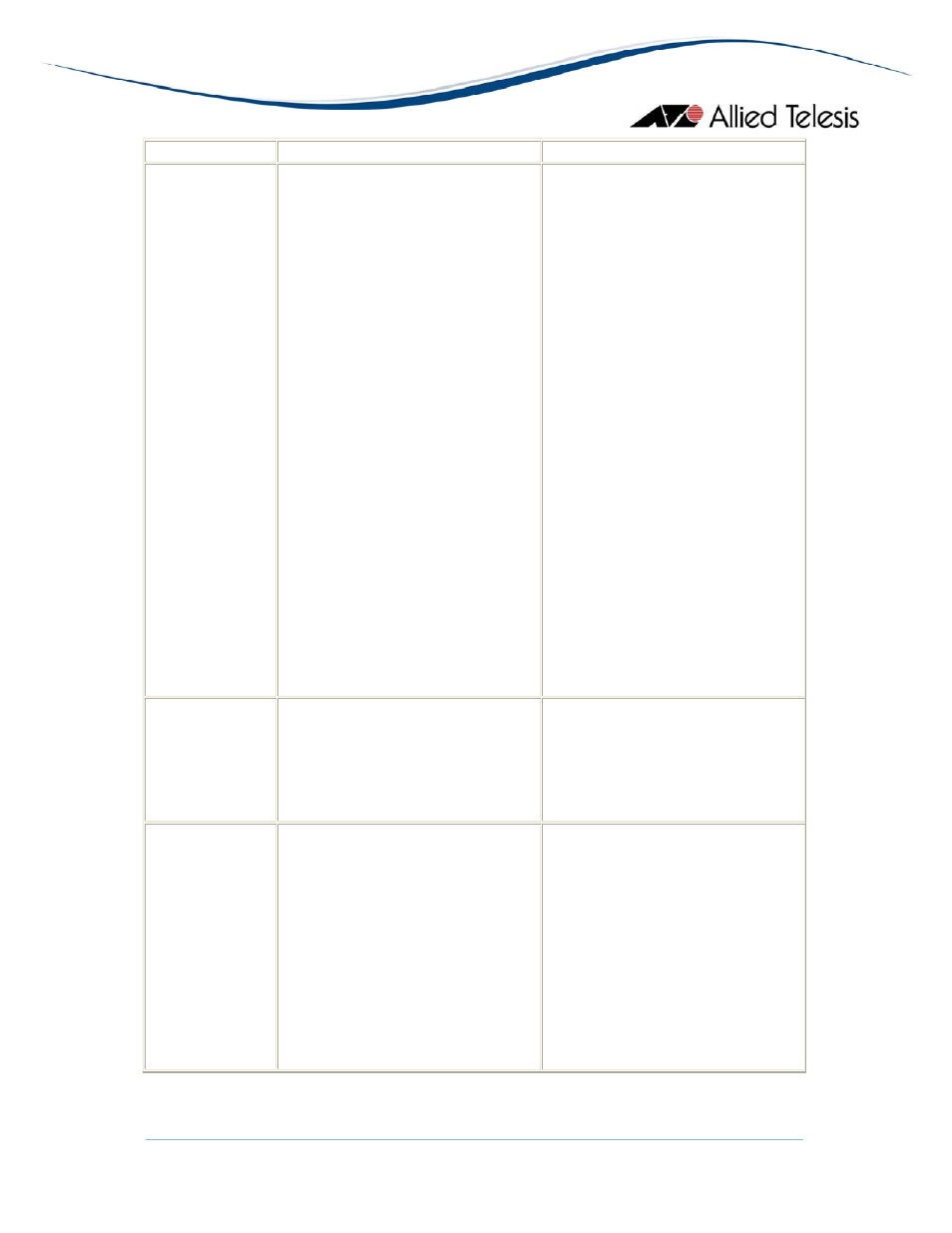
AlliedView™-EMS 3.11 QoS Manager User’s Guide
Page 79 of 146
Column Name
Description
Valid Values
higher numbers are served
first-before lower numbered
queues in the strict priority
group and WRR, if there is a
mix of the two types.
•
wrr1 to schedule weighted
round robin. The queue
shares bandwidth with other
queues in the WRR1 group
according to their relative
values of wwrweight. The
WRR1 group can transmit
frames when the strict
scheduling group is empty.
•
wrr2 to schedule weighted
round robin. The queue
shares bandwidth with other
queues in the WRR2 group
according to their relative
values of wwrweight. The
WRR2 group can transmit
frames when both the strict
and WRR1 scheduling
groups are empty. The initial
value is strict.
WRR Weight
Specifies the weight to use for the
queue when it is configured to use
one of the WRR groups.
This value can be set by entering a
number from 6-255.
Note
- If the Scheduler is set to
"Strict", then the application will
ignore the value for this field.
Length
Specifies the length to set for the
specified egress queue, measured in
frames.
This value can be set by entering a
number from 16~3648.
Note
- The maximum length is still
dependent on the port type:
•
10/100 Mbytes max length is
128
•
1 Gigabit max length is 896
•
10 Gigabit max length is
3648
