Allied Telesis AlliedView-EMS 3.11 QoS MANAGER User Manual
Page 144
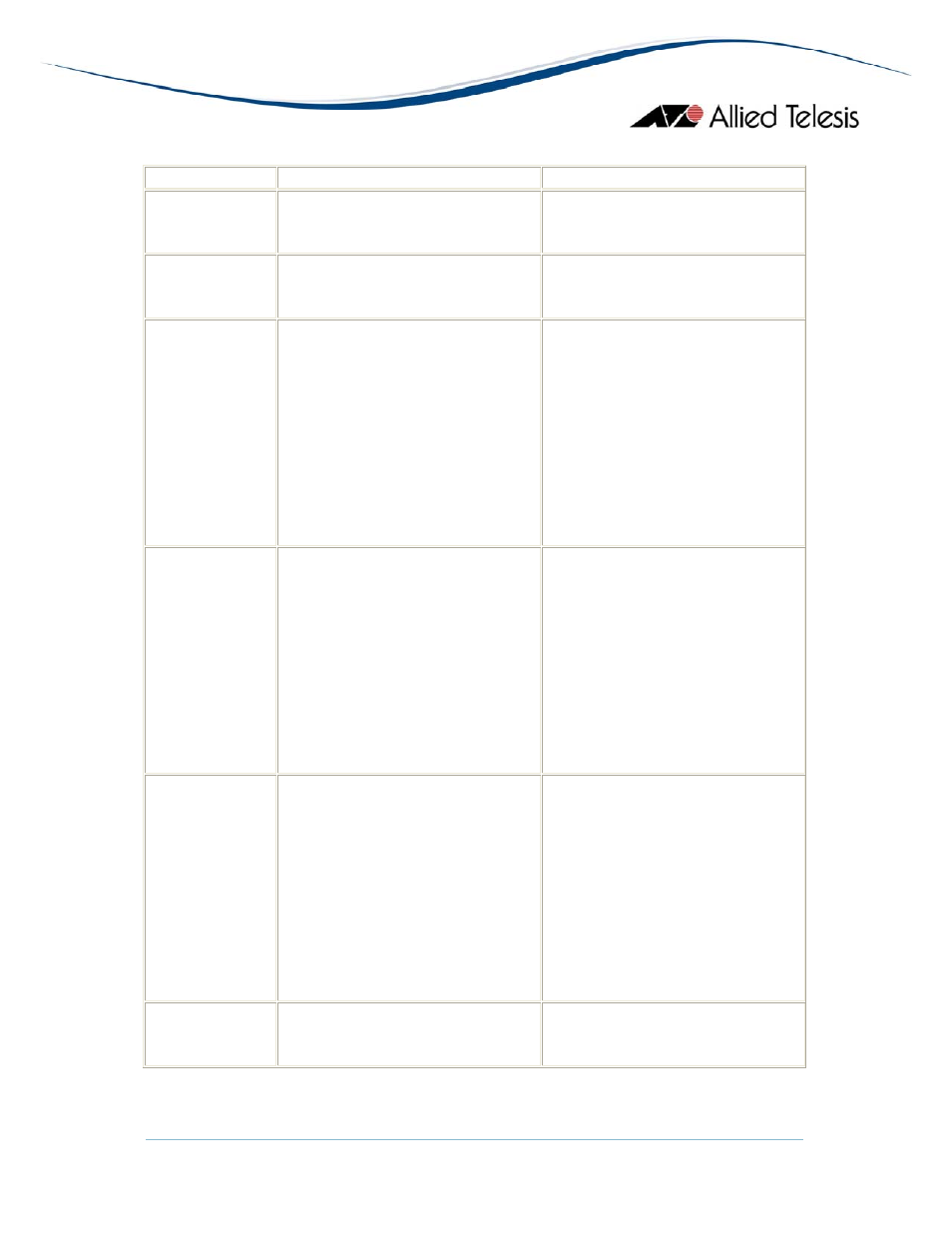
AlliedView™-EMS 3.11 QoS Manager User’s Guide
Page 144 of 146
6.10.7 Quick Setup
Property Name Description
Valid Values
Source UDP Port Specifies the UDP source port of a
TCP/IP packet.
Range: 0-65535.
Default for VOICE: 1719
Default for VIDEO: 1024
Priority
Specifies the priority that will be
assigned for this setup.
Range: none, 0-7
Default for VOICE: 7
Default for VIDEO: 4
Maximum
Bandwidth
Specifies the maximum bandwidth
available to this setup.
This can be set by entering a value
using one the following formats:
•
0-16000000 kbps
•
0-16000 Mbps (decimal point
supported)
•
0-16 Gbps (decimal point
supported)
Default for VOICE: 128kbps
Default for VIDEO: 256kbps
Minimum
Bandwidth
Specifies the minimum bandwidth
available to this setup.
This can be set by entering a value
using one the following formats:
•
0-16000000 kbps
•
0-16000 Mbps (decimal point
supported)
•
0-16 Gbps (decimal point
supported)
Default for VOICE: 64kbps
Default for VIDEO: 128kbps
Weight
Specifies the weight given to this
traffic when distributing the
bandwidth available on a QoS policy
amongst all traffic classes within this
setup.
This can be set by selecting one of
the following values:
•
1, 2, 3, 4, 5, 6, 7, 8, 10, 12,
14, 16, 20, 24, 28, 32, 40, 48,
56, 64, 80, 96, 112, 128, 160,
192, 224, 256, 320, 384, 448,
512, 640, 768, 896, or 1024
Default for VOICE: 1
Default for VIDEO: 1
Port Assignment Specifies a list of the ports that will
be affected by this setup.
Select from a list of available Ports.
Default for VOICE: no ports
Default for VIDEO: no ports
