Dc o ut faul t – Allied Telesis AT-RPS3000 User Manual
Page 70
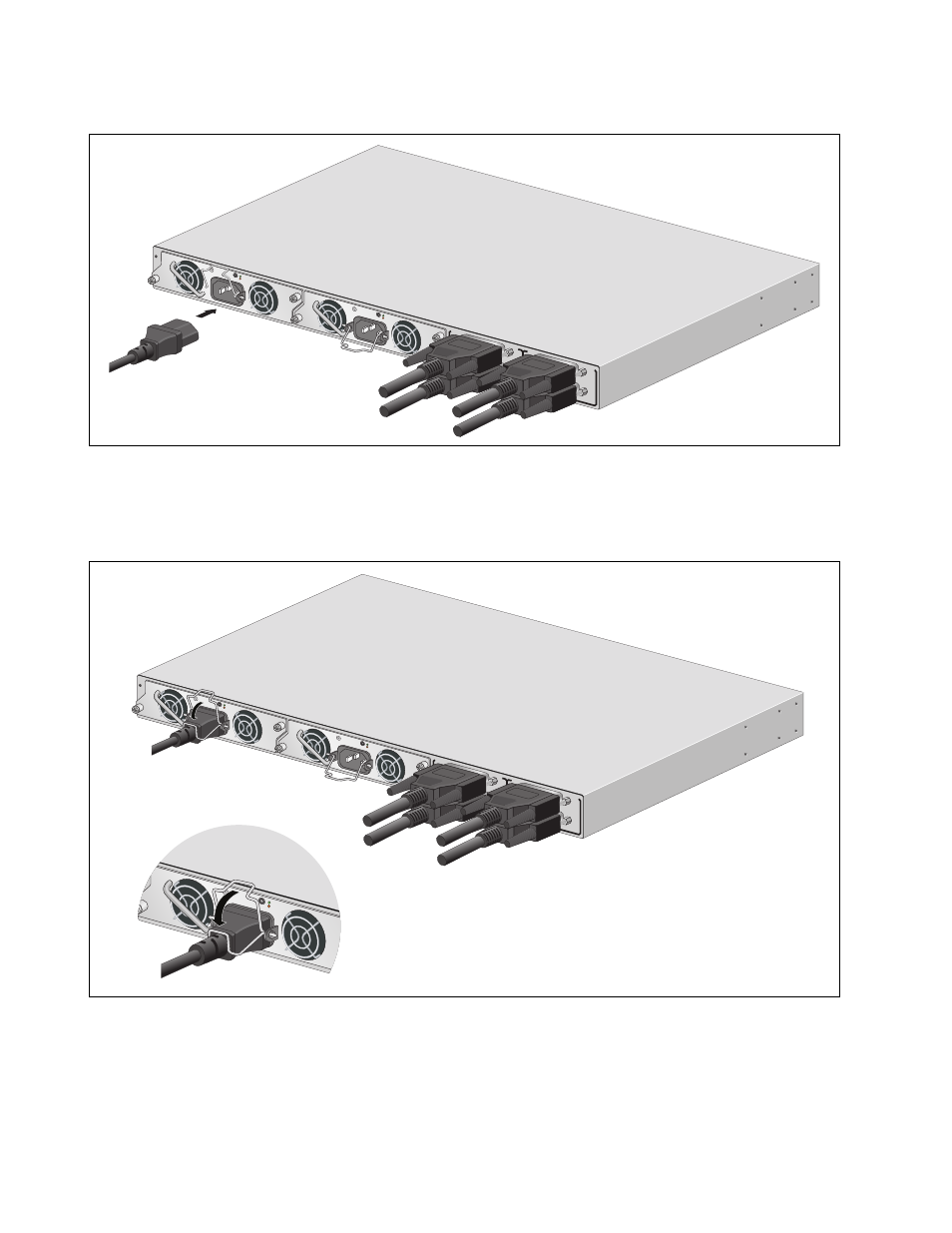
Chapter 2: Installing the AT-RPS3000 Chassis and Power Supply Modules
70
Figure 51. Connecting the AC Power Cord
3. For the AT-PWR250 or AT-PWR800 Module, lower the power cord
retaining clip to secure the power cord to the unit.
Figure 52. Lowering the Power Cord Retaining Clip
4. Connect the other end of the power cord to an appropriate power
source. Refer to Appendix A, “Technical Specifications” on page 87 for
the power specifications of the power supply modules.
B
B
1
2
3
4
SYSTE
M
PoE+ /
SYST
EM
PoE+
/ SYST
EM
SYSTE
M
MODULE
B
MODU
LE A
A
A
A
T
-PWR
8
00
DC O
UT
FAUL
T
100-24
0 VAC~
12A M
AX
A
T
-PWR
8
00
DC O
UT
FAUL
T
100-24
0 VAC~
12A M
AX
2134
B
B
1
2
3
4
SYSTE
M
PoE+ /
SYST
EM
PoE+ /
SYST
EM
SYSTE
M
MODULE
B
MODULE
A
A
A
A
T
-PWR
8
00
DC O
UT
FAUL
T
A
T
-PWR
8
00
DC O
UT
FAUL
T
100-240
VAC~12A
MAX
2155
100-240
VAC~12A
MAX
A
A
A
T
-PWR
8
00
DC O
UT
FAUL
T
100-240 V
AC~12A MAX
- AT-GS908M (54 pages)
- AT-x230-10GP (80 pages)
- AT-GS950/48PS (64 pages)
- AT-GS950/10PS (386 pages)
- AT-GS950/16PS (386 pages)
- AT-GS950/48PS (386 pages)
- AT-9000 Series (258 pages)
- AT-9000 Series (1480 pages)
- IE200 Series (70 pages)
- AT-GS950/48 (60 pages)
- AT-GS950/48 (410 pages)
- AT-GS950/8 (52 pages)
- AT-GS950/48 (378 pages)
- SwitchBlade x8106 (322 pages)
- SwitchBlade x8112 (322 pages)
- SwitchBlade x8106 (240 pages)
- SwitchBlade x8112 (240 pages)
- AT-TQ Series (172 pages)
- AlliedWare Plus Operating System Version 5.4.4C (x310-26FT,x310-26FP,x310-50FT,x310-50FP) (2220 pages)
- FS970M Series (106 pages)
- 8100L Series (116 pages)
- 8100S Series (140 pages)
- x310 Series (116 pages)
- x310 Series (120 pages)
- AT-GS950/24 (404 pages)
- AT-GS950/24 (366 pages)
- AT-GS950/16 (44 pages)
- AT-GS950/16 (404 pages)
- AT-GS950/16 (364 pages)
- AT-GS950/8 (364 pages)
- AT-GS950/8 (52 pages)
- AT-GS950/8 (404 pages)
- AT-8100 Series (330 pages)
- AT-8100 Series (1962 pages)
- AT-FS970M Series (330 pages)
- AT-FS970M Series (1938 pages)
- SwitchBlade x3112 (294 pages)
- SwitchBlade x3106 (288 pages)
- SwitchBlade x3106 (260 pages)
- SwitchBlade x3112 (222 pages)
- AT-S95 CLI (AT-8000GS Series) (397 pages)
- AT-S94 CLI (AT-8000S Series) (402 pages)
- AT-IMC1000T/SFP (23 pages)
- AT-IMC1000TP/SFP (24 pages)
- AT-SBx3106WMB (44 pages)
