On/off power switches, Figure 31: rps port on/off switches – Allied Telesis AT-RPS3000 User Manual
Page 47
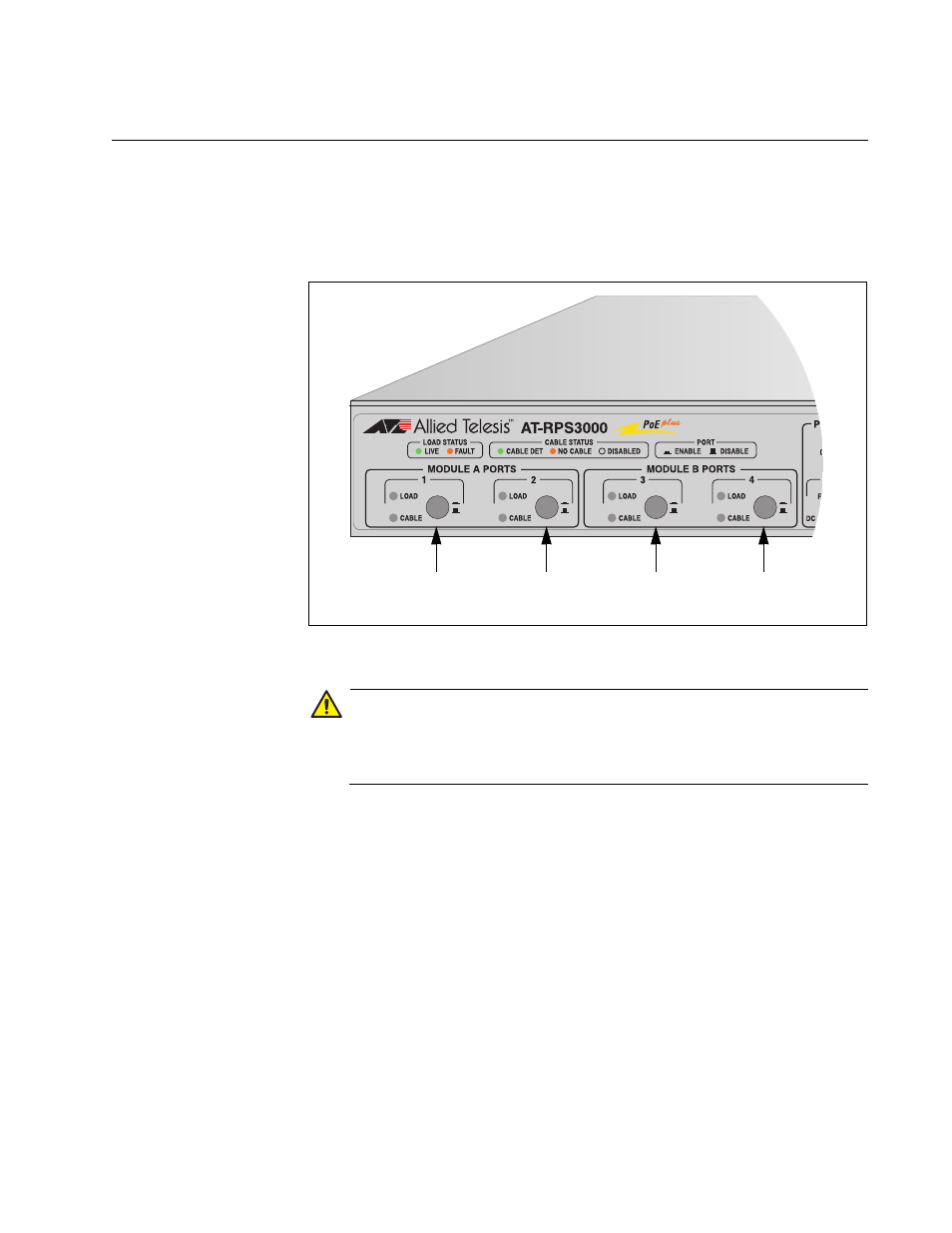
AT-RPS3000 Redundant Power Supply Installation Guide
47
On/Off Power Switches
The LED panel has On/Off switches that control the RPS ports. You may
use the buttons to turn the ports on or off. When the chassis is operational,
you should always turn off a port before connecting or disconnecting its
RPS cable.
Figure 31. RPS Port On/Off Switches
Caution
The electronic circuitry inside the chassis may be damaged if you do
not turn off an RPS port before connecting or disconnecting the RPS
cable.
Review the following before turning off an RPS port on the chassis:
Turning off an RPS port stops the transmission of system power. The
switch that is connected to the RPS port will stop functioning if it is
completely dependent on the AT-RPS3000 Chassis for its system
power, either because its internal power supply has failed or been
removed.
Turning off an PoE+/System port also stops the transmission of PoE+
power. A PoE+ switch may support fewer powered devices or stop
supporting all devices, depending on whether its internal power
module supports PoE+.
2207
RPS Port 1
Switch
RPS Port 2
Switch
RPS Port 3
Switch
RPS Port 4
Switch
