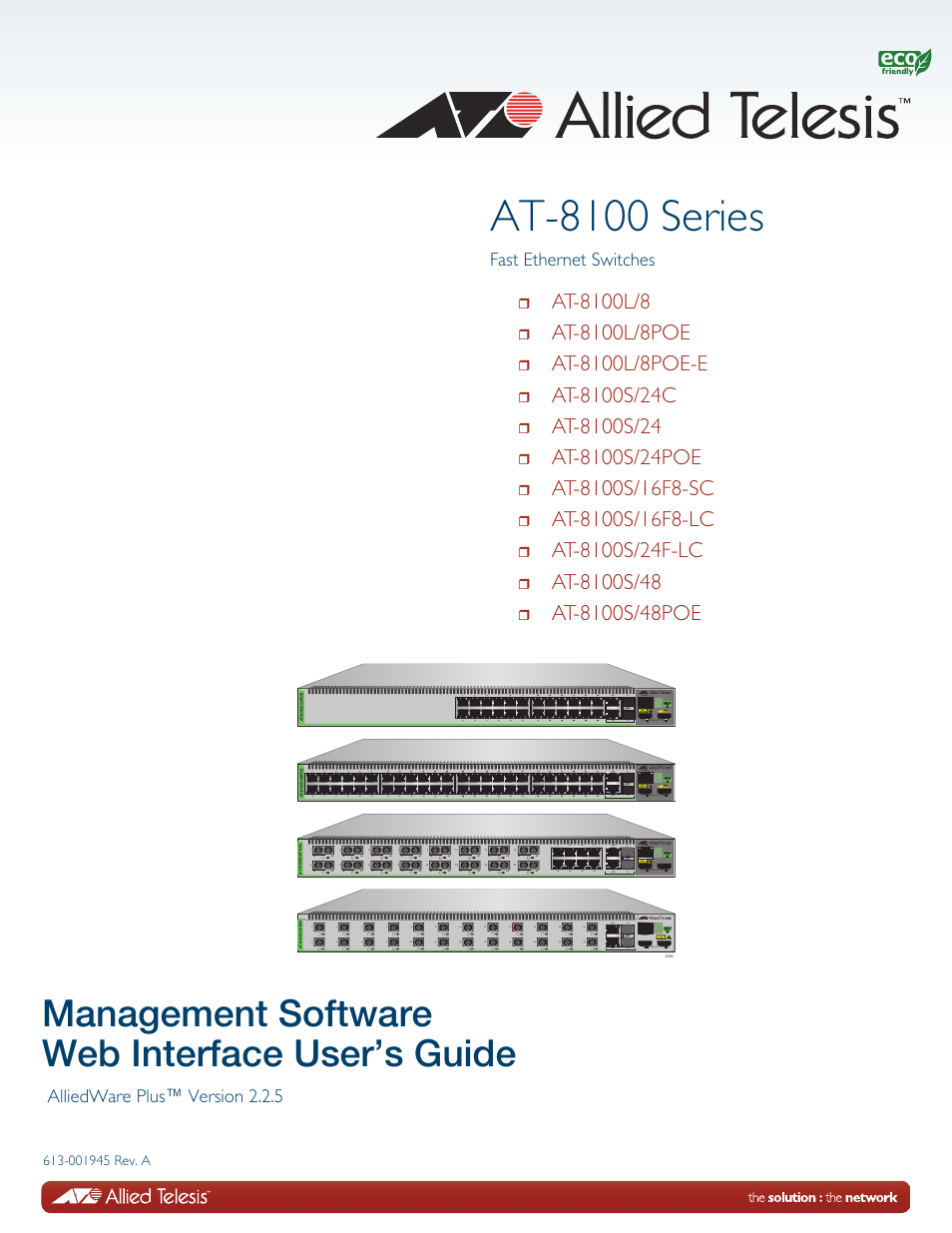Allied Telesis AT-8100 Series User Manual
At-8100 series, Management software web interface user’s guide, Fast ethernet switches
Table of contents
Document Outline
- Contents
- Figures
- Preface
- Chapter 1
- AT-8100 Series Version 2.2.5.0 Web Browser Interface
- Chapter 2
- Starting a Management Session
- Non-secure HTTP and Secure HTTPS Modes
- Starting the Initial Web Management Session
- Logging onto the Switch
- What to Configure First
- Starting a Web Management Session
- When You Do Not Know the IP Address of the Switch
- When the Switch Does Not Display the Login Page
- Logging onto the CLI through the Console Port
- Checking for the IP Addresses of the Switch in the CLI
- Adding an IP Address to the Switch in the CLI
- Checking the Status of HTTP and HTTPS Services in the CLI
- Enabling HTTP or HTTPS Service in the CLI
- Saving your Changes in the CLI
- Saving Your Changes
- Ending a Web Management Session
- Chapter 3
- Basic Switch Parameters
- Chapter 4
- Setting Port Parameters
- Chapter 5
- Setting Port Statistics
- Chapter 6
- Port Mirroring
- Chapter 7
- Spanning Tree Protocol on a Port
- Chapter 8
- Setting the MAC Address
- Chapter 9
- Link Aggregation Control Protocol (LACP)
- Chapter 10
- Setting Static Port Trunks
- Chapter 11
- Setting Port-based and Tagged VLANs
- Chapter 12
- Spanning Tree Protocols on the Switch
- Chapter 13
- Internet Group Management Protocol (IGMP) Snooping
- Chapter 14
- IGMP Snooping Querier
- Chapter 15
- Power Over Ethernet (PoE)
- Chapter 16
- MAC Address-based Port Security
- Chapter 17
- RADIUS and TACACS+ Clients
- Chapter 18
- 802.1x Port-based Network Access
- Chapter 19
- Setting IPv4 and IPv6 Addresses
- Chapter 20
- Access Control Lists (ACL)
- Chapter 21
- Setting Static Routes
- Chapter 22
- Quality of Service (QoS)
- Chapter 23
- Setting Dynamic Routes Using RIP
- Chapter 24
- Managing the ARP Table
- Chapter 25
- LLDP and LLDP-MED
- Overview
- Enabling and Configuring LLDP on the Switch
- Disabling LLDP on the Switch
- Configuring LLDP on a Port
- Selecting LLDP TLVs on a Port
- Setting a Location Entry for the LLDP-MED Location TLV
- Assigning LLDP Locations to a Port
- Selecting LLDP-MED TLVs on a Port
- Displaying LLDP Neighbor Information
- Displaying LLDP Statistics
- Displaying Location Entries
- Displaying LLDP and LLDP-MED Settings
- Chapter 26
- sFlow