Adding a vlan – Allied Telesis AT-8100 Series User Manual
Page 135
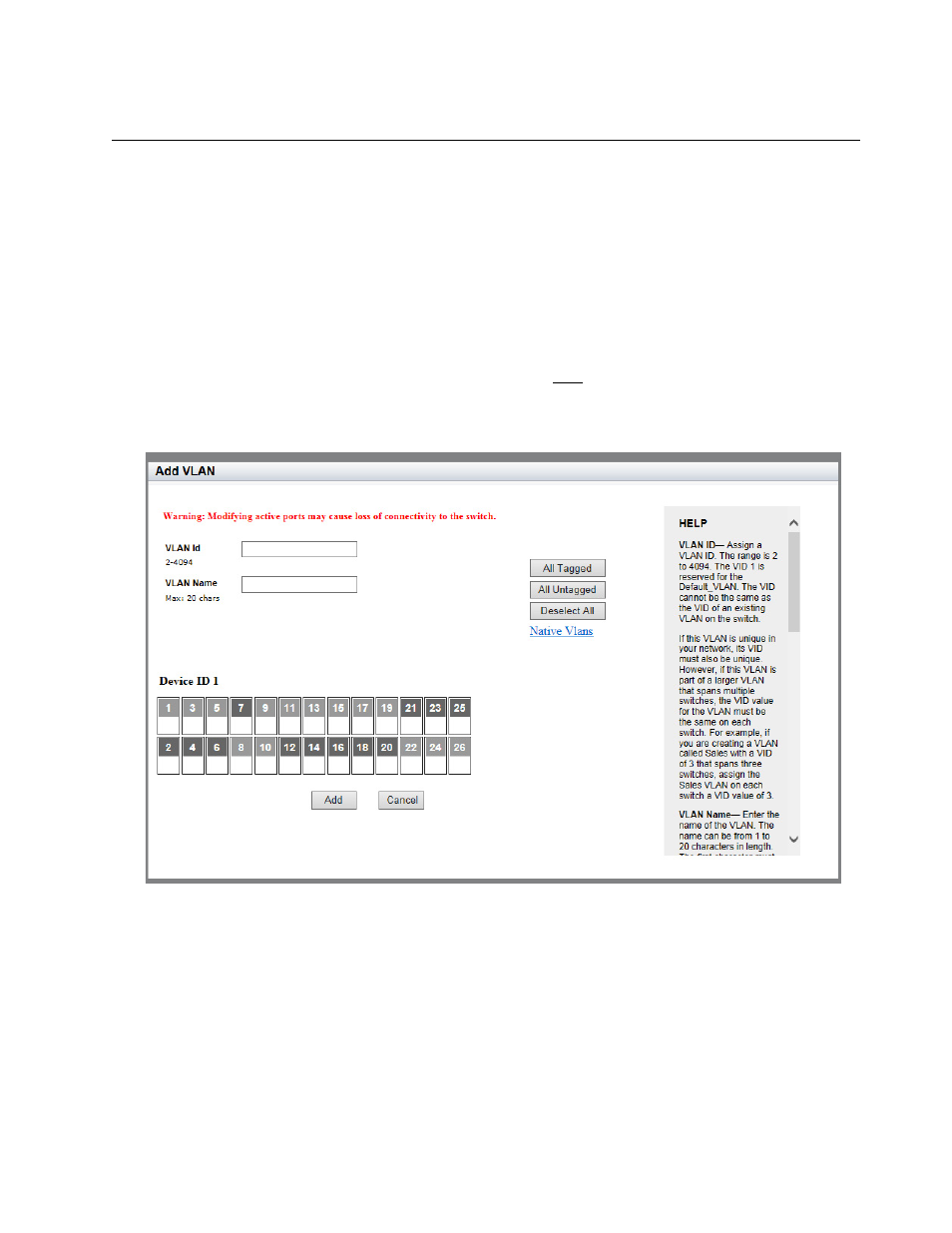
AT-8100 Series Version 2.2.5.0 Web Interface User’s Guide
135
Adding a VLAN
To create a VLAN, do the following:
1. Hover the cursor over the Switching tab.
The Switching tab is displayed. See Figure 24 on page 65.
2. From the Switching tab drop-down menu, select VLANs.
The VLANs page is displayed. See Figure 51 on page 134.
3. From the VLANs page, click Add.
The Add VLAN page is displayed. See Figure 52.
Figure 52. Add VLAN Page
4. Enter the following settings as needed:
VLAN ID— Assign a VLAN identifier. The range is 2 to 4094. The
VID 1 is reserved for the Default_VLAN. The VID cannot be the
same as the VID of an existing VLAN on the switch.
If this VLAN is unique in your network, its VID must also be unique.
However, if this VLAN is part of a larger VLAN that spans multiple
switches, the VID value for the VLAN must be the same on each
- AT-GS908M (54 pages)
- AT-x230-10GP (80 pages)
- AT-GS950/10PS (386 pages)
- AT-GS950/48PS (64 pages)
- AT-GS950/16PS (386 pages)
- AT-GS950/48PS (386 pages)
- AT-9000 Series (258 pages)
- AT-9000 Series (1480 pages)
- IE200 Series (70 pages)
- AT-GS950/48 (410 pages)
- AT-GS950/8 (52 pages)
- AT-GS950/48 (378 pages)
- AT-GS950/48 (60 pages)
- SwitchBlade x8112 (322 pages)
- SwitchBlade x8106 (322 pages)
- SwitchBlade x8106 (240 pages)
- SwitchBlade x8112 (240 pages)
- AT-TQ Series (172 pages)
- AlliedWare Plus Operating System Version 5.4.4C (x310-26FT,x310-26FP,x310-50FT,x310-50FP) (2220 pages)
- FS970M Series (106 pages)
- 8100L Series (116 pages)
- 8100S Series (140 pages)
- x310 Series (116 pages)
- x310 Series (120 pages)
- AT-GS950/24 (404 pages)
- AT-GS950/24 (366 pages)
- AT-GS950/16 (44 pages)
- AT-GS950/16 (364 pages)
- AT-GS950/16 (404 pages)
- AT-GS950/8 (404 pages)
- AT-GS950/8 (364 pages)
- AT-GS950/8 (52 pages)
- AT-8100 Series (1962 pages)
- AT-FS970M Series (330 pages)
- AT-FS970M Series (1938 pages)
- SwitchBlade x3106 (288 pages)
- SwitchBlade x3112 (294 pages)
- SwitchBlade x3106 (260 pages)
- SwitchBlade x3112 (222 pages)
- AT-S95 CLI (AT-8000GS Series) (397 pages)
- AT-S94 CLI (AT-8000S Series) (402 pages)
- AT-IMC1000T/SFP (23 pages)
- AT-IMC1000TP/SFP (24 pages)
- AT-SBx3106WMB (44 pages)
