Figure 94: menu for mirror to port – Allied Telesis AT-8100 Series User Manual
Page 237
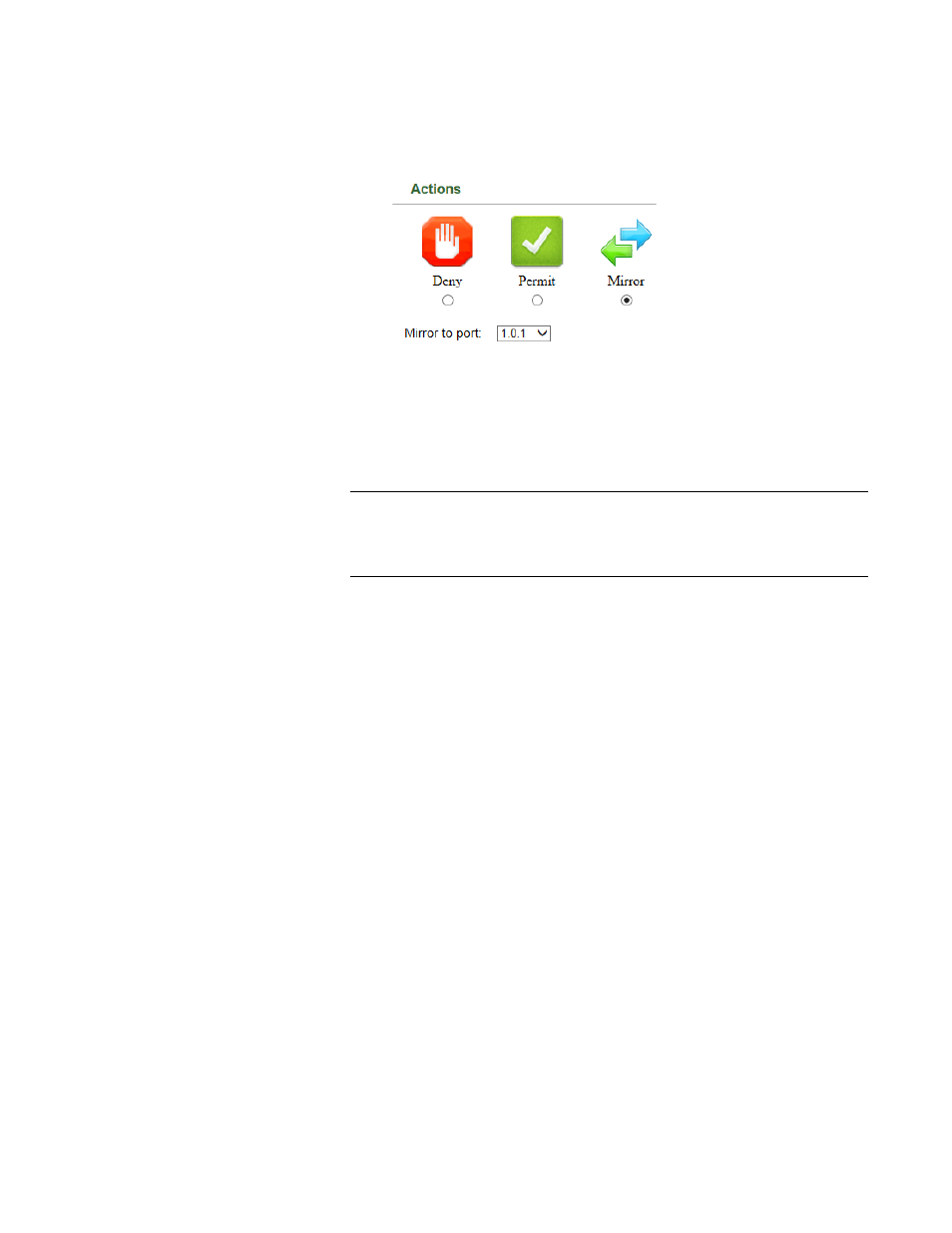
AT-8100 Series Version 2.2.5.0 Web Interface User’s Guide
237
from the menu. The menu for Mirror to Port is displayed, as
shown in Figure 94.
Figure 94. Menu for Mirror to Port
Mirror to Port— Use the menu to select a destination port number
for mirroring to which you want the switch to send copies of the
packets that match the specified filtering criteria.
Note
The action options of Priority Queue, Mark DSCP, and Mark CoS
are for the Quality of Service (QoS) feature. For information about
creating a QoS policy, see “Creating a QoS Policy” on page 255.
Match:
Source Address— Enter a source address to match ingress
packets. Enter one of the following:
IPv4 Address and mask: Select IPv4, then enter an IPv4
source address followed by a slash (/) and a mask if you are
creating an IPv4 ACL. The keyword “any” matches all packets
on the source address.
MAC Address and mask: Select MAC, then enter a MAC
source address followed by a slash (/) and a mask if you are
creating a MAC ACL. The keyword “any” matches all packets
on the source address. The wildcard mask for MAC addresses
must be either “0” (zero) or “F” to indicate the parts of MAC
address to filter. “F” means anything; “0” (zero) means it has to
match.
Destination Address— Enter a destination address to match
ingress packets. Enter one of the following:
IPv4 Address and mask: Select IPv4, then enter an IPv4
source address followed by a slash (/) and a mask if you are
creating an IPv4 ACL. The keyword “any” matches all packets
on the destination address.
