Chapter 29, Rebooting the at-gs950/48 – Allied Telesis AT-GS950/48 User Manual
Page 361
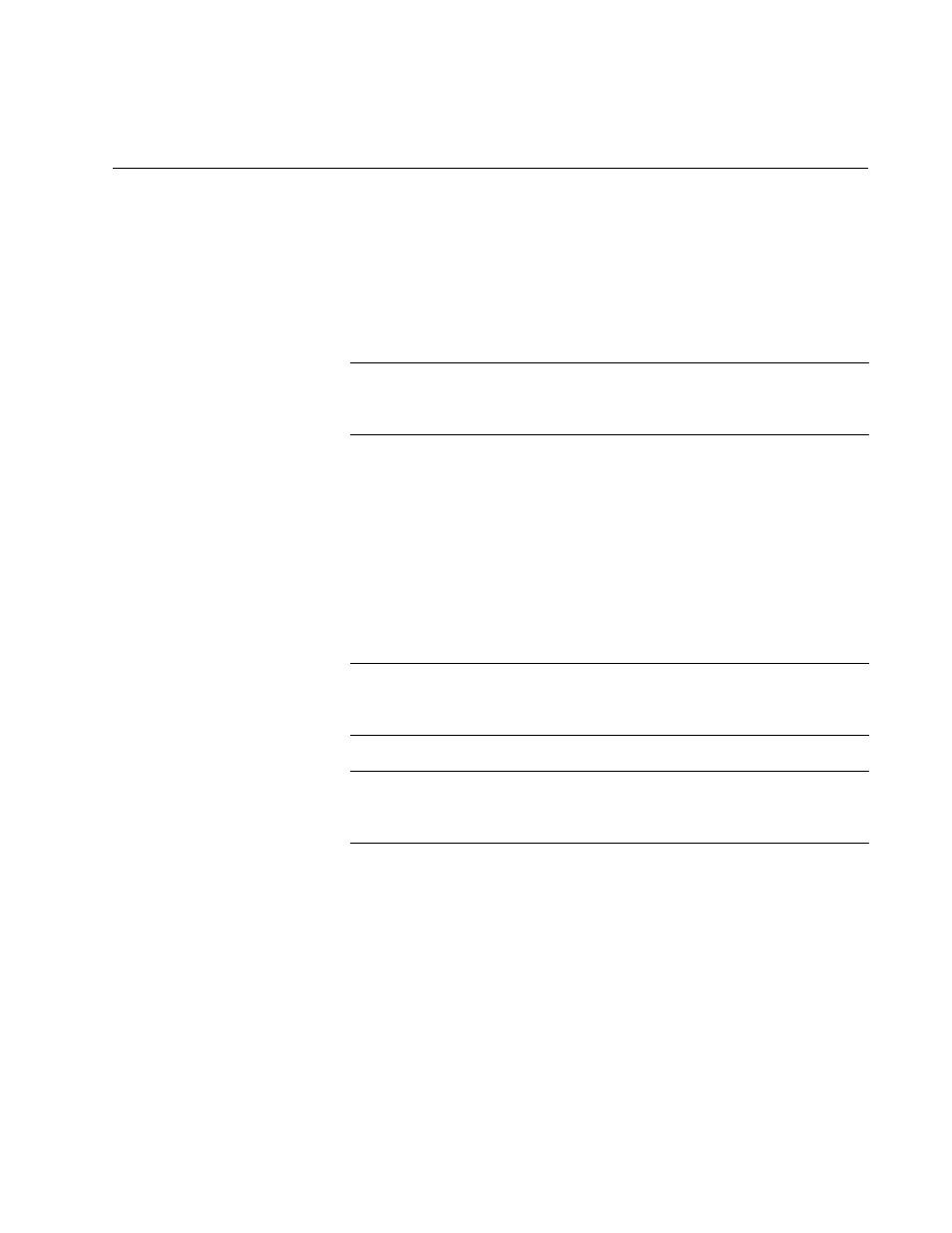
361
Chapter 29
Rebooting the AT-GS950/48
This chapter provides the procedures for rebooting the AT-GS950/48
switch by using the Normal reboot function provided in the AT-S116
management software.
Note
Alternately, you can reboot the AT-GS950/48 switch by pressing the
front panel eco-friendly switch between 5 to 9 seconds.
In addition to rebooting the switch in the AT-S116 management software,
you have the option to reset the configuration parameters on the switch to
the original factory default settings. There are two ways to accomplish this:
Press the front panel eco-friendly button for more than
10 seconds and release it.
Reboot the switch in the AT-S116 management
software and follow the procedures to reset to factory
defaults.
Note
Refer to the AT-GS950 Installation guide for more information about
how to use the eco-friendly button to reboot or reset the switch.
Note
The AT-S116 Management software default values are listed in “AT-
GS950/48 Default Parameters” on page 393.
The following procedures are included in this chapter:
“Configure Factory Default Values” on page 364
